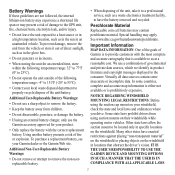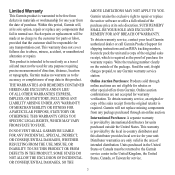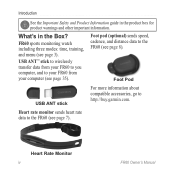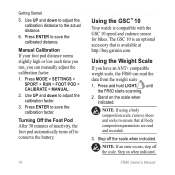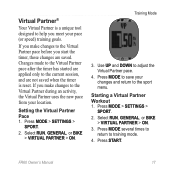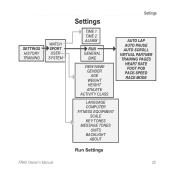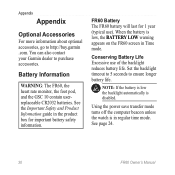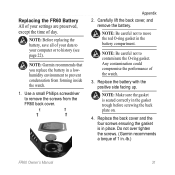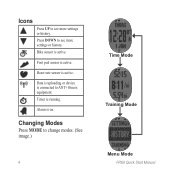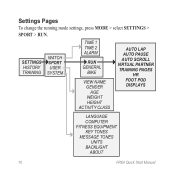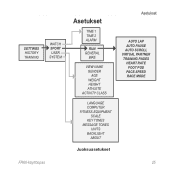Garmin FR60 Support Question
Find answers below for this question about Garmin FR60 - Women's Lilac Fitness Watch.Need a Garmin FR60 manual? We have 6 online manuals for this item!
Question posted by hb178 on June 18th, 2012
Help
My FR60 sports watch was last used Feb 2011 and now eill not turn on at all. The watch was not used much at all befor this time so the battery couldnt be flat - what do I do?
Current Answers
Related Garmin FR60 Manual Pages
Similar Questions
Where Can I Get A Battery For A Garmin Fr60 Sport Watch
(Posted by thaxiom 9 years ago)
How To Program You Fr60 Sport Watch
(Posted by Ixozbobah1 9 years ago)
Base Camp Has A Corrupt File
support tech said i was outta luck because it downloaded a real small part not even my whole state c...
support tech said i was outta luck because it downloaded a real small part not even my whole state c...
(Posted by crockettsbees 10 years ago)
Problem With My Watch
There is an error message on the screen after I change the baterry. I tried resetting the watch but ...
There is an error message on the screen after I change the baterry. I tried resetting the watch but ...
(Posted by jlewis1113 11 years ago)
How Can I Get The Watch To Display Time And Date?
(Posted by jaimepales 12 years ago)