Garmin Edge 800 Support Question
Find answers below for this question about Garmin Edge 800.Need a Garmin Edge 800 manual? We have 4 online manuals for this item!
Question posted by ghkellyl on April 6th, 2014
How To Update Edge 800 Firmware
The person who posted this question about this Garmin product did not include a detailed explanation. Please use the "Request More Information" button to the right if more details would help you to answer this question.
Current Answers
There are currently no answers that have been posted for this question.
Be the first to post an answer! Remember that you can earn up to 1,100 points for every answer you submit. The better the quality of your answer, the better chance it has to be accepted.
Be the first to post an answer! Remember that you can earn up to 1,100 points for every answer you submit. The better the quality of your answer, the better chance it has to be accepted.
Related Garmin Edge 800 Manual Pages
Declaration of Conformity - Page 1
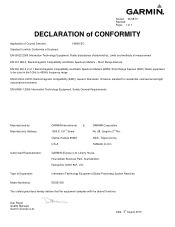
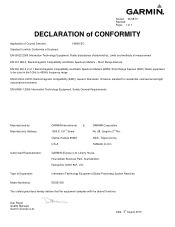
... Park, Southampton, Hampshire, SO40 9LR, U.K. Type of measurement
EN 301 489-3; Limits and methods of Equipment:
Information Technology Equipment (Global Positioning System Receiver)
Model Number(s):
EDGE 800
The undersigned does hereby declare that the equipment complies with the above Directives
Dan Payne Quality Manager Garmin (Europe) Ltd. Radio equipment to be used...
Owner's Manual - Page 3


...Rate Monitor 13 Pairing the Heart Rate
Monitor 13 Installing the GSC 10 15 Pairing the GSC 10 15
Edge 800 Owner's Manual
Third-Party ANT+ Sensors..........16 ANT+ Sensor
Troubleshooting 18 Heart Rate Zones 19
History 20... Settings 30
Settings 31 Customizing Your Data Fields.....31 Updating Your Bike Profile..........36 Training Settings 36 System Settings 39 User Profile Settings 42
iii
Owner's Manual - Page 4


Appendix 43 Registering Your Device 43 About the Edge 43 Updating the Software 43 Contacting Garmin Product
Support 43 Buying Optional Accessories......44 Caring for Your Device 44 Specifications 44 About the Battery 46 Charging the Edge 47 Heart Rate Monitor and GSC 10
Batteries 48 Wheel Size and
Circumference 50 Troubleshooting 52
Index 54
iv
Edge 800 Owner's Manual
Owner's Manual - Page 5
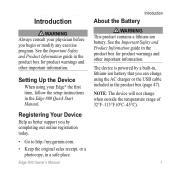
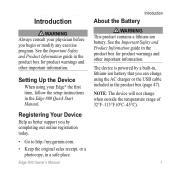
Edge 800 Owner's Manual
Introduction
About the Battery
warning This product contains a lithium-ion battery. The device is powered by completing our ... you can charge using your physician before you begin or modify any exercise program.
Introduction
warning Always consult your Edge® the first time, follow the setup instructions in the Edge 800 Quick Start Manual.
Owner's Manual - Page 6
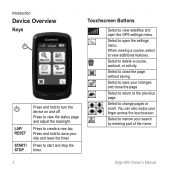
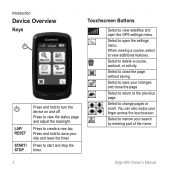
... viewing a course, select to open the GPS settings menu.
Select to return to create a new lap. Press to the previous page.
You can also swipe your changes and close the page without saving. Select to narrow your search by entering part of the name.
2
Edge 800 Owner's Manual
Select to close the page...
Owner's Manual - Page 7
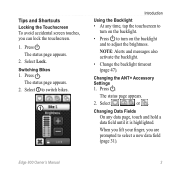
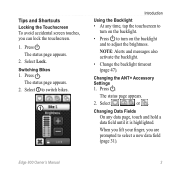
... any time, tap the touchscreen to
turn on the backlight.
• Press to turn on the backlight and to select a new data field (page 31). Edge 800 Owner's Manual
3 The status page appears. 2. Press . Select Lock. Changing the ANT+ Accessory Settings
1. The status page appears.
2.
Select ,
, or...
Owner's Manual - Page 8
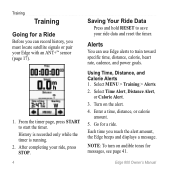
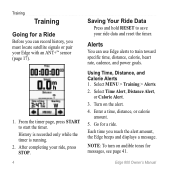
... Training > Alerts. 2.
Edge 800 Owner's Manual
Turn on audible tones for messages, see page 41. Enter a time, distance, or calorie
amount. 5. Each time you reach the alert amount, the Edge beeps and displays a message....press STOP.
4
Saving Your Ride Data
Press and hold RESET to save your Edge with an ANT+™ sensor (page 17).
1. Note: To turn on the alert. 4. Training...
Owner's Manual - Page 9


...power sensor, you exceed or drop below the specified heart rate, cadence, or power amount, the Edge beeps and displays a message. Select an option:
• Select Heart Rate Alert to set the... minimum and maximum heart rate in revolutions of the crank arm per minute (bpm).
Edge 800 Owner's Manual
5 After you create a workout, you can use Garmin Connect™ or Garmin ...
Owner's Manual - Page 10


...during the step. If necessary, select Yes in the field below the specified heart rate, the Edge beeps and displays a message.
8.
For example, select Heart Rate to end the step during... using Garmin Training Center (page 20) and transfer them to save the workout.
6
Edge 800 Owner's Manual Select to the Edge. Select to run and data is recorded.
9. If necessary, enter a value in ...
Owner's Manual - Page 11
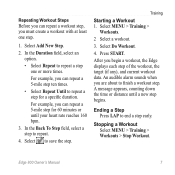
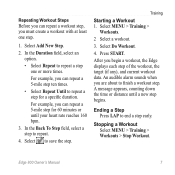
...4. Repeating Workout Steps Before you can repeat a workout step, you begin a workout, the Edge displays each step of the workout, the target (if any), and current workout data.
For...least one or more times. Stopping a Workout Select MENU > Training > Workouts > Stop Workout. Edge 800 Owner's Manual
7
A message appears, counting down the time or distance until your heart rate reaches...
Owner's Manual - Page 12
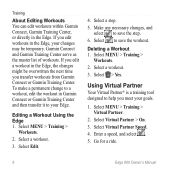
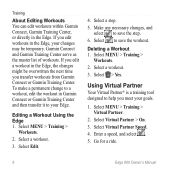
... Center. Select MENU > Training >
Workouts. 2. Select Virtual Partner Speed. 4. Select MENU > Training >
Workouts.
2. Select Edit.
4. Deleting a Workout 1.
Editing a Workout Using the Edge 1. Go for a ride.
8
Edge 800 Owner's Manual
Select a workout.
3. Select a step. 5. Using Virtual Partner
Your Virtual Partner® is a training tool designed to a workout, edit the...
Owner's Manual - Page 13


... Virtual Partner during an activity, the Virtual Partner uses the new speed from your ride. 6. If you can save a bike friendly commute to the Virtual
Edge 800 Owner's Manual
Training
Partner during your location. You can follow a previously recorded activity.
Owner's Manual - Page 14


... Creating Courses with GPS track data saved to base your computer.
2.
Select MENU > Courses.
2. For example, you can create a course, you must have history with Your Edge Before you can ... as water stops or distance goals.
A message appears after you want to a course.
Edge 800 Owner's Manual Select MENU > Courses > Create New Course.
2. Review the course data pages...
Owner's Manual - Page 15


... begin the course, and then warm up .
Select MENU > Courses.
2.
Stopping a Course Select MENU > Courses > Stop Course. Select a course.
3. Edge 800 Owner's Manual
11 Select MENU > Courses.
6. Stay away from the course, the Edge displays a message. When you are on any part of 120%.
Select a course > Go.
3. You will race against the Virtual...
Owner's Manual - Page 16


Pairing Your ANT+ Sensors
Before you can go to http://buy.garmin.com. See the Edge 800 Quick Start Manual or the accessory package for instructions.
• Make sure that the ... sensors (page 16)
For information about purchasing additional accessories, go near other sensors.
12
Edge 800 Owner's Manual ANT+ Sensors
ANT+ Sensors
The Edge is compatible with your Garmin device.
• Bring the...
Owner's Manual - Page 18


...using heart rate zones to view and edit the zones in certain heart rate zones can help you improve
14
Edge 800 Owner's Manual to view and edit the zones as a percentage of heartbeats per minute.
• Select ... zones as a percentage of your resting heart rate. The zone values update automatically; Enter your heart rate zones can still edit each value manually.
3. ANT+ Sensors
1.
Owner's Manual - Page 40


... sensor, select Wheel Size.
• Select Automatic to calculate your wheel size using GPS distance.
• Select Custom to trigger laps at a specific position. This feature is...36
Edge 800 Owner's Manual Enter a name for example, a long climb or training sprints).
Training Settings
Marking Laps by Position You can customize three bike profiles. Select a bike.
3. Updating ...
Owner's Manual - Page 46
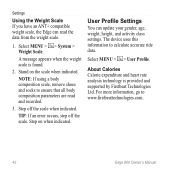
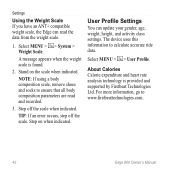
... error occurs, step off the scale when indicated. The device uses this information to www.firstbeattechnologies.com.
42
Edge 800 Owner's Manual For more information, go to calculate accurate ride data. Note: If using a body composition scale...Using the Weight Scale If you have an ANT+ compatible weight scale, the Edge can update your gender, age, weight, height, and activity class settings.
Owner's Manual - Page 47
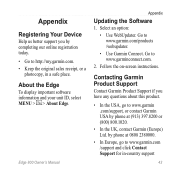
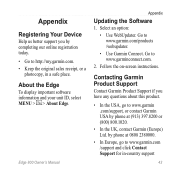
... a
photocopy, in -country support
43 About the Edge
To display important software information and your unit ID, select MENU > > About Edge. Follow the on-screen instructions.
by phone at (913) 397.8200 or (800) 800.1020.
• In the UK, contact Garmin (Europe) Ltd. Edge 800 Owner's Manual
Appendix
Updating the Software
1. Go to www.garmin.com...
Owner's Manual - Page 60


...signals 40, 52 saving your data 4 settings 31 smart recording 22 software
downloads 20 updates 43 specifications 44 speed and cadence sensor 46 start notice message 39 storing the device 44... Edge 4 transferring data 23 troubleshooting 18, 52
U unit ID 43 units of measure 41 updating software 43 USB 23, 52 user profile 42
V vertical speed 36 Virtual Partner 8, 9, 11
56
Edge 800...
Similar Questions
Edge 800 Is Frozen Only Showing The 'locating Satellites' Screen.
(Posted by bret4141 10 years ago)
I Need Edge 800 Base Mao Of Taiwan.do You Have It?
(Posted by norbertobbt 11 years ago)
I Would Like To Buy A Gps Edge 800 Twm With Preloaded Map Of Taiwan, In English
(Posted by norbertobbt 11 years ago)
Where Can I Find The Unit Id On An Edge 800
where can i find the unit ID on an edge 800
where can i find the unit ID on an edge 800
(Posted by cjessop 12 years ago)

