Garmin Edge 800 Support Question
Find answers below for this question about Garmin Edge 800.Need a Garmin Edge 800 manual? We have 4 online manuals for this item!
Question posted by bret4141 on June 2nd, 2013
Edge 800 Is Frozen Only Showing The 'locating Satellites' Screen.
The person who posted this question about this Garmin product did not include a detailed explanation. Please use the "Request More Information" button to the right if more details would help you to answer this question.
Current Answers
There are currently no answers that have been posted for this question.
Be the first to post an answer! Remember that you can earn up to 1,100 points for every answer you submit. The better the quality of your answer, the better chance it has to be accepted.
Be the first to post an answer! Remember that you can earn up to 1,100 points for every answer you submit. The better the quality of your answer, the better chance it has to be accepted.
Related Garmin Edge 800 Manual Pages
Owner's Manual - Page 3


... 13 Installing the GSC 10 15 Pairing the GSC 10 15
Edge 800 Owner's Manual
Third-Party ANT+ Sensors..........16 ANT+ Sensor
Troubleshooting 18 Heart Rate Zones 19
History 20 Viewing a Ride 20 Data Recording 22 Data Management 23
Navigation 25 Locations 25 Route Settings 27 Purchasing Additional Maps........28 Map Settings 30...
Owner's Manual - Page 6
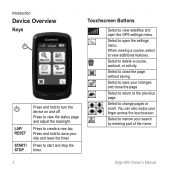
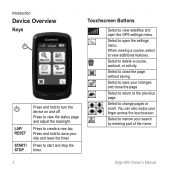
...
Select to close the page. Select to view satellites and open the settings menu. Press to start and... change pages or scroll. Introduction
Device Overview
Keys
LAP/ RESET
START/ STOP
Press and hold to open the GPS settings menu. When viewing a course, select to turn the device on and off. Select to the previous... search by entering part of the name.
2
Edge 800 Owner's Manual
Owner's Manual - Page 7
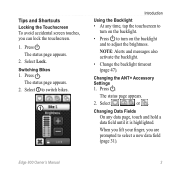
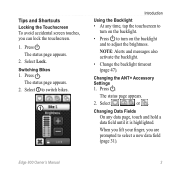
...8226; Change the backlight timeout (page 47). Press .
Tips and Shortcuts Locking the Touchscreen To avoid accidental screen touches, you are prompted to switch bikes.
➊
Introduction
Using the Backlight • At any data... and to adjust the brightness. Press . Edge 800 Owner's Manual
3 The status page appears.
2.
Select ➊ to select a new data field (page 31)....
Owner's Manual - Page 8
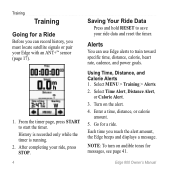
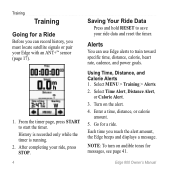
... Data
Press and hold RESET to save your Edge with an ANT+™ sensor (page 17).
1. Alerts
You can record history, you must locate satellite signals or pair your ride data and reset ... the alert amount, the Edge beeps and displays a message. Note: To turn on the alert. 4.
Select Time Alert, Distance Alert,
or Calorie Alert. 3. Go for a ride. Edge 800 Owner's Manual Select MENU ...
Owner's Manual - Page 13


Virtual Partner Speed If you make changes to the Virtual
Edge 800 Owner's Manual
Training
Partner during your location. Courses
Courses allow you use + and - For example, you start the timer, those changes are saved.
6.
You can save a bike friendly commute to create and ...
Owner's Manual - Page 25


... transferred your history to your computer, you may want to an
available USB port on -screen instructions. Follow the on your Edge.
1.
Pull up the weather cap ➊ from your computer. 2. Follow the instructions included with the software. Edge 800 Owner's Manual
21 Select MENU > History > Delete.
2. Click Software. 4. Select an option:
• Select...
Owner's Manual - Page 26


... purchase preloaded detailed map data cards from the microSD card slot ➋.
➊
➋
22
Edge 800 Owner's Manual Select Yes.
History
Note: This does not delete any history.
3. Changing the Data Storage Location 1. Data Recording
The Edge uses smart recording.
For information about non-zero averaging for cadence and power data, see pages...
Owner's Manual - Page 29


..., select . 2. A tack ➊ marks the location, and location information appears at the top of the map.
➋
➊
3.
Browse the map for the location.
Select > OK to save your location on the map. Select Save, or Save and Edit. Edge 800 Owner's Manual
25 Saving Your Location You can save the location. Navigation
This section describes the following...
Owner's Manual - Page 36


... (distance), your grade is accurate to your GPS location is 5%. The margin of day you will reach your exact location.
Heart rate in the current lap. Settings
Data...GPS satellite signal.
to Next
The remaining distance to Dest.
to the next point on the route or course.
Distance to within +/- 12 feet. Dist.
For example, if for your final destination. Edge 800...
Owner's Manual - Page 37


...rate reserve (maximum heart rate minus resting heart rate) for the run .
Location at Dest.
Number of heart rate reserve (maximum heart rate minus resting heart rate).
Edge 800 Owner's Manual
33 Data Field HR - %HRR **
HR - %Max. ... Field HR - Lap %Max. ** HR Graph **
HR to 5). Line graph showing your user profile, maximum heart rate, and resting heart rate.
The default zones are...
Owner's Manual - Page 44


... Settings Select MENU > > System > Display.
• Backlight Timeout-see page 52.
40
Edge 800 Owner's Manual Select MENU > > System > GPS > Set Elevation.
2. Satellite Page The satellite page shows your device.
1.
Enter the elevation, and select .
For more information about GPS, go to save your present location, or Save and Edit.
The green bars represent the strength
of each...
Owner's Manual - Page 45


...speed, elevation, temperature, weight, and position format.
1. Turn on -screen instructions.
Turn off the device.
3. Edge 800 Owner's Manual
41 System Setup Select MENU > > System > System ...the Unit Settings You can modify all of the settings you turn on the device and acquire satellites, the device automatically detects your time zone and the current time of measure for the setting...
Owner's Manual - Page 56
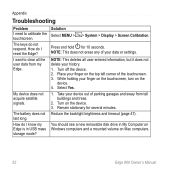
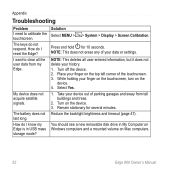
...> Display > Screen Calibration. I reset the Edge? The battery ....
My device does not acquire satellite signals. Note: This does not erase any of parking garages and away from my Edge. Turn on the
device. 4....
Problem
Solution
I know my Edge is in My Computer on Windows computers and a mounted volume on Mac computers.
52
Edge 800 Owner's Manual
Place your data...
Owner's Manual - Page 58
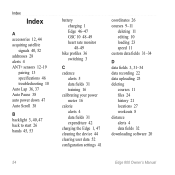
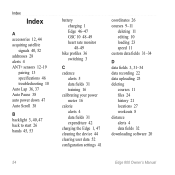
...satellite
signals 40, 52 addresses 28 alerts 4 ANT+ sensors 12-19
pairing 13 specifications 46 troubleshooting 18 Auto Lap 36, 37 Auto Pause 38 auto power down 47 Auto Scroll 38
B backlight 3, 40, 47 back to start 26 bands 45, 53
battery charging 1 Edge... 24 history 21 locations 27 workouts 8 distance alerts 4 data fields 32 downloading software 20
54
Edge 800 Owner's Manual
Owner's Manual - Page 59


... Connect 5, 8, 9, 20 Garmin Product Support 43 Garmin Training Center 5,
6, 8, 9, 20 GPS
accuracy 32 satellite page 40 grade 32 GSC 10 16, 46
K keys 2
L language 41 lithium-ion battery 1, 45 loading files 23 locations
deleting 27 editing 27 finding 28 marking 25 projecting 27
Edge 800 Owner's Manual
Index recently found 26 saving 25 locking the...
Owner's Manual - Page 60


... 36 user 42
R recently found locations 26 recording history 4 registering your device 1,
43 replacement parts 44 route settings 27
S safety information 1 satellite signals 40, 52 saving your data... 41 touchscreen 2-3
calibrating 52 cleaning 44 training indoors 39 settings 36 training with your Edge 4 transferring data 23 troubleshooting 18, 52
U unit ID 43 units of measure 41...
Quick Start Manual - Page 3
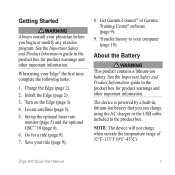
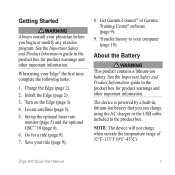
... Important Safety and Product Information guide in the product box for product warnings and other important information. Edge 800 Quick Start Manual
1 When using the AC charger or the USB cable included in the product box. Locate satellites (page 5).
5. Go for product warnings and other important information. About the Battery
warning This product...
Quick Start Manual - Page 7


... finger across the touchscreen.
You can skip this task. Edge 800 Quick Start Manual
5
Locating Satellite Signals
It may take 30-60 seconds to open the settings menu. Go outdoors to an open the GPS settings menu. Touchscreen Buttons
Select to view satellites and open area.
2. Select to locate satellite signals.
1. When viewing a course, select to the previous...
Quick Start Manual - Page 11


... the timer. Edge 800 Quick Start Manual
9 Using Free Software
Garmin provides two software options for a Ride
Before you can record history, you must locate satellite signals (page ...5) or pair your ride, press STOP.
History is recorded only while the timer is computer software that does not require the Internet after installation.
1. Follow the on-screen...
Quick Start Manual - Page 13
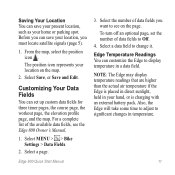
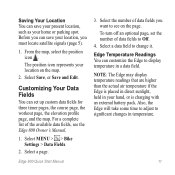
... the page. Before you can save your present location, such as your location, you want to see the Edge 800 Owner's Manual.
1. Select MENU > > Bike Settings > Data Fields.
2. Customizing Your Data Fields
You can set the number of data fields you must locate satellite signals (page 5).
1. Select the number of data fields to change it. To...
Similar Questions
Where Can I Find The Unit Id On An Edge 800
where can i find the unit ID on an edge 800
where can i find the unit ID on an edge 800
(Posted by cjessop 12 years ago)

