Garmin Edge 500 Support Question
Find answers below for this question about Garmin Edge 500 - Bicycle GPS Unit.Need a Garmin Edge 500 manual? We have 3 online manuals for this item!
Question posted by Bijc on March 18th, 2014
Edge 500 How Enter Resting Heart Rate
The person who posted this question about this Garmin product did not include a detailed explanation. Please use the "Request More Information" button to the right if more details would help you to answer this question.
Current Answers
There are currently no answers that have been posted for this question.
Be the first to post an answer! Remember that you can earn up to 1,100 points for every answer you submit. The better the quality of your answer, the better chance it has to be accepted.
Be the first to post an answer! Remember that you can earn up to 1,100 points for every answer you submit. The better the quality of your answer, the better chance it has to be accepted.
Related Garmin Edge 500 Manual Pages
Important Safety and Product Information (Multilingual) - Page 2
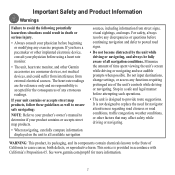
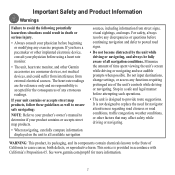
... factors that may affect safety while driving or navigating. See www.garmin.com/prop65 for the consequences of any discrepancies or questions before using a heart rate monitor.
• The unit, heart rate monitor, and other implanted electronic device, consult your product contains or accepts street map products.
• When navigating, carefully compare information displayed on...
Owner's Manual - Page 3
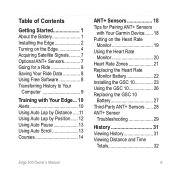
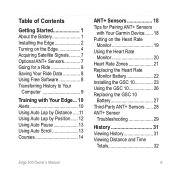
... 19 Using the Heart Rate
Monitor 20 Heart Rate Zones 21 Replacing the Heart Rate
Monitor Battery 22 Installing the GSC 10 23 Using the GSC 10 26 Replacing the GSC 10
Battery 27 Third-Party ANT+ Sensors....... 28 ANT+ Sensor
Troubleshooting 29
History 31 Viewing History 31 Viewing Distance and Time
Totals 32
Edge 500 Owner's Manual...
Owner's Manual - Page 8
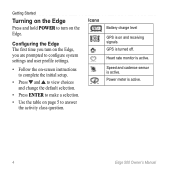
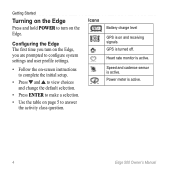
Heart rate monitor is active.
Edge 500 Owner's Manual Configuring the Edge The first time you turn on the Edge, you are prompted to configure system settings and user profile settings.
• Follow the on-screen instructions to complete the initial setup.
• Press and to view choices and change the default selection.
• Press ENTER to make...
Owner's Manual - Page 11
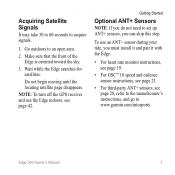
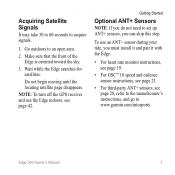
...page disappears. Edge 500 Owner's Manual
Make sure that the front of the Edge is oriented ...install it and pair it with the Edge.
• For heart rate monitor instructions, see page 19.
•...; For GSC™ 10 speed and cadence sensor instructions, see page 23.
• For third-party ANT+ sensors, see page 42.
Note: To turn off the GPS...
Owner's Manual - Page 14


... Alert.
4. Enter a time, distance, or calorie amount.
6.
Alerts
Use Edge alerts to set up advanced alerts.
1. Each time you can set the minimum and maximum heart rate in beats per...heart rate, cadence, and power goals.
Press and hold MENU.
2. note: For more information about heart rate zones and settings, see page 39. Go for a ride.
Turn on , see page 20.
10
Edge 500...
Owner's Manual - Page 15
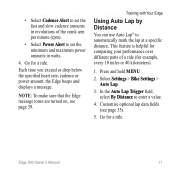
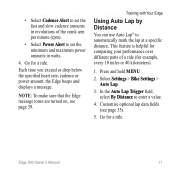
...heart rate, cadence or power amount, the Edge beeps and displays a message.
Training with Your Edge
Using Auto Lap by Distance
You can use Auto Lap® to enter a value.
4. Go for a ride. Note: To make sure that the Edge...Press and hold MENU.
2.
Select Settings > Bike Settings > Auto Lap.
3. Edge 500 Owner's Manual 11 • Select Cadence Alert to set the fast and slow cadence...
Owner's Manual - Page 22
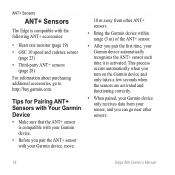
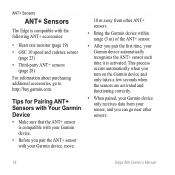
... compatible with your Garmin device.
• Before you pair the ANT+ sensor with the following ANT+ accessories:
• Heart rate monitor (page 19) • GSC 10 speed and cadence sensor
(page 23) • Third-party ANT+ sensors
(page 28) For information about purchasing additional accessories, go near other sensors.
18
Edge 500 Owner's Manual
Owner's Manual - Page 23
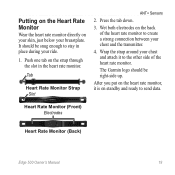
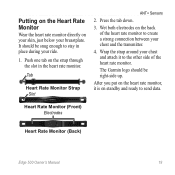
... and the transmitter.
4. Heart Rate Monitor (Front) Electrodes
Heart Rate Monitor (Back)
Edge 500 Owner's Manual 19 Press the tab down.
3. After you put on the heart rate monitor, it to the other side of the heart rate monitor to stay in the heart rate monitor. Putting on the Heart Rate Monitor
Wear the heart rate monitor directly on the back of the heart rate monitor.
Wet both...
Owner's Manual - Page 24
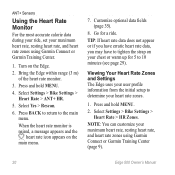
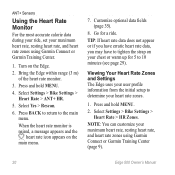
... the most accurate calorie data during your ride, set your maximum heart rate, resting heart rate, and heart rate zones using Garmin Connect or Garmin Training Center (page 9).
20
Edge 500 Owner's Manual Press and hold MENU.
2.
Turn on the main menu.
7. Viewing Your Heart Rate Zones and Settings The Edge uses your user profile information from the initial setup to the...
Owner's Manual - Page 25


...; increased power
Edge 500 Owner's Manual 21 labored breathing
Beginning-level aerobic training; more difficult to 100%
Perceived Exertion
Benefits
Relaxed, easy pace; reduces stress
Basic cardiovascular training; slightly deeper breathing, conversation possible
Moderate pace; breathing forceful
Sprinting pace, unsustainable for long period of Maximum Heart Rate or Resting Heart Rate 1 50...
Owner's Manual - Page 26


...cardiovascular strength and improve their level of the heart rate monitor.
22
Edge 500 Owner's Manual
How do heart rate zones affect your local waste disposal department to properly dispose of injury. Knowing your heart rate zones can decrease your risk of batteries.
1. Replacing the Heart Rate Monitor Battery
The heart rate monitor contains a user‑replaceable CR2032 battery. Note...
Owner's Manual - Page 33
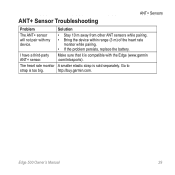
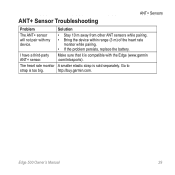
... other ANT sensors while pairing. • Bring the device within range (3 m) of the heart rate
monitor while pairing. • If the problem persists, replace the battery.
The heart rate monitor A smaller elastic strap is sold separately.
I have a third-party ANT+ sensor.
Edge 500 Owner's Manual 29 http://buy.garmin.com.
ANT+ Sensors
ANT+ Sensor Troubleshooting
Problem...
Owner's Manual - Page 34


... high-voltage power lines, electric motors, microwave ovens, 2.4 GHz cordless phones, and wireless LAN access points.
30
Edge 500 Owner's Manual Dirt and sweat residue on the electrodes can interfere with heart rate signals.
• Position the heart rate monitor on your back instead of your chest.
• Wear a cotton shirt or wet your shirt if...
Owner's Manual - Page 35
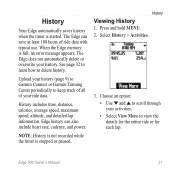
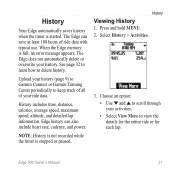
... saves history when the timer is stopped or paused. The Edge can also include heart rate, cadence, and power.
note: History is not recorded while the timer is started. Upload your ride data. History
Viewing History
1.
Edge 500 Owner's Manual 31 The Edge does not automatically delete or overwrite your activities. • Select View More to...
Owner's Manual - Page 36
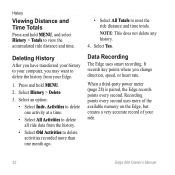
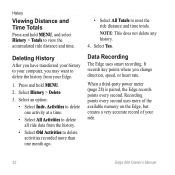
....
• Select Old Activities to delete the history from your computer, you change direction, speed, or heart rate. History
Viewing Distance and Time Totals
Press and hold MENU.
2.
Deleting History
After you have transferred your ride.
32
Edge 500 Owner's Manual Select History > Delete.
3.
It records key points where you may want to delete...
Owner's Manual - Page 40


... example, if for your current ride. Heart rate in the current lap. Average cadence for the ride.
36
Edge 500 Owner's Manual Amount of maximum heart rate. Distance above or below sea level. Avg. **
Description
Margin of the crank arm per minute (bpm). Calculation of heart rate reserve (maximum heart rate minus resting heart rate). Data Field Cadence **
Cadence -
Distance traveled...
Owner's Manual - Page 41


...Average power output in watts.
Edge 500 Owner's Manual 37 Lap ** HR -
Average percentage of power output in the current lap.
Laps
Power **
Power - Avg. **
Power - Current power output in the current lap.
Lap ** Power - Max. **
Number of heart rate (1 to 5). Total (cumulative) amount of heart rate reserve (maximum heart rate minus resting heart rate) for the lap. Avg...
Owner's Manual - Page 51


...10°C to 50°C)
Note: In cold conditions, wear appropriate clothing to keep the heart rate monitor near your body temperature. range
(3 m)
Edge 500 Owner's Manual 47 See www.dtsc.ca.gov /hazardouswaste /perchlorate. special handling may apply.
Heart Rate Monitor Specifications
Physical size (W × H × D)
13.7 × 1.3 × 0.4 in . (5.1 (W × H × D) ×...
Owner's Manual - Page 57
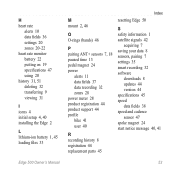
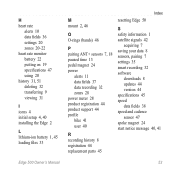
...heart rate monitor battery 22 putting on 19 specifications 47 using 20 history 31, 51 deleting 32 transferring 9 viewing 31
I icons 4 initial setup 4, 40 installing the Edge 2
L lithium-ion battery 1, 45 loading files 33
Edge 500...
R recording history 8 registration 44 replacement parts 45
Index
resetting Edge 50
S safety information 1 satellite signals 42
acquiring 7 saving ...
Quick Start Manual - Page 6
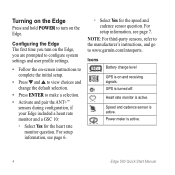
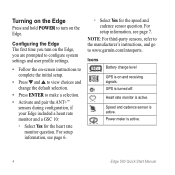
... profile settings.
• Follow the on the Edge.
Speed and cadence sensor is active.
Edge 500 Quick Start Manual For setup information, see page 6.
◦ Select Yes for the heart rate monitor question.
Power meter is active. Icons
Battery charge level
GPS is active. For setup information, see page 7.
Heart rate monitor is on and receiving signals. Note...
Similar Questions
Garmin Edge 500 Wont Go Into Mass Storage Mode
(Posted by Peser 9 years ago)
How To Set Resting Heart Rate On Edge 500
(Posted by jeYHUBZ 9 years ago)
How To Determine Resting Heart Rate Garmin 910xt
(Posted by Ramontienor 10 years ago)
How To Get The Garmin Edge 500 To Display Average % Hrr Data
(Posted by ajklkcsho 10 years ago)
How Do I Set The Heart Rate Percent
I am teaching spinning and I need to know the heart rate percent. I have put in my resting HR. i nee...
I am teaching spinning and I need to know the heart rate percent. I have put in my resting HR. i nee...
(Posted by fakzadeh 11 years ago)

