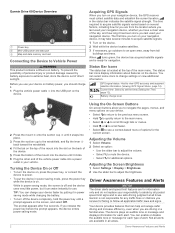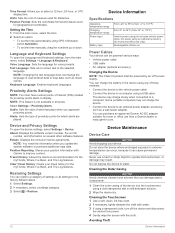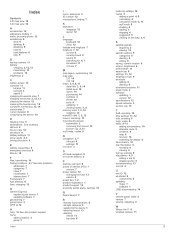Garmin Drive 50 Support Question
Find answers below for this question about Garmin Drive 50.Need a Garmin Drive 50 manual? We have 3 online manuals for this item!
Question posted by selbym on August 10th, 2016
I Can't Understand The Directions On Putting The Holder Together
The little blue man is not clear on how to put the holder together or how to put the Garmin in the holder.
Current Answers
Answer #1: Posted by wilkleck on December 11th, 2016 1:35 PM
Take the wire plug that goes to the cigarette lighter and plug the trapezoid shape end into the GPS unit -- the other, of course, connects to the Cigarette Lighter socket. Connect the piece with the ball into the piece that has the round socket -- push hard into place. Now the assembled ball/socket unit fits into the circle inset in the GPS Unit -- it has a retainer snap that secures it in place. Done!
Related Garmin Drive 50 Manual Pages
Similar Questions
Change Language Of Speaker
I got accidentally French language and want to change back to English when receiving directions. How...
I got accidentally French language and want to change back to English when receiving directions. How...
(Posted by edwimy 7 years ago)
What Setting Do I Need To Put On The Gps To Turn It Off When The Vehicle Is Off?
I want this to turn off when the key is turned off, not stay on
I want this to turn off when the key is turned off, not stay on
(Posted by cyndy0449 8 years ago)
How Do I Clear My Favorites On My Garmin Gps Nuvi 50
(Posted by mandrap 10 years ago)