Garmin Astro 320 Support Question
Find answers below for this question about Garmin Astro 320.Need a Garmin Astro 320 manual? We have 6 online manuals for this item!
Question posted by jaroylge on February 12th, 2014
How To Set Dog Alerts On The Astro 320
The person who posted this question about this Garmin product did not include a detailed explanation. Please use the "Request More Information" button to the right if more details would help you to answer this question.
Current Answers
There are currently no answers that have been posted for this question.
Be the first to post an answer! Remember that you can earn up to 1,100 points for every answer you submit. The better the quality of your answer, the better chance it has to be accepted.
Be the first to post an answer! Remember that you can earn up to 1,100 points for every answer you submit. The better the quality of your answer, the better chance it has to be accepted.
Related Garmin Astro 320 Manual Pages
Astro and DC 30 Owner's Manual - Page 5
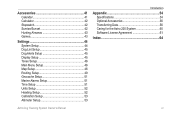
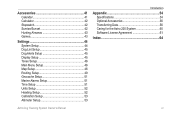
... 41 Calculator 42 Stopwatch 42 Sunrise/Sunset 42 Hunting Almanac 43 Games 43
Settings 44 System Setup 44 Dog List Setup 45 Dog Alerts Setup 45 Display Setup 45 Tones Setup 46 Main Menu Setup 46 Map ...Specifications 54 Optional Accessories 56 Transferring Data 56 Caring for the Astro 220 System 60 Software License Agreement 61
Index 64
Astro Dog Tracking System Owner's Manual
iii
Astro and DC 30 Owner's Manual - Page 12
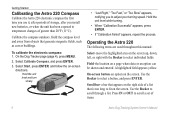
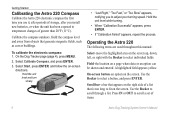
...Failed" appears, repeat the process.
Use the Rocker to select individual fields.
Operating the Astro 220
The following terms are used throughout this manual:
Select-move the highlighted area on ...176;C). On the Dog Tracker page (page 4), press MENU. 2. To calibrate the electronic compass: 1.
Getting Started
Calibrating the Astro 220 Compass
Calibrate the Astro 220 electronic compass the...
Astro and DC 30 Owner's Manual - Page 14
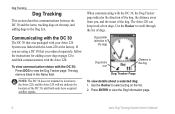
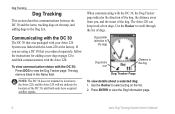
... is listed in the Name field. Dog pointer (direction to
the dog)
Dog status icon
Distance to the Dog List. Dog Tracking
Dog Tracking
This section describes communications between the DC 30 and the Astro, tracking dogs on the map, and adding dogs to the dog
Dog Tracker Page
To view details about a selected dog: 1. The Astro 220 can keep track of the...
Astro and DC 30 Owner's Manual - Page 15


... GPS
signal strength
signal strength
Dog Information Page
The Dog Information page displays the status of the dog (Running, Sitting, Treed, On point, or Unknown?), the distance from your dog.
• Select Reset to reset the dog statistics and the track log (page 30) for that dog.
Dog Tracking
Naming the Dog The Astro 220 assigns a name such as Dog or Dog...
Astro and DC 30 Owner's Manual - Page 16


... and distance of the dog from the Astro 220, and the status of reporting (5, 10, or 30 seconds).
• Transfer Dog Unit Track-transfers detailed tracks from Auto, Pointing Dog, Treeing Dog, or Pet.
• Upgrade Dog Unit-downloads software updates to identify the dog type so that the appropriate dog status symbols are shown. Settings-allows you to...
Astro and DC 30 Owner's Manual - Page 20
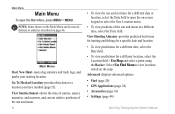
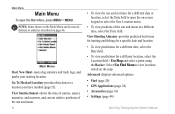
... and track logs, and marks your starting location.
Advanced-displays advanced options.
• Find (page 20) • GPS Applications (page 24) • Accessories (page 41) • Settings (page 44)
Astro Dog Tracking System Owner's Manual Note: Items shown on the Main Menu can be moved, deleted, or added as described on -screen keypad or...
Astro and DC 30 Owner's Manual - Page 28
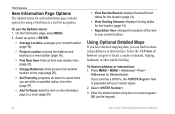
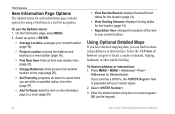
... of the item to your current location. If your unit has a GPS fix, the field is populated with your current region.
2. Select ....on-screen keypad >
OK (on the map (page 20).
• Set Proximity-programs an alarm to sound when you can find an address or ...-finds an item from another location on the keypad).
22
Astro Dog Tracking System Owner's Manual To find locations using addresses or ...
Astro and DC 30 Owner's Manual - Page 30
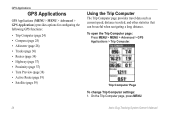
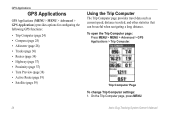
... > Trip Computer. On the Trip Computer page, press MENU.
24
Astro Dog Tracking System Owner's Manual Trip Computer Page To change Trip Computer settings: 1.
GPS Applications
GPS Applications
GPS Applications (MENU > MENU > Advanced > GPS Applications) provides options for configuring the following GPS functions:
• Trip Computer (page 24) • Compass (page 25) • Altimeter...
Astro and DC 30 Owner's Manual - Page 31


... Compass page: Press MENU > MENU > Advanced > GPS Applications > Compass.
Astro Dog Tracking System Owner's Manual 25 Select an option > ENTER: • Reset-clears the trip computer. • Big Numbers-displays fewer data fields with a compass display and a bearing or course pointer. Use the Rocker to the default settings. Press ENTER > select an option > ENTER...
Astro and DC 30 Owner's Manual - Page 33
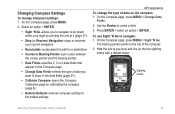
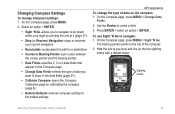
...GPS Applications To change Compass settings: 1. To use Sight 'N Go to select a field. 3.
Use the Rocker to navigate: 1. On the Compass page, press MENU.
2. Sighting marks
Astro Dog Tracking System Owner's Manual 27 Changing Compass Settings...for calibrating the compass (page 6).
• Restore Defaults-restores compass settings to the top of data you to navigate to an object within ...
Astro and DC 30 Owner's Manual - Page 34
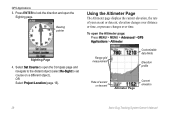
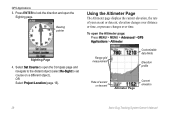
...GPS Applications 3. Select Set Course to open the Compass page and
navigate to the distant object (select Re-Sight to lock the direction and open the Altimeter page: Press MENU > MENU > Advanced > GPS...to set course on a different object). Using the Altimeter Page
The Altimeter page displays the current elevation, the rate of ascent or descent
Altimeter Page
Current elevation
28
Astro Dog ...
Astro and DC 30 Owner's Manual - Page 35
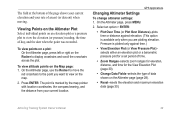
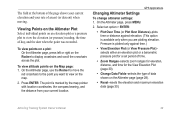
...plot or a pressure plot to the point you are plotting elevation. GPS Applications
Changing Altimeter Settings
To change altimeter settings: 1. Astro Dog Tracking System Owner's Manual 29 On the Altimeter page, press MENU... (page 30).
selects either an elevation plot or a barometric pressure plot for a set period of time.
• Zoom Ranges-selects zoom ranges for elevation, distance, and...
Astro and DC 30 Owner's Manual - Page 36


... for the altimeter plot: 1. Press up or down on the Rocker to set the zoom ranges for each point.
30
Astro Dog Tracking System Owner's Manual
To change the type of your current location (page...
3. Enter the elevation or barometric pressure > OK.
Go to reset.
3. GPS Applications
• Calibrate Altimeter-calibrates the altimeter if you know the barometric pressure.
4. To...
Astro and DC 30 Owner's Manual - Page 37
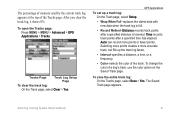
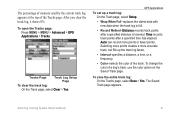
..., use the color option on the Saved Track page. Selecting more points creates a more points or fewer points. Astro Dog Tracking System Owner's Manual
31 GPS Applications
To set up the track log faster.
• Interval-specifies a distance, a time, or a frequency.
• Color-selects the color of the track. Time records track points after...
Astro and DC 30 Owner's Manual - Page 39


...top of the page, and the distance from DEM maps, that will take you back to set the zoom ranges for more information about MapSource U.S.
On the Tracks page or the Saved ...The beginning and the end of the path you select Profile. Topo maps.
Astro Dog Tracking System Owner's Manual
GPS Applications 3.
When these types of measurement.
4. Use Track Data option appears ...
Astro and DC 30 Owner's Manual - Page 40
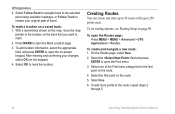
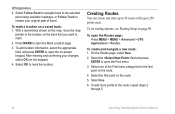
... page.
3.
Select the field and press
ENTER to the route, repeat steps 2
through 5.
34
Astro Dog Tracking System Owner's Manual Select the first point on the route.
4. With a saved track shown...49.
To open the on the track that you want to the location on -screen keypad. GPS Applications
4. To set routing options, see Routing Setup on a saved track: 1. To create and navigate a new...
Astro and DC 30 Owner's Manual - Page 42


...you reach your next point, press OUT to begin routing to the previous point. Setting Route Page Options
To set route page options for
the two data fields at the bottom of the route ...route.
36
• Profile-creates a vertical profile of the page. • Restore Defaults-restores route settings to the following point. On the Routes page, press MENU. 2. Select the method to use when ...
Astro and DC 30 Owner's Manual - Page 43
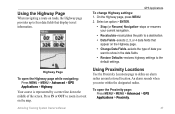
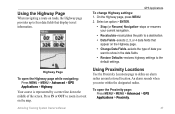
... is represented by a center line down the middle of data you enter within the designated radius. Astro Dog Tracking System Owner's Manual
GPS Applications To change Highway settings: 1.
To open the Highway page while navigating:
Press MENU > MENU > Advanced > GPS Applications > Highway. Using the Highway Page
When navigating a route on the Highway page. • Change...
Astro and DC 30 Owner's Manual - Page 51


....
• GPS Lost Alert-indicates that the dog is not receiving the signals from the list:
Select a dog on the list > ENTER.
Use the Rocker to stay on or off: 1.
Press MENU > MENU > Advanced > Settings > Dog
Alerts.
2. Astro Dog Tracking System Owner's Manual 45 To view the Dog Info page, move the dog on -point.
• Treed Alert-indicates that the dog has...
Astro and DC 30 Owner's Manual - Page 70
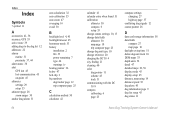
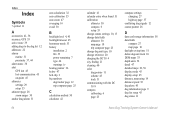
...GPS 55 active route 39 adding dogs to the dog list 12 addresses 22 alarms
marine 51 proximity 37, 44 alarm tones 38 alert GPS lost 45 lost communication 45 on-point 45 altimeter settings..., measuring 19 distance/speed 52 dog alerts 45 dog information page 9 dog list setup 45 dog status 11
Astro Dog Tracking System Owner's Manual Index
Index
Symbols
? settings 10, 13 change data fields altimeter...
Similar Questions
Birds Eye View Won't Download On Astro 320 Not Compatiable
I have the garmin astro 320. I went to the garmin website to buy the birds eye view imagery. Garmin ...
I have the garmin astro 320. I went to the garmin website to buy the birds eye view imagery. Garmin ...
(Posted by sbrady2 10 years ago)
Will A Dc30 Work On The Astro 320
garmin dc30 collar.will it track on astro 320 handheld.
garmin dc30 collar.will it track on astro 320 handheld.
(Posted by Anonymous-44128 12 years ago)

