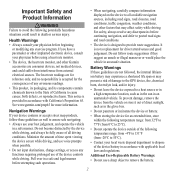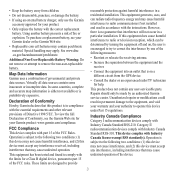Garmin Approach S3 Support Question
Find answers below for this question about Garmin Approach S3.Need a Garmin Approach S3 manual? We have 2 online manuals for this item!
Question posted by clivehorton4 on October 8th, 2012
Turn Off The Odometer After Use?
The title says it all. I love my watch however I used it for a walk yesterday and fired up the odometer. When I got home I couldn't turn off the odometer function. Even on time setting the odometer was still running, consequently the battery ran down. So how do I get from odometer to time function when the walk is done?
Current Answers
Related Garmin Approach S3 Manual Pages
Similar Questions
Why Wont My Garmin S3 Turn On
why wont my garmin s3 turn on after being fully charged?
why wont my garmin s3 turn on after being fully charged?
(Posted by keithparker 10 years ago)
I Have A Garmin Approach S3 Golf Gps Watch And I Can't Charge It. Do I Need A
new battery
new battery
(Posted by mystmattc 10 years ago)
Garmin 310xt Locks Up While Calibrating Foot Pod.
After I attempted to calibrate the foot pod using GPS while on a walk the progress display locked up...
After I attempted to calibrate the foot pod using GPS while on a walk the progress display locked up...
(Posted by cetrapp 10 years ago)
Can You Turn On Just The Gps Or Just The Radio To Save Power?
i have had a look at the manual and it looks like you can turn the radio off and just run the gps bu...
i have had a look at the manual and it looks like you can turn the radio off and just run the gps bu...
(Posted by tjpage 12 years ago)