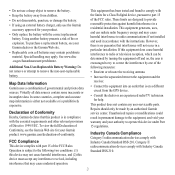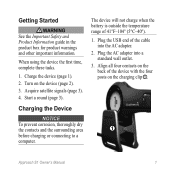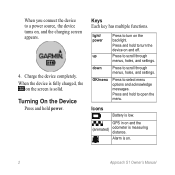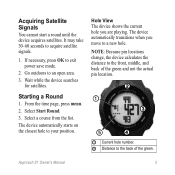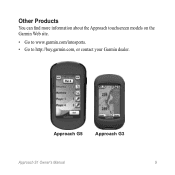Garmin Approach S1 North America Support Question
Find answers below for this question about Garmin Approach S1 North America.Need a Garmin Approach S1 North America manual? We have 2 online manuals for this item!
Question posted by Ccmaltzy on January 19th, 2013
Watch No Longer Holds A Charge. Any Suggestions?
The person who posted this question about this Garmin product did not include a detailed explanation. Please use the "Request More Information" button to the right if more details would help you to answer this question.
Current Answers
Related Garmin Approach S1 North America Manual Pages
Similar Questions
No Power The Watch Is Not Charging
The Watch can The Battery Be Replaced?
The Watch can The Battery Be Replaced?
(Posted by tjoconnet1 9 years ago)
How Can I Tell If My Approach S1 Is Charged
(Posted by anythdok 9 years ago)
S1 Approach Watch Bough In Us Won't Recognize Canadian Golf Courses
My watch won't recognize Canadian Golf Courses. It was purchased in the US
My watch won't recognize Canadian Golf Courses. It was purchased in the US
(Posted by mckinnellmgmtservices 10 years ago)
Watch Won't Charge. What To Do?
When watch is attacked to charger it does not charge. How to get it to charge?
When watch is attacked to charger it does not charge. How to get it to charge?
(Posted by lorpod2 10 years ago)
Does My Garmin Approach S1 Golf Watch Cover Golf Courses In Turkey Please?
(Posted by baylii 12 years ago)