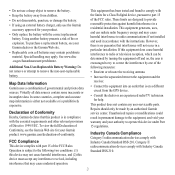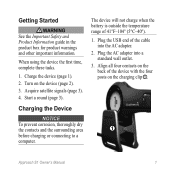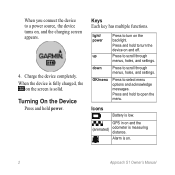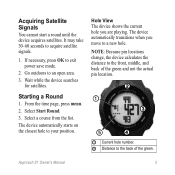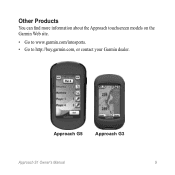Garmin Approach S1 North America Support Question
Find answers below for this question about Garmin Approach S1 North America.Need a Garmin Approach S1 North America manual? We have 2 online manuals for this item!
Question posted by michaelmolloy1 on September 3rd, 2012
My Garmins1 Shows Different Yardages To Our Course Markers It Is Approx 10% Out
The person who posted this question about this Garmin product did not include a detailed explanation. Please use the "Request More Information" button to the right if more details would help you to answer this question.
Current Answers
Related Garmin Approach S1 North America Manual Pages
Similar Questions
S1 Shows Courses That Are 90 Miles Away,2nd One Shows Correct Location .
(Posted by maffy1234 10 years ago)
My Forerunner 405cx Won't Stop The 'go To Compass' The Gps Menue Won't Show.
For some reason my forerunner 405cx started giving me direction back to start. Now I can't stop the ...
For some reason my forerunner 405cx started giving me direction back to start. Now I can't stop the ...
(Posted by leadershipcamp 11 years ago)
Cant' Find Course
on two different golf courses, the watch returned an error message saying that no course was detecte...
on two different golf courses, the watch returned an error message saying that no course was detecte...
(Posted by Anonymous-72682 11 years ago)
My Approach S1 Reads The Yardage Accurately, But Always Displays The Wrong Hole.
BRAND NEW. DOWNLOADS COURSES IN THE AREA. TRACKS SHOT DISTANCES ACCURATELY. EXAMPLE, IM ON THE 8TH G...
BRAND NEW. DOWNLOADS COURSES IN THE AREA. TRACKS SHOT DISTANCES ACCURATELY. EXAMPLE, IM ON THE 8TH G...
(Posted by scottm 11 years ago)
Is The Garmin S1 Capable Of Loading Courses In Mexico?
(Posted by jtkelly62 12 years ago)