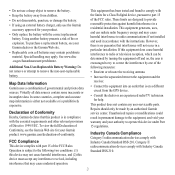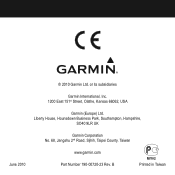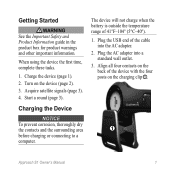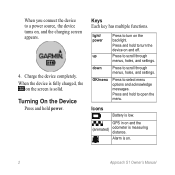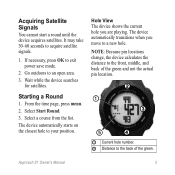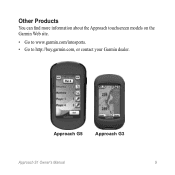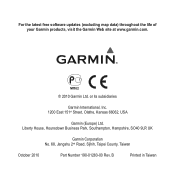Garmin Approach S1 North America Support Question
Find answers below for this question about Garmin Approach S1 North America.Need a Garmin Approach S1 North America manual? We have 2 online manuals for this item!
Question posted by omargord on March 12th, 2012
What Is The Lifespan Of A Garmin Approach Battery Used Daily
The person who posted this question about this Garmin product did not include a detailed explanation. Please use the "Request More Information" button to the right if more details would help you to answer this question.
Current Answers
Related Garmin Approach S1 North America Manual Pages
Similar Questions
Can Garmin Approach S3 Battery Be Replaced
(Posted by tervaa 10 years ago)
How To Replace Battery On Gar In Approach S1
(Posted by Rowles4 10 years ago)
How Do You Change The Battery On The Approach S1
I have a blank screen and it won't charge so how do you change the battery
I have a blank screen and it won't charge so how do you change the battery
(Posted by frankwaters79 11 years ago)
Excessive Battery Use.
batteries only last about 3 hours, even if turned off.
batteries only last about 3 hours, even if turned off.
(Posted by kpate 12 years ago)