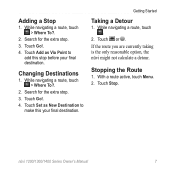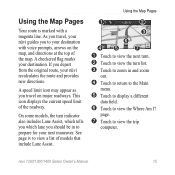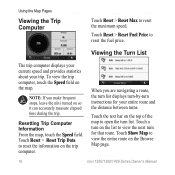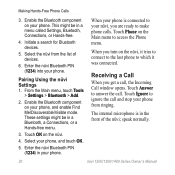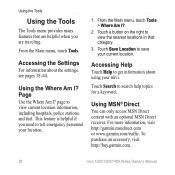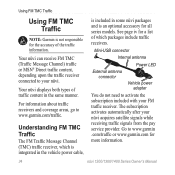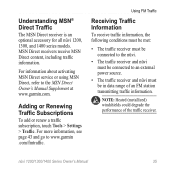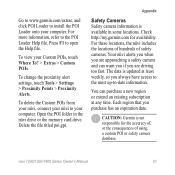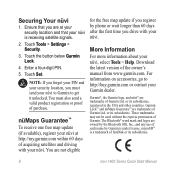Garmin 1490T Support Question
Find answers below for this question about Garmin 1490T - nüvi - Automotive GPS Receiver.Need a Garmin 1490T manual? We have 4 online manuals for this item!
Question posted by nissspecials on March 15th, 2012
My Nuvi 1490 Has Stopped Working.
what can i do now? i hve purchased new car chargers and tried it in two cars. the garmin logo appears for about a second then goes black again
Current Answers
Related Garmin 1490T Manual Pages
Similar Questions
My Nuvi 1490 Screen Shows Low Battery Even-though I Still Havt It Charged
I have the nuvi 1490 and the screen shows low battery and then blank even-though I have it charged i...
I have the nuvi 1490 and the screen shows low battery and then blank even-though I have it charged i...
(Posted by tienhoanguyen 7 years ago)
Will My Garmin Nuvi 2455 Lt Work In Canada?
Will my garmin nuvi 2455 LT work in Canada? I typed the address in Toronto and it did not find it
Will my garmin nuvi 2455 LT work in Canada? I typed the address in Toronto and it did not find it
(Posted by Russkemp96 11 years ago)
Nuvi 1490 Locked
garmin nuvi 1490 locked up can not do any thing, how to unlocked it?
garmin nuvi 1490 locked up can not do any thing, how to unlocked it?
(Posted by hainguyen4949 11 years ago)
Nuvi Simply Stopped Working.
I have a 2009 Nuvi 1250, which I love! Was working fine yesterday, when it suddenly stopped working ...
I have a 2009 Nuvi 1250, which I love! Was working fine yesterday, when it suddenly stopped working ...
(Posted by stoneshs 12 years ago)