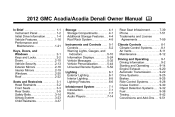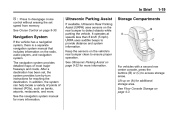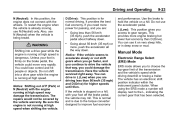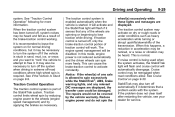2012 GMC Acadia Support Question
Find answers below for this question about 2012 GMC Acadia.Need a 2012 GMC Acadia manual? We have 1 online manual for this item!
Question posted by raykgs3372 on February 12th, 2021
Constant Speed Sputter
My 2012 Arcadia, when you are driving at a constant speed (and not using cruise control) will shudder/sputter. If you stay the same speed for a bit it constantly shudders/sputters.If you give it some gas or let of the gas it resumes normal operation and runs smoothly.Any thoughts on this are appreciated.
Current Answers
Answer #1: Posted by cashregisterguy on February 12th, 2021 7:20 PM
Firstly, check the spark plug gap. If the plugs are worn, you can have this symptom. Otherwise, a faulty coil. The ECU will not always store a code for misfires like this. Lastly, it could be a transmission issue. Unfortunately, it's common on these and it may be a solenoid causing incorrect shift or seals bad. hope this helps
Related Manual Pages
Similar Questions
2012 Gmc Acadia. In Accessory Position Fm Stereo Works After Ignition Only Stati
when 2012 GMC Acadia has key in accessory position all entertainment functions correctly. But after ...
when 2012 GMC Acadia has key in accessory position all entertainment functions correctly. But after ...
(Posted by lamarcamasterchief411 7 years ago)
Our Vehicle Says That The 'all Wheel Drive' Is Off. How Do You Turn It On?
We have taken it out in our first snowfall and it is terrible. We got stuck. It says the All Wheel D...
We have taken it out in our first snowfall and it is terrible. We got stuck. It says the All Wheel D...
(Posted by waymarbedard 10 years ago)
When Driving At Speed The Tranny Will Not Shift To Over Drive Will The Kickdown
cable cause it not to shift if it is not adjusted right if so how do you adjust it correctly
cable cause it not to shift if it is not adjusted right if so how do you adjust it correctly
(Posted by bigasswhiteboy79 11 years ago)
Changing Backup Light On A 2012 Acadia
How do you change a backup light on a 2012 GMC Acadia
How do you change a backup light on a 2012 GMC Acadia
(Posted by ripsranch 11 years ago)
2012 Acadia A/c Drains
I have a 2012 Acadia. I was wondering where the A/C drains are because mine doesn't leave any moistu...
I have a 2012 Acadia. I was wondering where the A/C drains are because mine doesn't leave any moistu...
(Posted by jrbalice 11 years ago)