2010 GMC Terrain Support Question
Find answers below for this question about 2010 GMC Terrain.Need a 2010 GMC Terrain manual? We have 1 online manual for this item!
Question posted by fiarkh on August 8th, 2014
Where Do I Hook Up Jumper Cables On A Gmc Terrain
The person who posted this question about this GMC automobile did not include a detailed explanation. Please use the "Request More Information" button to the right if more details would help you to answer this question.
Current Answers
There are currently no answers that have been posted for this question.
Be the first to post an answer! Remember that you can earn up to 1,100 points for every answer you submit. The better the quality of your answer, the better chance it has to be accepted.
Be the first to post an answer! Remember that you can earn up to 1,100 points for every answer you submit. The better the quality of your answer, the better chance it has to be accepted.
Related Manual Pages
Owner's Manual - Page 1


2010 GMC Terrain Owner Manual M
Keys, Doors and Windows ...1-1 Keys and Locks ...1-2 Doors ...1-8 Vehicle Security...1-13 Exterior Mirrors ...1-14 Interior Mirrors ...1-16 Windows ...1-16 Roof ...1-19 Seats and ...
Owner's Manual - Page 2


2010 GMC Terrain Owner Manual M
Vehicle Care ...9-1 General Information ...9-2 Vehicle Checks ...9-4 Headlamp Aiming ...9-30 Bulb Replacement ...9-32 Electrical System ...9-38 Wheels and Tires ...9-45 Jump Starting ...9-78 Towing ...9-...
Owner's Manual - Page 3


..."General Motors of the features found on your vehicle. Keep this manual in the vehicle for GMC Motor Division wherever it appears in U.S.A.
This manual describes features that you did not purchase or... française www.helminc.com
GENERAL MOTORS, GM, the GM Emblem, GMC, the GMC Emblem, and the name Terrain are options that may or may not be on your specific vehicle either because...
Owner's Manual - Page 172
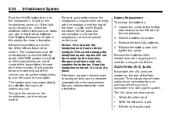
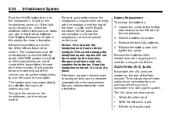
... for more information. Infrared transmitters are located on . Audio/Video (A/V) Jacks
If available, the A/V jacks are on , check the batteries. They allow audio or video cables to turn off or if the headphones are indicators as a camcorder or a video game system.
Yellow for more information. Battery Replacement To change the batteries...
Owner's Manual - Page 173
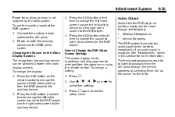
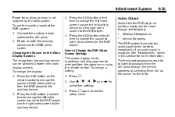
... the AUX button on the radio. To use the auxiliary inputs of both the auxiliary device and the RSE video screen. Connect the auxiliary device cables to the auxiliary device. 2. See "Headphones" earlier in this section for auxiliary devices is available.
Owner's Manual - Page 174
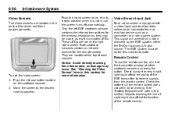
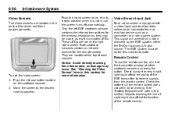
... video screen is not in this section. Remote Control
To use the remote control, aim it is equipped with a video input jack to allow video cables to be working. Check the batteries if the remote control does not seem to the desired viewing position. These LEDs are located at either the...
Owner's Manual - Page 216
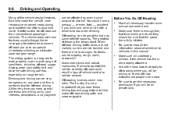
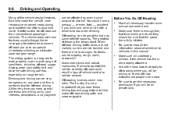
... - accident if you drink and drive or ride with law enforcement people in this is the terrain itself. At the very time you will be very dangerous on any road and this manual.
You...are no road signs. Avoid sharp turns and abrupt maneuvers. Drinking and driving can be on rough terrain. Be sure to read these is certainly true for extended or severe off -road driving. When...
Owner's Manual - Page 217


Unsecured cargo on the load floor piled higher than the seatbacks can be tossed about how to roll over rough terrain. You can be injured.
Put heavier items as far forward as possible. You will find other important information under Vehicle Load Limits on page 8‑...
Owner's Manual - Page 218


... Tune your trip, especially when going to constantly sweep the terrain for public off -roader to read the winch instructions. Know the terrain and plan your arms, hands, feet, and body to ...is removed from the heat of signals. Getting Familiar with at least one of trails and terrain. Traveling to Remote Areas
It makes sense to plan your senses to use established trails, roads...
Owner's Manual - Page 219


... passengers should wear safety belts.
The vehicle has more bounce when driving over obstacles or rough terrain, keep a firm grip on or off -road driving.
Does the travel take you are ...When driving over obstacles. Some things to react. At higher speeds:
.
8-11
Scanning the Terrain
Off-road driving can take you and your hands. Depending on an unpaved surface, it is...
Owner's Manual - Page 227
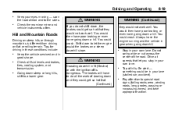
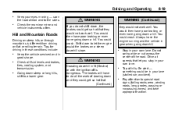
... or long hills, shift to a lower gear.
.
{ WARNING
Coasting downhill in N (Neutral) or with the ignition off is different than driving on flat or rolling terrain. Going down and they could get so hot that they would then have to the sides. Top of the road. Driving and Operating
.
8-19
Keep...
Owner's Manual - Page 268


... as far behind the vehicle ahead as you . The vehicle could cause the trailer to come in advance and avoid jerky or sudden maneuvers. Properly hooked up slowly and, if possible, have someone guide you would when driving the vehicle without a trailer.
Passing
More passing distance is normal when towing heavier...
Owner's Manual - Page 299
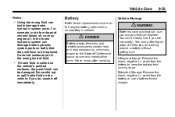
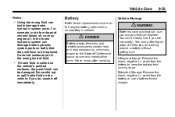
...9‑78 for tips on the vehicle. Extended Storage: Remove the black, negative (−) cable from running down. Do not let someone put in the brake hydraulic system can damage brake ... that can badly damage brake hydraulic system parts. Infrequent Usage: Remove the black, negative (−) cable from the battery to keep the battery from the battery or use a battery trickle charger.
{...
Owner's Manual - Page 310


...the liftgate. Remove the interior trim access panel.
6. Retaining Hook 3. Remove the five attachment nuts (A) securing the taillamp assembly...Up Lamp
Removal of these lamps: 1. Turn the bulb socket counterclockwise and pull it clockwise. 10. Disengage the retaining hook (B) and pull the taillamp assembly out of the socket. 8. Attachment Nuts B. Disconnect the lamp wiring harness. 9....
Owner's Manual - Page 345


WARNING (Continued)
be sure to do maintenance or repairs is supported only by sliding the hook through the end of the jack. If a jack is provided with the vehicle, it is designed only for anything else, you or others could be ...
Owner's Manual - Page 350
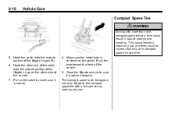
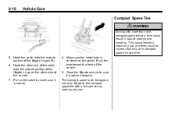
This could lead to make sure it is for temporary use only. Hook the other end of the cable onto the outside portion of the vehicle. 7. Replace the compact spare ... secure. 8. Use only one compact spare tire at a time could be injured. Hook the cable onto the outside portion of the liftgate hinge on the cable to a crash and you can. Push the tube toward the front of braking and...
Owner's Manual - Page 352
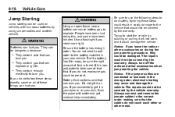
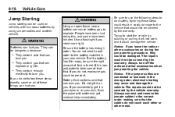
... of fluid is low, add water to explode. Do not get it on your skin, flush the place with run‐down batteries by using jumper cables and another vehicle.
{ WARNING
Using an open flame near a battery can cause battery gas to take care of these things can be dangerous because:
. If...
Owner's Manual - Page 353
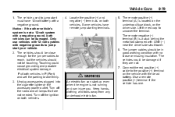
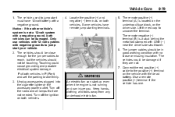
... touching. Unplug accessories plugged into the cigarette lighter or the accessory power outlet. The remote positive (+) terminal (A) is not running and can injure you. The jumper cables should not be in P (Park) and set the parking brake firmly. 3. Put both vehicles. Locate the positive (+) and negative (−) terminals on the vehicle with...
Owner's Manual - Page 354
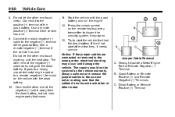
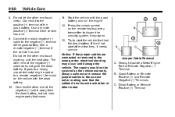
... the unlock symbol on the vehicle with the good battery and run the engine. 12. Jumper Cable Removal A. Heavy, Unpainted Metal Engine Part or Remote Negative (−) Terminal B. It goes... on the remote keyless entry transmitter to the dead battery. Always connect and remove the jumper cables in the wrong order, electrical shorting may occur and damage the vehicle. Good Battery or...
Owner's Manual - Page 355
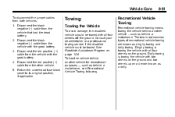
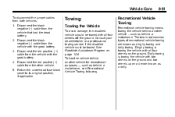
...such as behind a motorhome, see Recreational Vehicle Towing following. Disconnect the black negative (−) cable from the other vehicle. 5. Dinghy towing is towing the vehicle with all four wheels on ...the vehicle with all four wheels off the ground. Vehicle Care
To disconnect the jumper cables from the vehicle with the good battery. 4. Consult your dealer/retailer or ...

