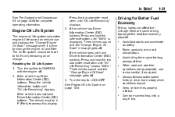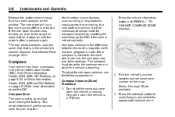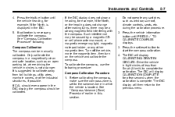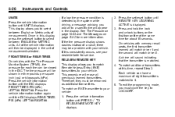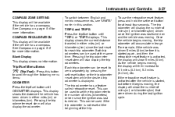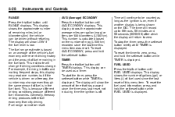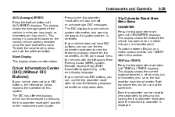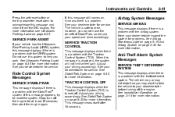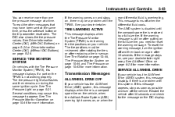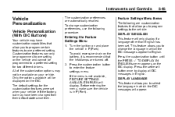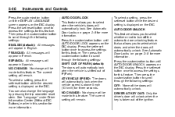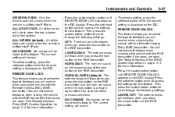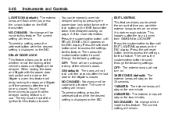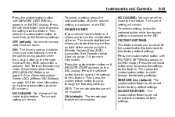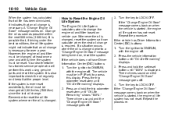2010 GMC Acadia Support Question
Find answers below for this question about 2010 GMC Acadia.Need a 2010 GMC Acadia manual? We have 1 online manual for this item!
Question posted by willymr on March 23rd, 2014
Where Is The Reset Button For Odometer On 2013 Gmc Acadia
The person who posted this question about this GMC automobile did not include a detailed explanation. Please use the "Request More Information" button to the right if more details would help you to answer this question.
Current Answers
Answer #1: Posted by freginold on April 12th, 2014 4:00 AM
Hi, if you look on page 5-10 of the manual, it looks like the reset button is in the upper left corner of the drawing. (May vary by model.)
If you need a copy of the manual, you can download it here:
- 2013 GMC Acadia owner's manual
If you need a copy of the manual, you can download it here:
- 2013 GMC Acadia owner's manual