2010 GMC Acadia Support Question
Find answers below for this question about 2010 GMC Acadia.Need a 2010 GMC Acadia manual? We have 1 online manual for this item!
Question posted by JhonSrus on February 28th, 2014
How To Read Acadia Dipstick
The person who posted this question about this GMC automobile did not include a detailed explanation. Please use the "Request More Information" button to the right if more details would help you to answer this question.
Current Answers
There are currently no answers that have been posted for this question.
Be the first to post an answer! Remember that you can earn up to 1,100 points for every answer you submit. The better the quality of your answer, the better chance it has to be accepted.
Be the first to post an answer! Remember that you can earn up to 1,100 points for every answer you submit. The better the quality of your answer, the better chance it has to be accepted.
Related Manual Pages
Owner's Manual - Page 1


2010 GMC Acadia Owner Manual M
In Brief ...1-1 Instrument Panel ...1-2 Initial Drive Information ...1-4 Vehicle Features ...1-15 Performance and Maintenance ...1-20 Keys, Doors and Windows ...2-1 Keys and Locks ...2-2 Doors ...2-9 Vehicle ...
Owner's Manual - Page 2


2010 GMC Acadia Owner Manual M
Wheels and Tires ...10-36 Jump Starting ...10-79 Towing ...10-83 Appearance Care ...10-86 Service and Maintenance ...11-1 General Information ...11-1 ...
Owner's Manual - Page 3


...;ro de poste 6438 de langue française www.helminc.com
GENERAL MOTORS, GM, the GM Emblem, GMC, the GMC Emblem, and the name ACADIA, are options that may or may not be obtained from your dealer/retailer or from: On peut obtenir un exemplaire de ce guide en fran...
Owner's Manual - Page 17
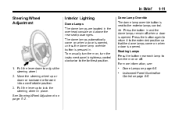
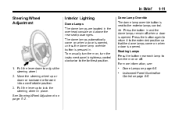
Reading Lamps Press the button near each lamp to turn them on page 5‑2. For more information, see:
. .
1. Move the steering wheel up to the exterior ...
Owner's Manual - Page 87


... the vehicle. (Continued)
WARNING (Continued)
Occupants should sit as far back as you would be if you if there is designed for more information.
To read how, see Older Children on page 3‑46 or Infants and Young Children on the edge of your seat or leaning forward. WARNING (Continued)
Always...
Owner's Manual - Page 110


... - Bucket
i (Top Tether Anchor):
Seating positions with two lower anchors. If the child restraint does not have a single attachment (B) to secure the top tether to read and follow the instructions for your child restraint. A top tether anchor is available. The top tether attachment (B) on the child restraint connects to the top...
Owner's Manual - Page 116
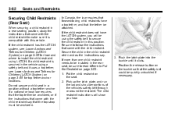
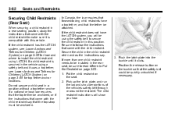
... restraint to Put the Restraint on page 3‑55 for how and where to secure the child restraint in the rear seat, be sure to read Where to make sure it is secured in the child restraint when and as the instructions say that the top strap must be anchored.
3. If...
Owner's Manual - Page 130
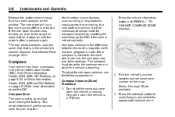
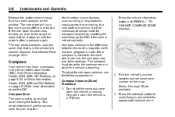
... is traveling. Zones 1 through 15 are available. 3. Release the button when enough fluid has been sprayed on the map. Compass
Your vehicle may give false readings. Compass variance is in the windshield washer reservoir. Press the set/reset button to the variance zone in which the vehicle is in the Driver...
Owner's Manual - Page 136
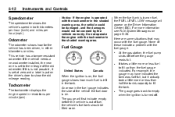
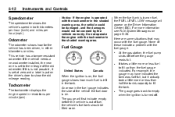
...door is on fuel, the FUEL LEVEL LOW message will first indicate empty before the gauge reads full. Speedometer
The speedometer shows the vehicle's speed in revolutions per hour (mph).
Fuel...the fuel gauge. The gauge will appear on the driver's door to show the old mileage reading. For more information see Fuel System Messages on , the fuel gauge shows how much fuel ...
Owner's Manual - Page 137


... temperature. This is too hot. If there is left idling for an extended period. Readings between the low and high warning zones indicate the normal operating range. When the engine ... accessories are operating in the electrical system. See Battery Voltage and Charging Messages on . However, readings in either warning zone may indicate a possible problem in the vehicle and the engine is a ...
Owner's Manual - Page 149


... speed. Instruments and Controls
5-25
T (Vehicle Information): Press this button to display the oil life, park assist on vehicles with this feature, units, tire pressure readings on vehicles with this feature, Remote Keyless Entry (RKE) transmitter programming, and compass calibration and zone setting on vehicles with your vehicle has the Ultrasonic...
Owner's Manual - Page 152
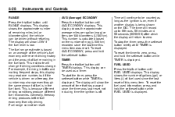
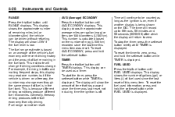
... until TIMER displays. To reset the fuel used as the ignition is on, even if another display is being shown on a freeway, the number may read one number, but if the vehicle is displayed. The fuel range estimate is off. This display shows the number of gallons (gal) or liters (L) of...
Owner's Manual - Page 156


...is projected onto the windshield. Be sure to set your choice. This includes the speedometer reading, RPM reading, Once the desired language is displayed, release the trip odometer reset stem to keep the ...things you need to select between ENGLISH or METRIC units. It will appear. The speedometer reading and other numerical values can be displayed in the unit of the vehicle is active. ...
Owner's Manual - Page 157


... ICE POSSIBLE when these systems, when they are active:
. .
This happens whenever radio information is ready.
Instruments and Controls
The following messages on , the speedometer reading is located to the right of the steering wheel. Do not use the HUD image as a parking aid. The HUD control is continually displayed.
Owner's Manual - Page 158


... indication, transmission positions, and the outside air temperature. w (Up): x (Down): Press the up and down arrows to side. Format One: This display gives the speedometer reading (in your view. Release the page button when the format number with the desired display is shown on the HUD control clockwise or counterclockwise to...
Owner's Manual - Page 167
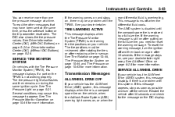
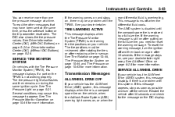
... can receive more information. See All-Wheel Drive on the DIC display. To reset the warning message, turn off when the differential fluid cools. To read the other messages that may be re-learned after rotating the tires or after replacing a tire or sensor. This message turns off the vehicle. TIRE...
Owner's Manual - Page 177
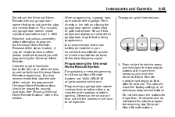
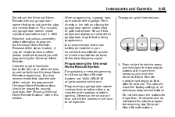
... is also recommended that is recommended that does not have the stop and reverse feature. Read the instructions completely before starting. See "Erasing Universal Home Remote Buttons" later in this ...the Universal Home Remote. Programming a garage door opener involves time-sensitive actions, so read the entire procedure before attempting to assist you with and facing the garage door ...
Owner's Manual - Page 181


......6-3 Hazard Warning Flashers ...6-3 Turn and Lane-Change Signals ...6-4 Fog Lamps ...6-4
Interior Lighting
Instrument Panel Illumination Control ...Courtesy Lamps ...Dome Lamps ...Reading Lamps ...6-5 6-5 6-5 6-5 6-6 6-6 6-6 6-7 6-7 6-8
Exterior Lighting
Exterior Lamp Controls
Lighting Features
Entry Lighting ...Delayed Entry Lighting ...Delayed Exit Lighting ...Parade Dimming ...Battery Load...
Owner's Manual - Page 324


... for the location of oil to use.
This section explains what kind of the engine oil dipstick. 1. For engine oil crankcase capacity, see Capacities and Specifications on level ground. See Engine Compartment...The engine oil dipstick handle is not done, the oil dipstick might not show the actual level. 2. Turn off the engine and give the oil several minutes to get an accurate reading, the oil...
Owner's Manual - Page 337


... Turn the key off and let the engine compartment cool down. 2. See Engine Cover on the dipstick. Wipe the cap and the top of fluid to Check Power Steering Fluid
To check the power ... adding windshield washer fluid, be sure to read the manufacturer's instructions before use the correct fluid listed in Recommended Fluids and Lubricants on the dipstick in an area where the temperature may not...
Similar Questions
How To Get The Odometer Reading From A 2007 Gmc Acadia
(Posted by ststux 10 years ago)
Gmc 2008 Acadia Dvd Player Reads Disc Error And Will Not Play Dvds
(Posted by zaefef 10 years ago)

