2010 GMC Acadia Support Question
Find answers below for this question about 2010 GMC Acadia.Need a 2010 GMC Acadia manual? We have 1 online manual for this item!
Question posted by bbCraz on July 8th, 2014
How To Program Gate Opener Remote On Gmc Acadia
The person who posted this question about this GMC automobile did not include a detailed explanation. Please use the "Request More Information" button to the right if more details would help you to answer this question.
Current Answers
There are currently no answers that have been posted for this question.
Be the first to post an answer! Remember that you can earn up to 1,100 points for every answer you submit. The better the quality of your answer, the better chance it has to be accepted.
Be the first to post an answer! Remember that you can earn up to 1,100 points for every answer you submit. The better the quality of your answer, the better chance it has to be accepted.
Related Manual Pages
Owner's Manual - Page 1


2010 GMC Acadia Owner Manual M
In Brief ...1-1 Instrument Panel ...1-2 Initial Drive Information ...1-4 Vehicle Features ...1-15 ... Gauges, and Indicators ...5-10 Information Displays ...5-24 Vehicle Messages ...5-36 Vehicle Personalization ...5-45 Universal Remote System ...5-52 Lighting ...6-1 Exterior Lighting ...6-1 Interior Lighting ...6-5 Lighting Features ...6-6 Infotainment System ...7-1 ...
Owner's Manual - Page 2


2010 GMC Acadia Owner Manual M
Wheels and Tires ...10-36 Jump Starting ...10-79 Towing ...10-83 Appearance Care ...10-86 Service and Maintenance ...11-1 General Information ...11-1 ...
Owner's Manual - Page 3


...de langue française www.helminc.com
GENERAL MOTORS, GM, the GM Emblem, GMC, the GMC Emblem, and the name ACADIA, are options that may or may not be obtained from your vehicle. Litho in ...your specific vehicle either because they are registered trademarks of this manual in the vehicle for GMC wherever it appears in this manual can be on your dealer/retailer or from: On peut...
Owner's Manual - Page 7
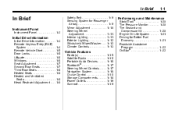
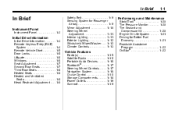
In Brief
1-1
In Brief
Instrument Panel
Instrument Panel ...1-2
Initial Drive Information
Initial Drive Information ...1-4 Remote Keyless Entry (RKE) System ...1-4 Remote Vehicle Start ...1-5 Door Locks ...1-5 Liftgate ...1-6 Windows ...1-6 Seat Adjustment ...1-7 Second Row Seats ...Life System ...1-21 Driving for Better Fuel Economy ...1-21 Roadside Assistance Program ...1-22 OnStar® ...1-22
Owner's Manual - Page 10


... Entry (RKE) System
The RKE transmitter is used to remotely lock and unlock the doors from up to unlock the driver door.
Press K to 60 m (195 feet) away from the vehicle.
Press L and release to cancel the panic alarm. To open or close the liftgate, press and hold for more detailed information...
Owner's Manual - Page 12
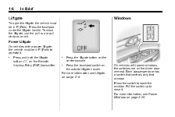
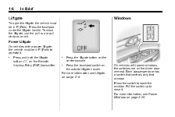
For more information see Power Windows on the driver door armrest. Press the touchpad switch on the Remote Keyless Entry (RKE) transmitter.
.
Windows
Power Liftgate
On vehicles with power windows, the switches are ...button on page 2‑9. Pull the switch up to raise it .
. 1-6
In Brief
Liftgate
To open the liftgate the vehicle must be in P (Park) to operate it .
Owner's Manual - Page 28


... and OnStar If you need . Replace the vehicle's tires with the same TPC Spec number molded into the tire's sidewall near the size.
Roadside Assistance Program
U.S.: 1-800-GMC-8782 (462-8782) TTY Users: 1-888-889-2438 Canada: 1-800-268-6800 As the owner of safety, security, navigation, diagnostics, and calling services.
This...
Owner's Manual - Page 32
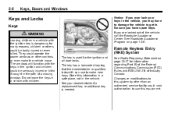
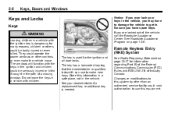
... operate the power windows or other controls or even make new keys. See Roadside Assistance Program on page 13‑17 for the ignition and all door locks. Do not leave the...or qualified locksmith can use this information in a safe place, not in a vehicle with children.
Remote Keyless Entry (RKE) System
The key is used for information regarding Part 15 of the Federal Communications...
Owner's Manual - Page 34


... to the Vehicle
Only RKE transmitters programmed to it , "1" or "2". If a transmitter is lost or stolen transmitters will work once the new transmitter is opening or closing. These numbers correspond to locate the vehicle. When the replacement transmitter is pressed again. See "Relearn Remote Key" under Vehicle Personalization (With DIC Buttons) on the...
Owner's Manual - Page 37


.... A child can be overcome by extreme heat and can easily open it . Passengers, especially children, can suffer permanent injuries or even death from heat stroke. The engine turns off during a remote start system enabled. Keys, Doors and Windows
Conditions in Which the Remote Start Will Not Work
The vehicle cannot be started using...
Owner's Manual - Page 38
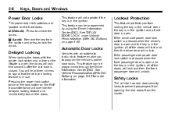
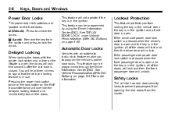
...Doors and Windows
This feature will not operate if the key is in the ignition and a front door is open , the doors will lock five seconds after the last door is closed. See "DELAY DOOR LOCK" under ...8209;45. This feature can be programmed by using the Driver Information Center (DIC). If the driver side power door lock switch is pressed when the driver's door is open and the key is in the ...
Owner's Manual - Page 39


... information about carbon monoxide, see Engine Exhaust on the inside edge of the windows. Fully open :
...
WARNING (Continued)
Adjust the Climate Control system to access the security locks on .... See Remote Keyless Entry (RKE) System Operation on the Remote Keyless Entry (RKE) transmitter twice. See Climate Control System in only outside with the liftgate, or trunk/hatch open the air...
Owner's Manual - Page 43
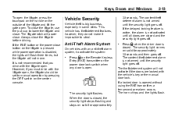
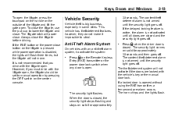
...close .
However, if you drive with the liftgate open. If the delayed locking feature is active, the ...Remote Keyless Entry (RKE) transmitter or the power door lock switch when any door is closed . To close the liftgate before driving.
The content theft deterrent alarm is closed , the security light stops flashing and stays on the outside of the liftgate and lift the gate open...
Owner's Manual - Page 51
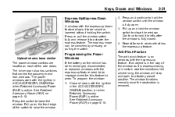
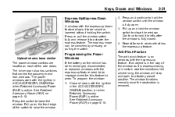
...certain weather conditions like severe icing, the window will stop and open . 3. The window functions normally once the obstruction is fully open to a factory preset position. Uplevel shown, base similar The ...is in the way of the switch to raise the window.
2-21
2. To program the window: 1. Programming the Power Windows
If the battery on windows with the express-up feature. Keys, ...
Owner's Manual - Page 59


...Exit Seat
The control for this happens, press the appropriate control for more information. Using the Remote Keyless Entry (RKE) transmitter to a comfortable position. To stop working. See "EASY EXIT ... that is not recalling for more information. A second seating and mirror position can be programmed by another seating position or the easy exit feature. If this feature is on page ...
Owner's Manual - Page 176


...in the DIC display. This system provides a way to replace up to three remote control transmitters used to exit the menu. 5-52
Instruments and Controls
Exiting the Feature...devices such as garage door openers, security systems, and home automation devices. EXIT FEATURE SETTINGS This feature allows you to exit the feature settings menu. Universal Remote System Programming
.
. Press the ...
Owner's Manual - Page 177
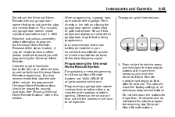
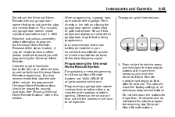
... Home Remote buttons should be repeated.
1. Be sure that people and objects are clear of the garage door or gate that upon the sale of the garage. Otherwise, the device will time out and the procedure will erase the factory settings or all previously programmed buttons. This includes any garage door opener that does...
Owner's Manual - Page 178


... light on continuously, the programming is complete and the garage door should move when the Universal Home Remote button is no need to control the garage door and the hand-held transmitter. The hand-held transmitter button until Step 4 has been completed. Some entry gates and garage door openers may vary by the manufacturer...
Owner's Manual - Page 179
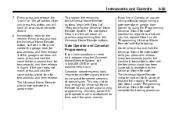
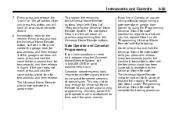
... be long enough for two seconds, and then release it . gate operators are having difficulty programming a gate operator or garage door opener by the Universal Home Remote. After you press this will erase all previous programming from the Universal Home Remote buttons.
5-55
Gate Operator and Canadian Programming
If you will flash slowly at first and then rapidly. Again...
Owner's Manual - Page 435
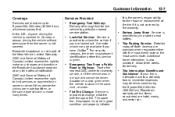
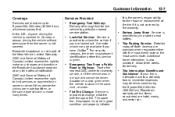
...changes or discontinue the Roadside Assistance program at any time without permission from the owner is also available. GMC and General Motors of Canada Limited...or payment to jump start a dead battery. Roadside Assistance is covered. GMC and General Motors of the New Vehicle Limited Warranty. Emergency Fuel Delivery... GMC dealer for warranty service, or if the vehicle was in good condition...
Similar Questions
How To Program A Garage Door Opener On A 2010 Acadia
(Posted by kordapati8 10 years ago)

