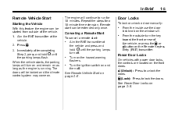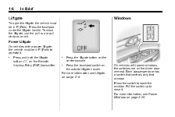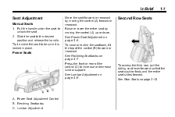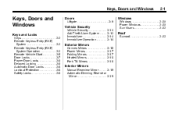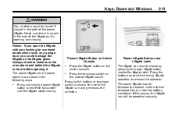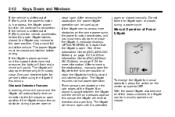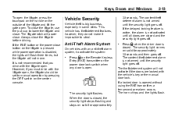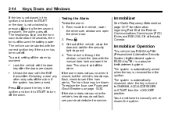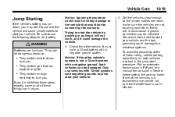2010 GMC Acadia Support Question
Find answers below for this question about 2010 GMC Acadia.Need a 2010 GMC Acadia manual? We have 1 online manual for this item!
Question posted by DlPep0r on November 16th, 2013
Does It Hurt To Manually Close A Power Tailgate On An Acadia
The person who posted this question about this GMC automobile did not include a detailed explanation. Please use the "Request More Information" button to the right if more details would help you to answer this question.
Current Answers
Related Manual Pages
Similar Questions
Acadia Power Liftgate Accidently Opened When Garage Door Closed
(Posted by Loveume 10 years ago)
Our Vehicle Says That The 'all Wheel Drive' Is Off. How Do You Turn It On?
We have taken it out in our first snowfall and it is terrible. We got stuck. It says the All Wheel D...
We have taken it out in our first snowfall and it is terrible. We got stuck. It says the All Wheel D...
(Posted by waymarbedard 10 years ago)