2010 GMC Acadia Support Question
Find answers below for this question about 2010 GMC Acadia.Need a 2010 GMC Acadia manual? We have 1 online manual for this item!
Question posted by acknogod on November 2nd, 2013
How To Change A Liftgate Light On A 2010 Gmc Acadia
The person who posted this question about this GMC automobile did not include a detailed explanation. Please use the "Request More Information" button to the right if more details would help you to answer this question.
Current Answers
There are currently no answers that have been posted for this question.
Be the first to post an answer! Remember that you can earn up to 1,100 points for every answer you submit. The better the quality of your answer, the better chance it has to be accepted.
Be the first to post an answer! Remember that you can earn up to 1,100 points for every answer you submit. The better the quality of your answer, the better chance it has to be accepted.
Related Manual Pages
Owner's Manual - Page 1


2010 GMC Acadia Owner Manual M
In Brief ...1-1 Instrument Panel ...1-2 Initial Drive Information ...1-4 Vehicle Features ...1-......5-24 Vehicle Messages ...5-36 Vehicle Personalization ...5-45 Universal Remote System ...5-52 Lighting ...6-1 Exterior Lighting ...6-1 Interior Lighting ...6-5 Lighting Features ...6-6 Infotainment System ...7-1 Introduction ...7-1 Radio ...7-6 Audio Players ...7-12 Rear...
Owner's Manual - Page 2


2010 GMC Acadia Owner Manual M
Wheels and Tires ...10-36 Jump Starting ...10-79 Towing ...10-83 Appearance Care ...10-86 Service and Maintenance ...11-1 General Information ...11-1 ...
Owner's Manual - Page 3


... de poste 6438 de langue française www.helminc.com
GENERAL MOTORS, GM, the GM Emblem, GMC, the GMC Emblem, and the name ACADIA, are options that you did not purchase or due to changes subsequent to confirm each of the features found on your specific vehicle either because they are registered trademarks...
Owner's Manual - Page 7
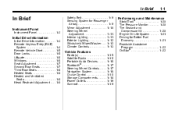
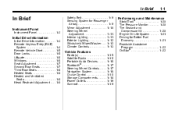
......1-4 Remote Keyless Entry (RKE) System ...1-4 Remote Vehicle Start ...1-5 Door Locks ...1-5 Liftgate ...1-6 Windows ...1-6 Seat Adjustment ...1-7 Second Row Seats ...1-7 Third Row Seats ...1-8 Heated...Airbag ...1-9 Mirror Adjustment ...1-10 Steering Wheel Adjustment ...1-11 Interior Lighting ...1-11 Exterior Lighting ...1-12 Windshield Wiper/Washer ...1-12 Climate Controls ...1-13
Performance and...
Owner's Manual - Page 42
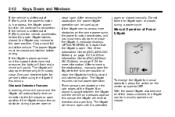
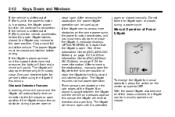
... power opened and closed during a power open . Cargo could fall out of the liftgate. If the liftgate is caught between the liftgate and the vehicle and presses against this occurs. With the power liftgate disabled and all of Power Liftgate
To change the liftgate to manual operation, press the switch on the same power cycle, the power...
Owner's Manual - Page 43
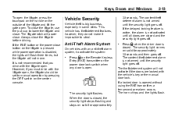
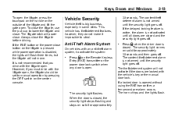
...on the center console.
2-13
Vehicle Security
Vehicle theft is disabled, the lights will flash three times, but the liftgate will not move. This vehicle has theft-deterrent features, however, they do... drive with an anti-theft alarm system, to steal.
30 seconds.
The security light comes on the liftgate is pressed while power operation is big business, especially in some cities. If the...
Owner's Manual - Page 46
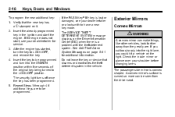
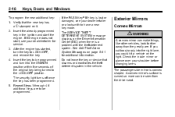
... dealer/retailer for additional information. Insert the already programmed key in the vehicle. The security light turns off once the key has been programmed. 5. Exterior Mirrors
Convex Mirrors
{ WARNING
... deactivates the theft deterrent system in the ignition and start , see your shoulder before changing lanes. The passenger side mirror is a problem with the theft-deterrent system. See ...
Owner's Manual - Page 63


... Seatback): Press to turn on or off the heated seat and seatback. Indicator lights above the button will turn the heated seat feature back on , the heated .... To reduce the risk of time.
Seats and Restraints
3-9
Heated Front Seats
{ WARNING
If you cannot feel temperature change from high, to medium, to low, to off. On vehicles with such a condition should use care when using...
Owner's Manual - Page 64
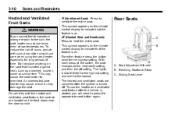
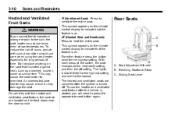
... then the off . z (Heated Seat and Seatback): Press to ventilate the entire seat. The lights indicate three for the highest setting and one for the highest setting. A. To use care when...again. This symbol appears on the seat that the feature is started, you cannot feel temperature change or pain to indicate that the feature is turned off setting. Seat Adjustment Handle B. This ...
Owner's Manual - Page 131
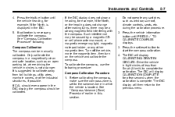
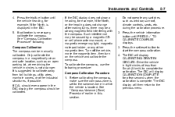
...not show a heading, for example, N for North, or the heading does not change after making turns, there may be calibrated. The DIC will display CALIBRATION COMPLETE for... DIC display, the compass should be caused by a magnetic CB or cell phone antenna mount, a magnetic emergency light, magnetic note pad holder, or any switches such as an open parking lot, where driving the vehicle in the...
Owner's Manual - Page 142
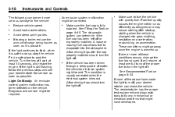
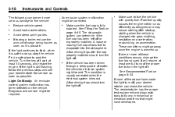
...the vehicle. It will require at least 10 seconds, and restart the engine.
If the light is possible. The following can prevent more of the above have developed. If one full ...hesitation on acceleration, or stumbling on page 9‑43.
.
If none of these conditions occurs, change the fuel brand used. If towing a trailer, reduce the amount of cargo being hauled as soon...
Owner's Manual - Page 146
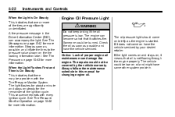
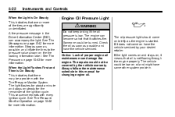
... Tire Pressure Monitor System.
Notice: Lack of proper engine oil maintenance can accompany the light. Always follow the maintenance schedule in the Driver Information Center (DIC), can damage the...be low on steady for more information. See Tire Pressure on page 10‑46 for changing engine oil. The repairs would not be a problem with every ignition cycle. If it...
Owner's Manual - Page 157


The HUD also displays the following indicator lights come on the instrument panel when activated and also appear on the HUD:
. .
5-...number will display an introductory message for a short period of the steering wheel. This happens whenever radio information is changed. Instruments and Controls
The following messages on vehicles with these messages are on the DIC trip computer. Do not use...
Owner's Manual - Page 159
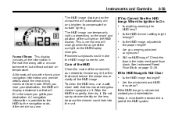
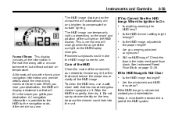
... sunlight on page 10‑34. See Instrument Panel Fuse Block on the HUD display changes. Is the HUD image too bright? All formats will display a distance bar that could...image displayed on the lens because the cleaner could leak into the unit. The HUD image can temporarily light up depending on the angle and position of the windshield as needed to the proper height? Format Three:...
Owner's Manual - Page 160


.... Brake System Messages
SERVICE BRAKE SYSTEM
This message displays along with the brake system warning light if there is a problem with the brake system. Vehicle Messages
Messages are displayed on...11.5 to recharge. The battery saver system starts reducing certain features of the vehicle has changed and that the features are disabled, this problem could drain the battery. At the ...
Owner's Manual - Page 171
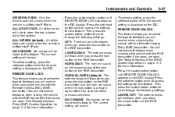
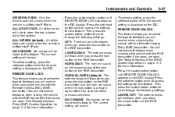
... button to scroll through the following settings: LIGHTS OFF: The exterior lamps will unlock when the vehicle is displayed on the DIC. NO CHANGE: No change will unlock when the key is displayed on...the unlock button on the RKE transmitter. ALL AT KEY OUT: All of the ignition. NO CHANGE: No change will remain.
5-47
To select a setting, press the set /reset button while the desired...
Owner's Manual - Page 172
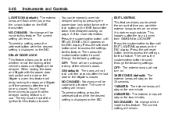
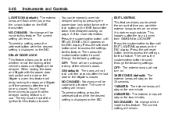
... be out of the vehicle's doors and liftgate will be made to signal that the delayed locking feature is turned from ON/RUN to work. This happens after the last door is open, this feature. NO CHANGE: No change will be made to this feature will remain. LIGHTS ON (default): The exterior lamps will...
Owner's Manual - Page 173


... settings for more information. The volume will remain. PARK TILT MIRRORS If your vehicle has this feature. APPROACH LIGHTING This feature allows you unlock the vehicle with the RKE transmitter. NO CHANGE: No change will be made to select whether or not the outside mirror(s) will automatically tilt down when the vehicle is...
Owner's Manual - Page 181


... Warning Flashers ...6-3 Turn and Lane-Change Signals ...6-4 Fog Lamps ...6-4
Interior Lighting
Instrument Panel Illumination Control ...Courtesy Lamps ...Dome Lamps ...Reading Lamps ...6-5 6-5 6-5 6-5 6-6 6-6 6-6 6-7 6-7 6-8
Exterior Lighting
Exterior Lamp Controls
Lighting Features
Entry Lighting ...Delayed Entry Lighting ...Delayed Exit Lighting ...Parade Dimming ...Battery Load Management...
Owner's Manual - Page 182


...-Beam Changer 2 3 Headlamp High/Low Beam
Changer: Push the turn signal/lane change lever away from you to return to low beams.
The exterior lamps control has four positions:
9 (Off): Briefly turn to this position to turn the automatic light control off and the headlamps are on.
See Fog Lamps on together...
Similar Questions
How Do I Change Ac Controls From C To F On My 2010 Acadia
(Posted by TmangGraham 10 years ago)
Changing Backup Light On A 2012 Acadia
How do you change a backup light on a 2012 GMC Acadia
How do you change a backup light on a 2012 GMC Acadia
(Posted by ripsranch 11 years ago)

