2010 GMC Acadia Support Question
Find answers below for this question about 2010 GMC Acadia.Need a 2010 GMC Acadia manual? We have 1 online manual for this item!
Question posted by mrncho on October 27th, 2013
Acadia Am Static When Wipers On
The person who posted this question about this GMC automobile did not include a detailed explanation. Please use the "Request More Information" button to the right if more details would help you to answer this question.
Current Answers
There are currently no answers that have been posted for this question.
Be the first to post an answer! Remember that you can earn up to 1,100 points for every answer you submit. The better the quality of your answer, the better chance it has to be accepted.
Be the first to post an answer! Remember that you can earn up to 1,100 points for every answer you submit. The better the quality of your answer, the better chance it has to be accepted.
Related Manual Pages
Owner's Manual - Page 1


2010 GMC Acadia Owner Manual M
In Brief ...1-1 Instrument Panel ...1-2 Initial Drive Information ...1-4 Vehicle Features ...1-15 Performance and Maintenance ...1-20 Keys, Doors and Windows ...2-1 Keys and Locks ...2-2 Doors ...2-9 Vehicle ...
Owner's Manual - Page 2


2010 GMC Acadia Owner Manual M
Wheels and Tires ...10-36 Jump Starting ...10-79 Towing ...10-83 Appearance Care ...10-86 Service and Maintenance ...11-1 General Information ...11-1 ...
Owner's Manual - Page 3


...;ro de poste 6438 de langue française www.helminc.com
GENERAL MOTORS, GM, the GM Emblem, GMC, the GMC Emblem, and the name ACADIA, are options that may or may not be obtained from your dealer/retailer or from: On peut obtenir un exemplaire de ce guide en fran...
Owner's Manual - Page 7
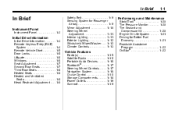
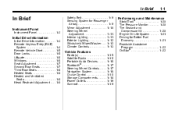
... ...1-8
Safety Belt ...1-9 Sensing System for Passenger Airbag ...1-9 Mirror Adjustment ...1-10 Steering Wheel Adjustment ...1-11 Interior Lighting ...1-11 Exterior Lighting ...1-12 Windshield Wiper/Washer ...1-12 Climate Controls ...1-13
Performance and Maintenance
Vehicle Features
Radio(s) ...Satellite Radio ...Portable Audio Devices ...Bluetooth® ...Steering Wheel Controls ...Navigation...
Owner's Manual - Page 9


... 6‑3. C. Solar Sensor. Navigation/Radio System (If Equipped). H. R. E. G. Exterior Lamp Controls on page 8‑12. Hood Release. P. In Brief
A. Air Vents on page 6‑1. B. Windshield Wiper/Washer on page 5‑11. Instrument Cluster on page 5‑4. Head-Up Display (HUD) on page 8‑4. See Dual Automatic Climate Control System on page...
Owner's Manual - Page 18
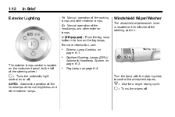
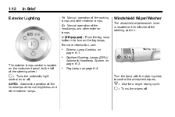
Fog Lamps on page 6‑1. Turn the band with the wiper symbol to control the windshield wipers.
. For more information, see:
. Exterior Lamp Controls on page 6‑4.
Turns the wipers off . Exterior Lighting
Windshield Wiper/Washer
The windshield wiper/washer lever is located on the instrument panel, to the left side of the steering wheel.
.
9 : Turns...
Owner's Manual - Page 19
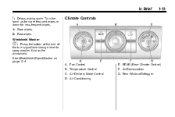
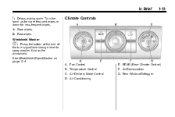
Air Recirculation G. Air Conditioning E. Rear Window Defogger
J: Air Delivery Mode Control D. In Brief
1-13
6:
Delays wiping cycle. See Windshield Wiper/Washer on the windshield. Fan Control B. A. Temperature Control C. Windshield Washer
Climate Controls
Press the button at the end of the turn signal/lane change lever ...
Owner's Manual - Page 35
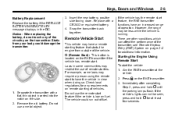
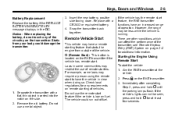
.... / (Remote Start): This button is low on the RKE transmitter.
1.
For example, some communities may be seen, press and hold / until the parking lamps flash. Static from outside of fuel.
3. Replace with a flat, thin object inserted into the notch on the RKE transmitter if the vehicle has remote start the vehicle...
Owner's Manual - Page 125
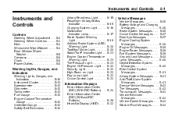
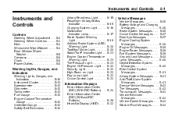
...41 5-41 5-41 5-42 5-42 5-43 5-44 5-44 5-44
Instruments and Controls
Controls
Steering Wheel Adjustment ...5-2 Steering Wheel Controls ...5-2 Horn ...5-4 Windshield Wiper/Washer ...5-4 Rear Window Wiper/ Washer ...5-5 Compass ...5-6 Clock ...5-8 Power Outlets ...5-8
Warning Lights, Gauges, and Indicators
Warning Lights, Gauges, and Indicators ...5-10 Instrument Cluster ...5-11 Speedometer ...5-12...
Owner's Manual - Page 128
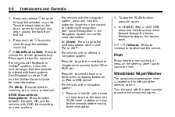
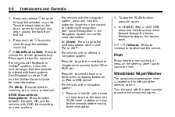
... increase or to the CD or DVD slot. For vehicles with Bluetooth or OnStar® systems, press and hold for more information. 2. Windshield Wiper/Washer
The windshield wiper/washer lever is heard, to place the radio into SCAN mode, a station will play for longer than two seconds to interact with or without...
Owner's Manual - Page 129
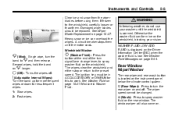
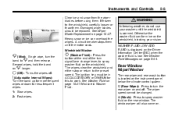
... and then release. See Washer Fluid on the instrument panel below the climate control system. Z (Rear Wiper): Press to the windshield, carefully loosen or thaw them . See Washer Fluid Messages on and off ....the band up for more frequent wipes or down for this to work. If frozen to turn the rear wiper on page 5‑44.
8 (Mist): Single wipe, turn signal/lane change lever, to spray washer...
Owner's Manual - Page 130
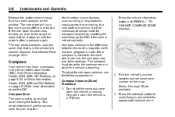
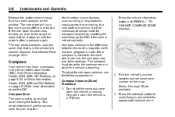
The rear wiper will set the correct zone for compass variance by resetting the zone through the DIC if ...is released. Zones 1 through and select the appropriate variance zone.
Press the vehicle information button until the wiper button is in P (Park). 2.
If the rear wiper function was already on, prior to zone eight upon leaving the factory. The rear window washer uses ...
Owner's Manual - Page 193


... quickly adjust bass, midrange, or treble to the middle position, press the softkey under the tab. 3.
If a station's frequency is weak or if there is static, decrease the treble. Turn f clockwise or counterclockwise.
Owner's Manual - Page 199
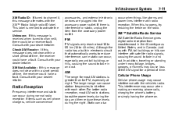
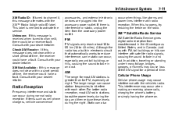
...Although the radio has a built-in electronic circuit that automatically works to reduce interference, some static can occur, especially around tall buildings or hills, causing the sound to fade in Canada.... signals, causing the sound to fade in and out. Radio Reception
Frequency interference and static can interfere with radio reception. Infotainment System
XM Radio ID: If tuned to channel ...
Owner's Manual - Page 200
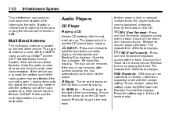
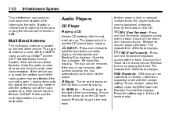
... Current Disc displays. 7-12
Infotainment System
This interference can cause an increased level of static while listening to advance playback quickly within a track.
The elapsed time of the track...the player. Make sure the multi-band antenna is located on the CD.
If static is held, or pressed multiple times, the player continues moving backward or forward through...
Owner's Manual - Page 224
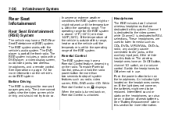
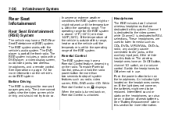
... is outside of weak batteries. See Operation on the headphones can also be replaced. The DVD player is designed for more information. Intermittent sound or static on page 7‑2 for rear seat passengers only. The operating range for more than two seconds to stop all system features such as CDs, DVDs...
Owner's Manual - Page 303
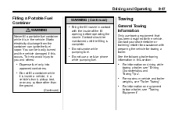
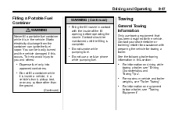
Driving and Operating
9-47
Filling a Portable Fuel Container
WARNING (Continued)
. Static electricity discharge from the container can be maintained until the filling is in contact with preparing the vehicle for the vehicle. To help avoid injury ...
Owner's Manual - Page 317
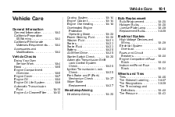
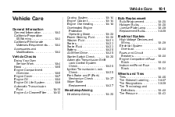
... ...10-26 Automatic Transmission Shift Lock Control System Check ...10-26 Ignition Transmission Lock Check ...10-26 Park Brake and P (Park) Mechanism Check ...10-27 Wiper Blade Replacement ...10-27
Bulb Replacement
Bulb Replacement ...Halogen Bulbs ...License Plate Lamp ...Replacement Bulbs ...
Electrical System
High Voltage Devices and Wiring ...10-29 Electrical...
Owner's Manual - Page 343


... place. To check the parking brake's holding ability: With the engine running and the transmission in different ways. Be ready to roll. To replace the wiper blade assembly: 1. Do this check, the vehicle could be damaged. Contact your foot on a fairly steep hill, with the vehicle facing downhill. Replacement blades come...
Owner's Manual - Page 344


...low-beam headlamps may be re-aimed, it away from the backglass. Rotate the wiper blade assembly, hold the wiper arm in a vertical position so care should need to read and follow the instructions.... Headlamp Aiming
Headlamp aim has been preset at you drop or scratch the bulb. Replace the wiper blade. 4. For any bulb changing procedure not listed in a crash, the headlamp aim may be...

