2009 GMC Acadia Support Question
Find answers below for this question about 2009 GMC Acadia.Need a 2009 GMC Acadia manual? We have 1 online manual for this item!
Question posted by lio111 on August 15th, 2012
Gmc Acadia 2009 Navigation Radio System
How can I get free user manual for navigation radio system for GMC Acadia 2009
Current Answers
There are currently no answers that have been posted for this question.
Be the first to post an answer! Remember that you can earn up to 1,100 points for every answer you submit. The better the quality of your answer, the better chance it has to be accepted.
Be the first to post an answer! Remember that you can earn up to 1,100 points for every answer you submit. The better the quality of your answer, the better chance it has to be accepted.
Related Manual Pages
Owner's Manual - Page 1


2009 GMC Acadia Owner Manual
Seats and Restraint System ...1-1
Head Restraints ...1-2 Front Seats ...1-3 Rear Seats ...1-10 Safety Belts ...1-15 Child Restraints ...1-30 Airbag System ...1-50 Restraint System Check ...1-63 Universal ...
Owner's Manual - Page 2


... General Motors Corporation. Box 07130 Detroit, MI 48207 1-800-551-4123 www.helminc.com
GENERAL MOTORS, GM, the GM Emblem, GMC, the GMC Emblem, and the name ACADIA, are registered trademarks of this manual. Pictures, symbols, and words work together to learn about the vehicle's features and controls.
GM reserves the right to make...
Owner's Manual - Page 124


3-2
Instrument Panel
Audio System(s)
Audio System(s) ...3-76 Setting the Clock ...3-76 Radio(s) ...3-77 Using an MP3 (Radio with CD) ...3-94 Using an MP3 (Radio with CD and DVD Player) ...3-99 XM Radio Messages ...3-104 Navigation/Radio System ...3-105 Bluetooth® ...3-105 Rear Seat Entertainment (RSE) System ...3-116 Rear Seat Audio (RSA) ...3-125 Rear Audio Controller (RAC) ...3-127...
Owner's Manual - Page 127


.... Horn
Press near or on the horn symbols on page 3-105 (If Equipped). Instrument Panel
The main components of the instrument panel are listed here: A. U. Navigation/Radio System on the steering wheel pad to sound the horn. Audio Steering Wheel Controls on page 3-76. Center Console Shift Lever (If Equipped). J. Audio System...
Owner's Manual - Page 139


Instrument Panel
It will also display turn navigation information if the vehicle has a navigation radio. The language selection and the units of the instrument panel. The images are projected by -turn -by the HUD lens located on the driver's side ...
Owner's Manual - Page 141


... of the sunlight on page 5-88. This is provided to the HUD by -turn -by the navigation radio, if the vehicle has one.
• Are you get to your dealer/retailer. Format Three: This...fill in the closer you wearing polarized
sunglasses?
• Still no HUD image?
All navigation information is normal and will automatically dim and brighten to be made. If the HUD Image Is ...
Owner's Manual - Page 213


... menu. Use the pushbuttons located under the navigation arrows to cycle through audio stream formats located on every DVD.
It must be manually turned on when the DVD-A is showing
on... DVD is playing and a menu is inserted, the radio display menu shows several icons. e (Audio Stream): Press to display directional arrows for navigating through the DVD menu. The DVD menu is in ...
Owner's Manual - Page 227


...this message is received after having the vehicle serviced, check with a Hands Free Profile to work with the XM™ Radio 8 digit radio ID label. Bluetooth®
Vehicles with a Bluetooth system can use a ...a receiver fault. This label is working properly. Consult with a navigation radio system, see the separate Navigation System manual. Consult with your dealer/retailer.
Owner's Manual - Page 399


...Text Telephone (TTY) Users ...7-4 Customer Assistance ... Data Recorders ...7-16 OnStar® ...7-17 Navigation System ...7-17 Radio Frequency Identification (RFID) ...7-17 ...Normally, concerns can occur. Sometimes, however, despite the best intentions of the dealership or the general manager. If your concern has not been resolved to GMC...
Owner's Manual - Page 417


..., and Wiper Blades ...5-84 Assistance Program, Roadside ...7-6 Audio System ...3-76 Audio Steering Wheel Controls ...3-128 Navigation/Radio System, see Navigation Manual ...3-105 Rear Audio Controller (RAC) ...3-127 Setting the Clock ...3-76 Audio System(s) ...3-77 Audio Systems Radio Reception ...3-128 Rear Seat (RSA) ...3-125 Theft-Deterrent Feature ...3-127 Automatic Transmission Fluid ...5-18...
Owner's Manual - Page 423
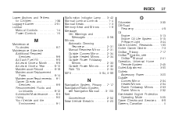
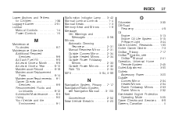
...30 Online Owner Center ...7-3 OnStar, Privacy ...7-17 OnStar® System, see OnStar® Manual ...2-41 Operation, Universal Home Remote System ...2-45 Outlet Adjustment ...3-30 Outlets Accessory Power ...3-20......6-2 Your Vehicle and the Environment ...6-1
N
Navigation System, Privacy ...7-17 Navigation/Radio System, see Navigation Manual ...3-105 Net Convenience ...2-52 New Vehicle Break-...
Owner's Manual - Page 424
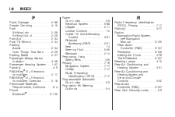
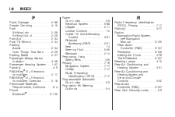
... Identification (RFID) ...7-17 Programmable Automatic Door Locks ...2-9 Proposition 65 Warning, California ...5-4
R
Radio Frequency Identification (RFID), Privacy ...7-17 Radio(s) ...3-77 Radios Navigation/Radio System, see Navigation Manual ...3-105 Rear Audio Controller (RAC) ...3-127 Reception ...3-128 Setting the Clock ...3-76 Theft-Deterrent ...3-127 Reading Lamps ...3-15...
Owner's Manual - Page 464


... system automatically turns the screen on and displays a download confirmation message. If the navigation radio screen is required or it can be added to the address book. Destination Not Found Screen
... system may use latitude and longitude coordinates to locate the destination. The radio remains on the downloaded screen. Some screen buttons, such as the address is no phone ...
Owner's Manual - Page 481


... Francais or Espanol screen buttons to enhance awareness of the vehicle's owner manual for military time. Rear Vision Camera Options (Acadia, Enclave, OUTLOOK, and Traverse Only)
The vehicle may display. Auto ... Vision Camera system and/or a Rear Park Assist to change the language of the navigation screens. Touch either screen button to decrease or increase the hours. See "Ejecting the...
Owner's Manual - Page 492


... saves separate settings for Talk. Automatic Equalization
With automatic equalization customized equalization settings designed for talk radio. Talk: The Acadia and Enclave has only an equalization setting for each source.
Select one of your vehicles owner manual.
3-6 Rear Seat Audio (RSA)
With this screen button to increase or decrease the bass.
Adjusting the...
Owner's Manual - Page 495


... station you will get unlimited access to XM™ Radio Online for current programming and the name of programming and commercial-free music, coast-to , the station name or call ...is broadcast from these stations and only work improperly. XM™ Radio Messages
See "XM™ Radio Messages" in the vehicle's owner manual" for use only on .
During the trial or when you...
Owner's Manual - Page 502


... is capable of your vehicle's owner manual for more information. With this section. The RSE video screen starts play of the vehicle's owner manual. The rear seat passengers can also...174; Surround Sound System (Acadia and Enclave Only)
If the vehicle has a Rear Seat Entertainment (RSE) system, it has a radio capable of Digital Theater Systems, Inc. Navigation DVD Radio with DVDs of the ...
Owner's Manual - Page 506
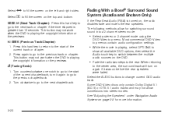
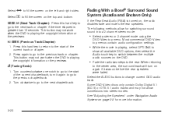
Fading With a Bose® Surround Sound System (Acadia and Enclave Only)
If the Rear Seat Audio (RSA) is playing, select OPTIONS to
show ...5.1 (AC-3) or DTS 5.1 audio tracks and may not allow for more information. See "Adjusting the Speakers" under Navigation Audio System on , the radio disables fade and mutes the rear speakers. Select Select
J to fill the screen on the DVD.
• Fade...
Owner's Manual - Page 510


...the command being implemented.
Voice Recognition
The navigation system's voice recognition allows for hands-free operation of each. Bluetooth® and ...radio faceplate.
For example, the system says "Radio Select FM" and changes the audio system to the instructions listed previously.
4-2 To use radio voice recognition: 1. For example, say "Radio Select FM" or just say, "Radio...
Owner's Manual - Page 514


... Volume ...1-12
M
Map Adjustments ...2-6 Map Coverage ...2-4 Map Scales ...2-6 Maps ...2-4 Menu Configure ...2-27
H
Handling the DVD Map Disc ...2-5 Hard Key Operation ...2-2
N
Navigation Getting Started ...1-4 System Overview ...1-2 Using the System ...2-2 Navigation DVD Radio with Bose® Surround Sound System (Acadia and Enclave Only) ...3-16
I
Installing the DVD Map Disc ...2-4
2
Similar Questions
2008 Gmc Acadia...no Radio Amp In Vehicle...radio Speakers Dont Work
I haveca 2008 GMC Acadia. Recently the speakers would stop working everytime it rained an wouldnt co...
I haveca 2008 GMC Acadia. Recently the speakers would stop working everytime it rained an wouldnt co...
(Posted by kennethbarto 7 years ago)
How To Fix Stopped Mirror Of Acadia 2009, Please ?
Left Mirror Is Working, But The Right Stopped Thry Shipping !
Left Mirror Is Working, But The Right Stopped Thry Shipping !
(Posted by AFGHANSX 9 years ago)
I Have A 2009 Acadia. The Radio/nav/onstar/phone Quit. Fuse???
(Posted by ajobin1969 10 years ago)
What Does Service Traction Control Mean On A Gmc Acadia 2009
(Posted by crumaudem 10 years ago)
Gmc 2009 Acadia How To Change The Turn Signal Sound In Bcm
(Posted by lloydkris 10 years ago)

