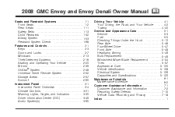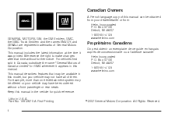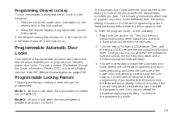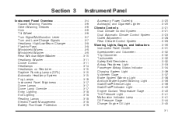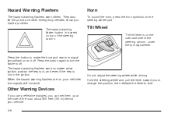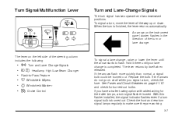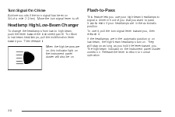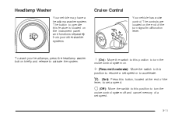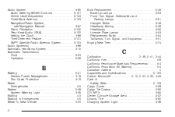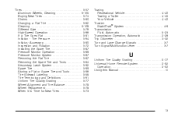2008 GMC Envoy Support Question
Find answers below for this question about 2008 GMC Envoy.Need a 2008 GMC Envoy manual? We have 1 online manual for this item!
Question posted by copihal on December 27th, 2013
How To Change Turn Signal Bulb In Mirror On 2002 Gmc Envoy
The person who posted this question about this GMC automobile did not include a detailed explanation. Please use the "Request More Information" button to the right if more details would help you to answer this question.
Current Answers
Answer #1: Posted by bengirlxD on December 27th, 2013 12:08 PM
You can find instructions on how to change the signal bulb here:
http://www.ehow.com/how_7603076_change-bulb-2002-gmc-envoy.html
Feel free to resubmit the question if you didn't find it useful.
Related Manual Pages
Similar Questions
What Is The Plastic Lever Or Latch Inside Gate 2002 Envoy What Is The Plastic
lever or latch inside gate 2002 envoy
lever or latch inside gate 2002 envoy
(Posted by Tartaouver 10 years ago)
How To Change Turn Signal Light Bulb On Gm Envoy Side View Door Mirror
(Posted by tkchino 10 years ago)
How Do You Change The Mirror Turn Signal Bulb On A 2006 Envoy
(Posted by virgimxin 10 years ago)
How To Change The Turn Signal Bulb On 2002 Gmc Envoy On The Mirrowws
(Posted by minichmur 10 years ago)