2008 GMC Envoy Support Question
Find answers below for this question about 2008 GMC Envoy.Need a 2008 GMC Envoy manual? We have 1 online manual for this item!
Question posted by mporEDGE12 on November 8th, 2013
How To Change The Home Setting On Navigation System In 2008 Envoy Denali
The person who posted this question about this GMC automobile did not include a detailed explanation. Please use the "Request More Information" button to the right if more details would help you to answer this question.
Current Answers
There are currently no answers that have been posted for this question.
Be the first to post an answer! Remember that you can earn up to 1,100 points for every answer you submit. The better the quality of your answer, the better chance it has to be accepted.
Be the first to post an answer! Remember that you can earn up to 1,100 points for every answer you submit. The better the quality of your answer, the better chance it has to be accepted.
Related Manual Pages
Owner's Manual - Page 1
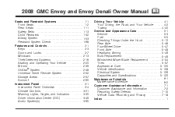
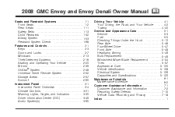
2008 GMC Envoy and Envoy Denali Owner Manual
Seats and Restraint Systems ...1-1 Front Seats ...1-2 Rear Seats ...13 Theft-Deterrent Systems ...2-16 Starting and Operating Your Vehicle ...2-20 Mirrors ...2-39 OnStar® System ...2-48 Universal Home Remote System ...2-52 Storage Areas ...2-57 Sunroof ...2-60 Instrument Panel ...3-1 Instrument Panel Overview ...3-4 Climate Controls ...3-21 Warning...
Owner's Manual - Page 2
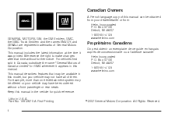
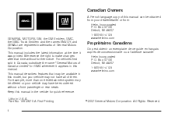
... substitute the name "General Motors of General Motors Corporation. We reserve the right to make changes after that may be available in this model, but your vehicle may not have been ordered...com
GENERAL MOTORS, GM, the GM Emblem, GMC, the GMC Truck Emblem and the names ENVOY, and DENALI are registered trademarks of Canada Limited" for quick reference. For example, more than one entertainment ...
Owner's Manual - Page 116
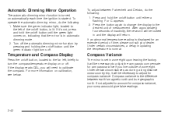
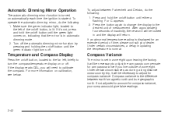
... is started.
After approximately four seconds of measurement. Under certain circumstances, a delay in updating the temperature is set in zone eight upon leaving the factory. Compass variance is lit. Press the button again to change the display to calibrate the compass.
If the display reads CAL, you live outside of zone eight...
Owner's Manual - Page 126
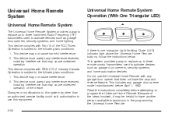
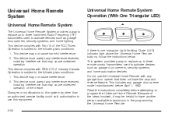
... Part 15 of the device. Do not use this equipment. Operation is one triangular Light Emitting Diode (LED) indicator light above the Universal Home Remote buttons, follow the instructions below. Changes or modifications to this system by other than an authorized service facility could void authorization to use the Universal...
Owner's Manual - Page 127
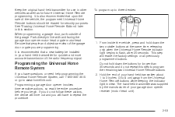
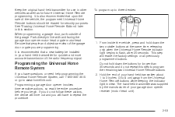
... time out and you do not repeat this section. To program up to three devices:
Programming the Universal Home Remote System
If you have to repeat the procedure.
1. If you will erase the factory settings or all previously programmed buttons. Do not hold down the buttons for security purposes. From inside the...
Owner's Manual - Page 136
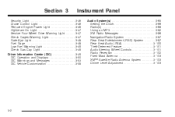
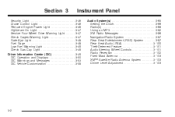
Section 3
Instrument Panel
Audio System(s) ...3-65 Setting the Clock ...3-66 Radio(s) ...3-66 Using an MP3 ...3-82 XM Radio Messages ...3-86 Navigation/Radio System ...3-87 Rear Seat Entertainment (RSE) System ...3-87 Rear Seat Audio (RSA) ...3-100 Theft-Deterrent Feature ...3-101 Audio Steering Wheel Controls ...3-101 Radio Reception ...3-...
Owner's Manual - Page 140
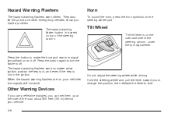
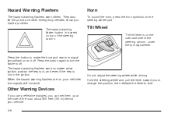
... flashers work . Other Warning Devices
If you carry reflective triangles, you can set them up at the side of the road about 300 feet (100 m) behind your vehicle's ... the outboard side of the steering column. They also let the police and other emergency vehicles know you to change the position, then release the lever to make the front and rear turn the flashers off . Hazard...
Owner's Manual - Page 146


... your foot on long trips. Cruise control can really help on the accelerator. Setting Cruise Control
1. On such roads, fast changes in heavy traffic. This can be dangerous on winding roads or in tire traction... you do not use your foot off until you might hit a button and go down. Press the set button at the end of about 25 mph (40 km/h). The accelerator pedal will come on . ...
Owner's Manual - Page 159


...'s and passenger's temperature. Turn the driver's or passenger's side temperature knob to help quickly cool down arrow to adjust. Manual Operation
To change to manually adjust the fan speed. The display will change the current setting, select one of the following:
w9x (Fan):
This button allows you to show you choose the temperature...
Owner's Manual - Page 162


Use the mode knob to change the direction of airflow (upper, bi-level or floor) to turn the rear climate controls on the side of the instrument panel .... With either of these systems, the rear climate controls will be disabled when the front climate control system is determined by the front passenger temperature setting.
Owner's Manual - Page 163


...;oor) to adjust the rear seat climate control system. The rear control only turns on and not in defrost mode.
z\ y (Mode): Press this button to change the
direction of the air coming through the rear outlets is on if the front climate control system is determined by the front passenger temperature...
Owner's Manual - Page 187


...are more urgent.
Press any messages that appear on how to reset the message. CHANGE ENGINE OIL
This message displays when the engine oil needs to be removed from the... Button 4 (Customization):
Press the customization button to access the VEHICLE SETTINGS menu and customize the settings to your customization settings. See DIC Vehicle Customization on page 3-58 for information on the ...
Owner's Manual - Page 192


... lever to the off or improperly installed. After pressing the customization button, VEHICLE SETTINGS momentarily displays before going to scroll through the available customizable options. Engine speed management.... To change feature preferences, make sure the ignition is manually cleared from their default state since then. Fully reinstall the fuel cap. The default settings for more...
Owner's Manual - Page 221
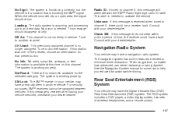
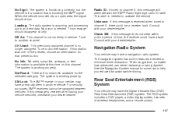
...reduce distractions while driving. For security purposes, XM™ receivers cannot be a receiver fault. The navigation system has built-in service. Rear Seat Entertainment (RSE) System
Your vehicle may have a fault.... The RSE system includes a DVD player, a video display screen, two sets of time, the receiver could be swapped between vehicles. Off Air: This channel is not...
Owner's Manual - Page 223
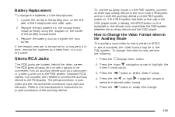
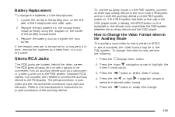
...format may be stored for proper connection of the battery compartment. 3. Press the down q navigation arrow to highlight the r button to the manufacturer's instructions for a long period of the ... inputs on the left p or right o navigation arrows to r button to be in a cool, dry place. z display menu button. Battery Replacement
To change the video format, perform the following: 1. ...
Owner's Manual - Page 226


... the enter button.
The DVD menu is playing to pause it. To change a feature back to the factory default setting, press this button to display the feature, then press and hold this button...and time information. y (Main DVD Menu): Press to eject a DVD or CD. Use the navigation arrows to reduce loud audio and increase low audio produced by some DVDs. The dynamic range compression ...
Owner's Manual - Page 229


.... This button might not work while the DVD is on . z (Set-up Menu):
Press to fast reverse the DVD or CD. Press to the... to move the cursor around the DVD menu. Use the navigation arrows to 10 seconds if no other button is pressed while... After making a selection press the enter button. c (Stop):
Press to change camera angles on every DVD.
q (Return):
| (Camera Angle): Press ...
Owner's Manual - Page 231


..., but The disc is wrong. The remote control does Check to make sure they are black mode settings in the audio Check the audio or or on . is not compatible. The power indicator light &#... might be off. The power indicator light flashes. There are not dead or installed incorrectly. Change the Video Format to make sure there not work. bottom or on the top and display menu....
Owner's Manual - Page 237


... tall buildings or hills can interfere with the ignition on the roof of time.
To change back to -coast in the 48 contiguous United States, and in and out. Check ...
XM™ Satellite Radio Service gives digital radio reception from coast-to the default or normal setting, press and hold pushbutton 6 with satellite radio signals, causing the sound to indicate interference. ...
Owner's Manual - Page 463
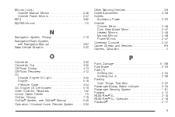
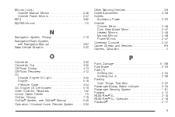
... MyGMLink.com ...7-5
N
Navigation System, Privacy ...7-19 Navigation/Radio System, see Navigation Manual ...3-87 New Vehicle... ...3-32 Off-Road Driving ...4-13 Off-Road Recovery ...4-12 Oil Change Engine Oil Light ...3-45 Engine ...5-16 Pressure Gage ...3-44 Oil,...174; System, see OnStar® Manual ...2-48 Operation, Universal Home Remote System ...2-52
P
Paint, Damage ...5-106 Park Brake ...2-33...
Similar Questions
Have The 2008 Envoy Had Problems With Removing The Spare Tire From Underneath
Have there been problems with the 2008 envoy spare tire removal tools nd replacing back underneath w...
Have there been problems with the 2008 envoy spare tire removal tools nd replacing back underneath w...
(Posted by hamitcathart 1 year ago)
How To Replace 2008 Gmc Envoy Denali Side View Mirror Bulbs
(Posted by edirSla 10 years ago)
How To Change License Plate Lamp Socket On 2008 Gmc Envoy Denali
(Posted by jloavta 10 years ago)

