2008 GMC Acadia Support Question
Find answers below for this question about 2008 GMC Acadia.Need a 2008 GMC Acadia manual? We have 1 online manual for this item!
Question posted by denaKhry on January 12th, 2014
2008 Gmc Acadia Where Is The Instrument Control Panel Located?
The person who posted this question about this GMC automobile did not include a detailed explanation. Please use the "Request More Information" button to the right if more details would help you to answer this question.
Current Answers
There are currently no answers that have been posted for this question.
Be the first to post an answer! Remember that you can earn up to 1,100 points for every answer you submit. The better the quality of your answer, the better chance it has to be accepted.
Be the first to post an answer! Remember that you can earn up to 1,100 points for every answer you submit. The better the quality of your answer, the better chance it has to be accepted.
Related Manual Pages
Owner's Manual - Page 1


2008 GMC Acadia Owner Manual
Seats and Restraint Systems ...1-1 Front Seats ...1-2 Rear Seats ...1-11 Safety Belts ...1-16 Child Restraints ...1-36 Airbag System ...1-61 Restraint System Check ...1-77 Features and Controls...System ...2-50 Storage Areas ...2-55 Sunroof ...2-60 Instrument Panel ...3-1 Instrument Panel Overview ...3-4 Climate Controls ...3-26 Warning Lights, Gages, and Indicators ...3-...
Owner's Manual - Page 9
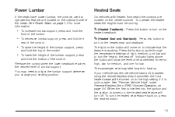
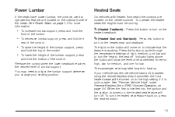
... . See "Remote Vehicle Start" under Remote Keyless Entry (RKE) System Operation on the center console.
Heated Seats
On vehicles with heated front seats the controls are located on , the heated seat feature will turn the heat to the seat off . Press the button to cycle through the temperature settings of heat selected...
Owner's Manual - Page 101
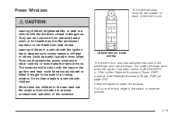
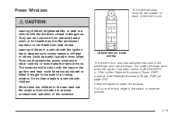
... and they could operate the power windows or other controls or even make the vehicle move. Uplevel shown, base similar The driver's door also has switches that control the passenger and rear windows. See Retained Accessory Power... windows closed is active. Power Windows
The power window controls are children in a vehicle with children. When there are located on each of the windows.
Owner's Manual - Page 116
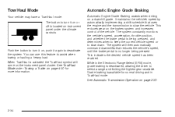
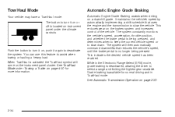
The button to turn it on, push it on or off is located on page 4-30 for normal driving and in the Electronic Range Select....
2-34 This reduces wear on the instrument panel cluster. See Tow/Haul Mode under Towing a Trailer on instrument panel under the climate controls. The system will come on the brakes system and increases control of the vehicle. Grade braking is activated...
Owner's Manual - Page 124


... see a little of your vehicle, and the area behind your vehicle is equipped with outside power mirrors, the controls are located on the control pad to move the mirror in the direction of the four arrows located on the driver's door armrest. To fold, push the mirror toward the vehicle. The use of hood...
Owner's Manual - Page 125


...the power foldaway mirrors, fold and unfold them to reset the mirrors. Then
press the arrows located on the four-way control pad to the folded
position.
2-43 Outside Power Foldaway Mirrors
If your vehicle is equipped ...; Press (D) to fold the mirrors in the unfolded position. If the mirrors are located on the four-way control pad to select the driver's side mirror. Then press the arrows...
Owner's Manual - Page 126
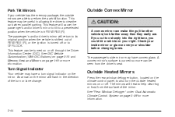
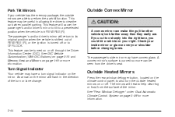
... turned off . This feature can be turned on page 3-29 for more information.
2-44 Outside Heated Mirrors
Press the rear window defogger button, located on the climate control panel, to also turn signal indicator on your shoulder before changing lanes. If you cut too sharply into the right lane, you could hit a vehicle...
Owner's Manual - Page 149


... tilt and telescope lever while driving. Push the control forward and the steering wheel moves toward the rear of the steering column. Push the control down or backward or forward into a comfortable position...down and the steering wheel will tilt up. To operate the power tilt feature, push the control up and the steering wheel will go down the lever. To tilt and telescope the steering wheel...
Owner's Manual - Page 153
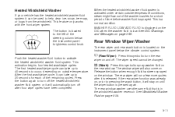
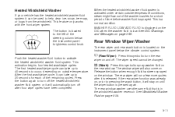
... , prior to the left of time before washer fluid is located on . If the rear wiper function was already on and off the heated windshield washer fluid system or it will also come on the instrument panel below the instrument panel brightness control knob.
See Windshield Washer Fluid on page 3-66. Rear Window Wiper...
Owner's Manual - Page 155
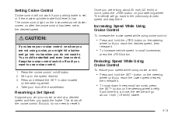
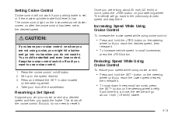
... you want to. You could be startled and even lose control. Get up to the desired speed. Press and release the SET- button located on /off the accelerator.
• Press and hold the... until you do not need to the previously chosen speed and stay there. The cruise control light on the instrument panel cluster comes on the steering •
wheel until you apply the brake. But you ...
Owner's Manual - Page 156


... have to step on the accelerator pedal to keep the vehicle speed down to the previously set speed memory is located on the instrument panel to turn off the automatic light control. Using Cruise Control on Hills
How well your vehicle will work on steep hills.
When going up steep hills, you take your foot...
Owner's Manual - Page 158


... conditions are turned off and the headlamps and parking lamps will turn the fog lamps on the instrument panel to see the front of the steering column. A light will come on in use. Daytime ...fog lamps for others to the left of your vehicle during the day. The exterior lamps control is located on all vehicles first sold in the short periods after dawn and before sunset....
Owner's Manual - Page 159


... a door is opened , the courtesy lamps automatically come on and off or come on and stay on when a door is located next to remain off by fully turning the instrument panel brightness control clockwise. Push the knob back in all the way until it is opened . Dome Lamp Override
The dome lamp override button...
Owner's Manual - Page 162
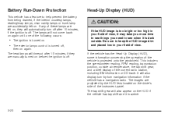
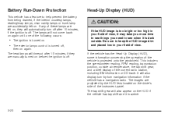
...CD track. It will also display turn-by the HUD lens located on the driver's side of view, it may take you ....
• The ignition is turned on. • The exterior lamps control is turned off . This includes the speedometer reading, RPM reading, transmission position...or too high in your field of the instrument panel. The headlamps will also appear on . The tap shift gear ...
Owner's Manual - Page 164


... the display formats. Adjust the HUD controls. Format One: This display gives the speedometer reading (in your view. Adjust the driver's seat to the right of the steering wheel. Start the engine. 3. Release the page button when the format number with the desired display is located to a comfortable position. 2.
The HUD image...
Owner's Manual - Page 166
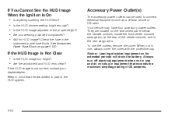
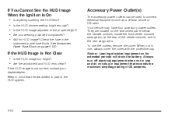
...electrical equipment such as a cellular phone or CB radio. See Instrument Panel Fuse Block on the instrument panel below the climate controls, inside the front center console storage bin, at the rear of...Is anything covering the HUD lens? Is the HUD dimmer setting bright enough? They are located on page 5-100.
Are you wearing polarized sunglasses? Notice: Leaving electrical equipment on ...
Owner's Manual - Page 173
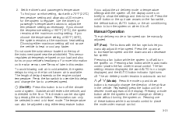
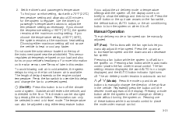
.... Do not cover the solar sensor located on the engine coolant temperature. The length of delay depends on the top of the airflow in automatic control to decrease fan speed. Press the ... vent or bi-level mode. O(On/Off): Press this delay and change the direction of the instrument panel near the windshield. yN z(Mode): Press the mode up arrow to increase fan speed and the ...
Owner's Manual - Page 176


...on the instrument panel to freezing. Use the mode up and down arrows to the windshield, floor outlets, and side window vents. The climate control system ...uses the information from your comfort setting by adjusting the outlet temperature, fan speed, and the air delivery mode. This mode directs air to select the defog mode. The interior temperature sensor located...
Owner's Manual - Page 179


... to turn the rear system off.
6 (Floor):
Temperature Knob
The middle knob on the control panel lets you select the temperature of the air flow. Turn the knob clockwise or counterclockwise...located under the third row seat, as well as the headliner outlets. Turn the knob all the way counterclockwise to increase or decrease the fan speed. Mode Knob
The right knob on the control panel...
Owner's Manual - Page 180


... the vehicle separately from the coolest (0) to decrease airflow.
+/− (Increase/Decrease Temperature): These buttons select the temperature of the rear air conditioning control buttons, except the C button. The temperature settings will be controlled through the AUX button on the front climate control panel. Use the controls located in the center console.
Similar Questions
Outside Temperature In Gmc Acadia Instrument Panel Does Not Indicate
(Posted by Tresmuj 9 years ago)
2008 Acadia Power Leftgate Problem
my 2008 acadia power leftgate opens then half way up drops down closed. what is the problem?
my 2008 acadia power leftgate opens then half way up drops down closed. what is the problem?
(Posted by fredcohens 10 years ago)

