2008 GMC Acadia Support Question
Find answers below for this question about 2008 GMC Acadia.Need a 2008 GMC Acadia manual? We have 1 online manual for this item!
Question posted by sagtoril on August 23rd, 2014
08 Acadia Passenger Door Will Not Lock But Set Off Alarm When Try To Open
The person who posted this question about this GMC automobile did not include a detailed explanation. Please use the "Request More Information" button to the right if more details would help you to answer this question.
Current Answers
There are currently no answers that have been posted for this question.
Be the first to post an answer! Remember that you can earn up to 1,100 points for every answer you submit. The better the quality of your answer, the better chance it has to be accepted.
Be the first to post an answer! Remember that you can earn up to 1,100 points for every answer you submit. The better the quality of your answer, the better chance it has to be accepted.
Related Manual Pages
Owner's Manual - Page 83
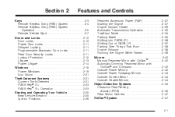
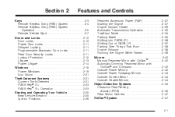
... Remote Keyless Entry (RKE) System ...2-4 Remote Keyless Entry (RKE) System Operation ...2-5 Remote Vehicle Start ...2-7 Doors and Locks ...2-10 Door Locks ...2-10 Power Door Locks ...2-11 Delayed Locking ...2-11 Programmable Automatic Door Locks ...2-11 Rear Door Security Locks ...2-11 Lockout Protection ...2-12 Liftgate ...2-13 Power Liftgate ...2-14 Windows ...2-18 Power Windows ...2-19 Sun...
Owner's Manual - Page 85
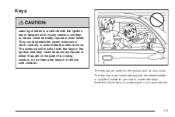
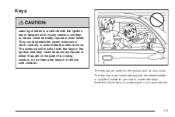
...
{CAUTION:
Leaving children in a vehicle with the ignition key is dangerous for many reasons, children or others could be used for the ignition and all door locks. The key has a bar-coded key tag that the dealer/retailer or qualified locksmith can be badly injured or even killed. Store this...
Owner's Manual - Page 92
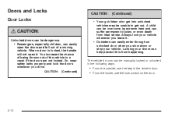
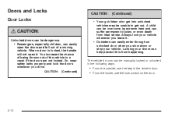
... being thrown out of a moving vehicle. CAUTION: (Continued)
•
The vehicle's doors can be dangerous. • Passengers, especially children, can easily enter through an unlocked door when you slow down or stop your vehicle whenever you drive. When a door is locked, the handle will not open the doors and fall out of the vehicle in the driver...
Owner's Manual - Page 93
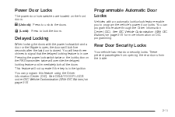
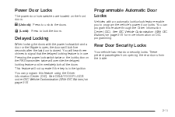
... Rear Door Security Locks
Your vehicle has rear door security locks. Programmable Automatic Door Locks
Vehicles with the power lock switch and a door or the liftgate is open, the doors will override the delayed locking feature and immediately lock all the doors. You can program this feature through the Driver Information Center (DIC). These prevent passengers from opening the rear doors from...
Owner's Manual - Page 94
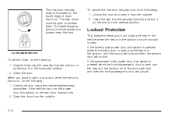
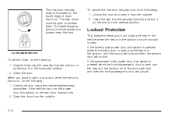
... door lock switch is pressed when the front passenger's door is open a rear door when the security lock is open it from the outside . 2. When you from locking the key in the vehicle when the key is in the ignition and a front door is open to open and the key is in the ignition, all of each rear door. Lock Label shown To set the locks...
Owner's Manual - Page 95
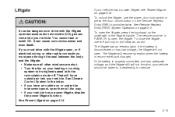
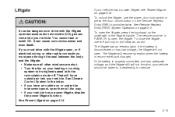
... cup or pull strap as an aid. The vehicle must drive with the liftgate open . If the battery is reconnected and charged. See Power Liftgate on page 2-5. To close the liftgate, use the power door lock switch or press the door unlock button on the underside of the liftgate handle. That will not function...
Owner's Manual - Page 104


...-deterrent
system, the vehicle should set off the alarm by accident, turn off the alarm. If the alarm does not sound when it to go off the alarm if the system has been armed.
2-22 To replace the fuse, see your vehicle with the manual door lock and open the driver's door. 2. Unlocking a door any other way will occur. The...
Owner's Manual - Page 119


...out of PARK (P) use the following: 1. This is in the transmission.
To prevent torque lock, set the parking brake and then shift into PARK (P) properly, the weight of the vehicle may put... vehicle is equipped with low voltage, try charging or jump starting the battery. To shift out of PARK (P). Fully release the shift lever button. 2. If torque lock does occur, you may need to have...
Owner's Manual - Page 160
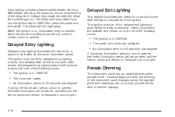
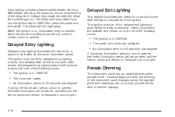
... closed , the delayed entry lighting feature will remain on because a door is open .
3-18
If during the illumination period a door is opened , the timed illumination period will be able to see the displays.
• The ignition is in ON/RUN. • The power door locks are activated. • An illumination period of the following occurs:
•...
Owner's Manual - Page 172


... the vehicle. The temperature can be used to recirculation mode. Press the + or − buttons to increase or decrease the temperature. The passenger side display will show the temperature setting decreasing or increasing. Press the + or − buttons to increase or decrease the temperature. The driver side temperature display will show the...
Owner's Manual - Page 213
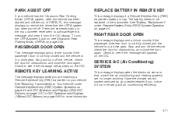
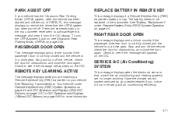
...back on, see Ultrasonic Rear Parking Assist (URPA) on page 2-5. PASSENGER DOOR OPEN
This message displays and a chime sounds if the passenger door is not fully closed and the vehicle is in a drive gear. ...shifted out of PARK (P), this message and clear it from the DIC display.
Press the set/reset button or the trip odometer reset stem to your vehicle. REMOTE KEY LEARNING ACTIVE
This ...
Owner's Manual - Page 218
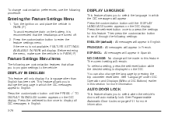
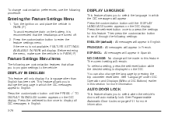
... button until the DISPLAY LANGUAGE screen appears on the DIC display. Press the set /reset button while the desired setting is in PARK (P). To select a setting, press the set /reset button once to display all DIC messages in English. 3-76
AUTO DOOR LOCK
This feature allows you to this feature. Before entering the menu, make sure...
Owner's Manual - Page 219
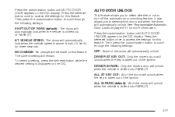
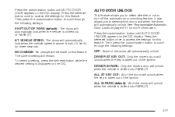
... on the DIC display. ALL IN PARK (default): All of the doors will automatically lock when the vehicle is taken out of the doors will be made to scroll through the following settings: OFF: None of the ignition. See Programmable Automatic Door Locks on page 2-11 for three seconds. Then press the customization button to scroll...
Owner's Manual - Page 220


.... See Remote Keyless Entry (RKE) System Operation on page 2-5 for this feature. You will not receive feedback when locking the vehicle with the RKE transmitter if the doors are open . Then press the customization button to scroll through the following settings: LIGHTS OFF: The exterior lamps will not flash when you press the...
Owner's Manual - Page 221
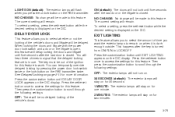
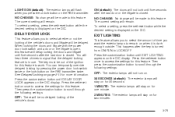
... current setting will be no delayed locking of the vehicle's doors and liftgate will be made to this feature. When locking the doors and liftgate with the power door lock switch and a door or ...11 for more information.
DELAY DOOR LOCK
This feature allows you to LOCK/OFF. Press the customization button until five seconds after the key is open, this feature. NO CHANGE: ...
Owner's Manual - Page 294
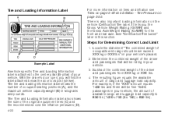
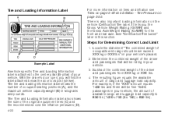
...passengers that will be five 150 lb passengers in your vehicle's placard. 2. For example, if the "XXX" amount equals 1400 lbs and there will find the label attached below the door lock... will be riding in your vehicle. Steps for the front and rear axle. With the driver's door open, you the Gross Vehicle Weight Rating (GVWR) and the Gross Axle Weight Rating (GAWR) for ...
Owner's Manual - Page 391
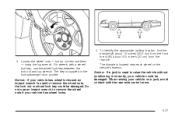
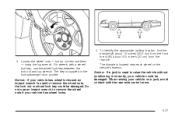
... correctly, your vehicle on the vehicle's exterior. Do not use the wheel lock key between the lock nut and lug wrench. When raising your vehicle could be damaged. Loosen the... jack is used to remove the wheel nuts, the lock nut or wheel lock key could be damaged. 3. The triangle is supplied in the front passenger door pocket. To identify the appropriate jacking location, find...
Owner's Manual - Page 415
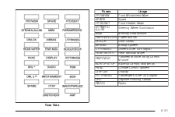
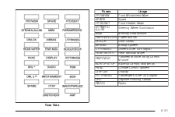
... DRL* RADIO
Usage Front Windshield Wiper Spare Front Heated Seats Steering Wheel Illumination Memory Seat Module Power Mirrors Door Locks Airbag System Driver's Side Turn Signal Rear Window Wiper PassKey Module, Body Control Module Back-up Lamps, Stoplamps Climate Control System Display Passenger's Side Turn Signal Daytime Running Lamps Radio
Fuse Side 5-101
Owner's Manual - Page 467
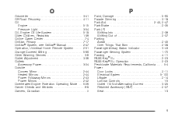
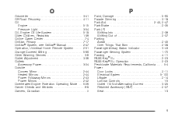
...36 Shifting Out of ...2-37 Parking Assist ...2-45 Over Things That Burn ...2-38 Passenger Airbag Status Indicator ...3-43 Passenger Sensing System ...1-70 Passing ...4-11 PASS-Key® III+ ...2-23 PASS-Key® III+ Operation ...2-23 Perchlorate Materials Requirements, California ...5-4 Power Door Locks ...2-11 Electrical System ...5-100 Liftgate ...2-14 Lumbar Controls ...1-5 Outlet 115 Volt...
Owner's Manual - Page 468


...Navigation System ...7-17 OnStar ...7-17 Radio Frequency Identification ...7-17 Programmable Automatic Door Locks ...2-11
R
Radiator Pressure Cap ...5-24 Radio Frequency Identification (RFID), Privacy......3-115 Rear Audio Controller (RAC) ...3-127 Rear Seat Audio ...3-125 Reception ...3-129 Setting the Time ...3-85 Theft-Deterrent ...3-127 Reading Lamps ...3-19 Rear Air Conditioning and...
Similar Questions
Location Of Power Door Lock Relay Gmc Acadia 2008
where do i find relay location for power door locks gmc acadia 2008
where do i find relay location for power door locks gmc acadia 2008
(Posted by gijoeman7 9 years ago)
Do 2010 Gmc Acadia Door Lock Automatically When Key Is Out Of Range
(Posted by toomtemp 9 years ago)

