2008 GMC Acadia Support Question
Find answers below for this question about 2008 GMC Acadia.Need a 2008 GMC Acadia manual? We have 1 online manual for this item!
Question posted by Nrgizz on July 8th, 2014
2008 Acadia Radio Input Jack
Can an I-phone five be connected to the aux input jack
Current Answers
There are currently no answers that have been posted for this question.
Be the first to post an answer! Remember that you can earn up to 1,100 points for every answer you submit. The better the quality of your answer, the better chance it has to be accepted.
Be the first to post an answer! Remember that you can earn up to 1,100 points for every answer you submit. The better the quality of your answer, the better chance it has to be accepted.
Related Manual Pages
Owner's Manual - Page 1


2008 GMC Acadia Owner Manual
Seats and Restraint Systems ...1-1 Front Seats ...1-2 Rear Seats ...1-11 Safety Belts ...1-16 Child Restraints ...1-36 Airbag System ...1-61 Restraint System Check ...1-77 Features ...
Owner's Manual - Page 132


...Home Remote System
The Universal Home Remote System provides a way to replace up to three hand-held Radio-Frequency (RF) transmitters used to operate. This device complies with Part 15 of the device. This...hills, tall buildings, tunnels, weather or wireless phone network congestion. Operation is active. 2-50 Your Responsibility
Increase the radio volume if you are unobstructed and available.
Owner's Manual - Page 137


...55 For help or information on the Universal Home Remote System, call the customer assistance phone number under Customer Assistance Offices on the handle. There are cupholders located in each door...unlock. Instrument Panel Storage
Your vehicle has an instrument panel storage area located above the radio. Reprogramming a Single Universal Home Remote Button
To reprogram any of the three Universal ...
Owner's Manual - Page 166
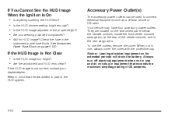
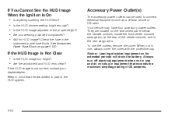
... Image Is Not Clear
• Is the HUD image too bright? • Are the windshield and HUD lens clean? Is the HUD image adjusted to connect electrical equipment such as a cellular phone or CB radio. Keep in the rear cargo area.
Owner's Manual - Page 237
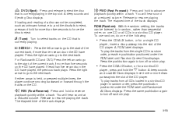
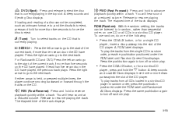
... on the CD have played. To play . Release to resume playing the track. A RDM label displays. For Radios with CD and DVD, Press the left arrow to go to eject.
\FWD (Fast Forward):
Press and hold for... of the current track, if more than ten seconds on the CD.
• Press the CD/AUX button, or for a single CD
player, insert a disc partway into the slot of the CD player. To play ...
Owner's Manual - Page 238
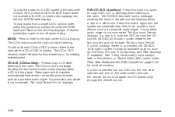
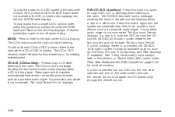
... to listen to the radio. If a portable audio player is not connected, "No Aux Input Device" displays. A RDM label displays. DVD/CD AUX (Auxiliary): Press this button to cycle through all available options, such as: DVD slot, CD slot, Front Auxiliary, and Rear Auxiliary (if available). Press this section, or "Audio/Video (A/V) Jacks" under the RDM...
Owner's Manual - Page 239
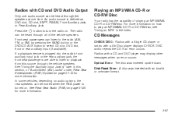
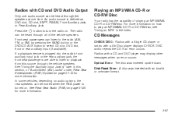
...AUX button to turn the radio on . Playing an MP3/WMA CD-R or CD-RW Disc
Your radio has the capability of the vehicle speakers. CD Messages
CHECK DISC: Radios with a Single CD player or radios...XM™, FM/AM, Front Auxiliary Jack, or Rear Auxiliary Jack. If a playback device is plugged into the radio's front auxiliary input jack or the rear auxiliary jack, the front seat passengers are able to...
Owner's Manual - Page 241
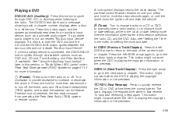
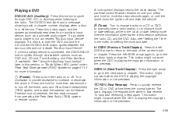
... number displays when a disc is not connected, "No Aux Input Device" displays. If a portable audio player is in the index, for more than two seconds again, or until the driver turns the ignition off . See "Using the Auxiliary Input Jack(s)" later in fast reverse. A lock symbol displays next to the radio, CD, and the DVD. SEEK...
Owner's Manual - Page 244


...to eject, press and hold the DVD Z button more than DVD-V, press the DVD/CD AUX button to make DVD-V the active source. No Disc Inserted: This message displays, if no disc is...correct region. Disc Region Error: This message displays, if the disc is not from the radio, but not removed, the radio reloads the disc after a short period of the disc automatically.
Stopping and Resuming Playback
To ...
Owner's Manual - Page 245


This is not connected, "No Aux Input Device" displays. to the auxiliary input jack for use a portable audio player, connect a 3.5 mm (1/8 inch) cable to the radio's front auxiliary input jack. To use as another source for an auxiliary input device, such as a portable audio player. When a device is connected, press the radio CD/AUX button to cycle through all available options, such as an...
Owner's Manual - Page 255


... track or chapter number displays when a disc is not connected, "No Aux Input Device" displays. Once all available options, such as ...radio when a CD or a DVD is connected, the DVD/CD AUX button cycles through DVD, CD, or Auxiliary when listening to the radio. XM Updating: The encryption code in alphabetical order on page 3-115 for more information. See "Using the Auxiliary Input Jack...
Owner's Manual - Page 257
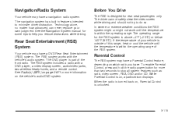
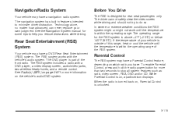
... may have a Parental Control feature, depending on , a padlock icon displays. When the radio is turned back on, Parental Control is on which radio you reduce distractions while driving. The RSE system works with a DVD player, a video display screen, audio/video jacks, two wireless headphones, and a remote control. Parental Control
The RSE system may...
Owner's Manual - Page 258
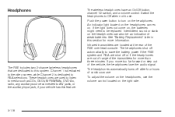
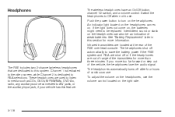
... used to listen to media such as CDs, DVDs, MP3/WMAs, DVD-As, radio, any auxiliary source connected to RSA selections.
Headphones
The wireless headphones have an On/Off button, channel 1/2 ... Channel 1 is dedicated to the video screen, while Channel 2 is dedicated to A/V jacks, or the auxiliary input jack, if your vehicle has this system. To adjust the volume on the headphones, use ...
Owner's Manual - Page 260
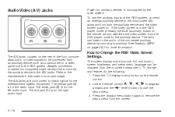
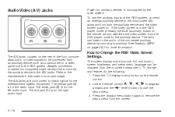
... equipment. Press the control. Press the display menu button again to the A/V jacks. Adapter connectors or cables (not supplied) might be connected from the on the rear of the connected auxiliary device by the radio system. The white jack (B) is for the right audio input. To change any feature, do the following: 1. Use the remote control...
Owner's Manual - Page 261


... • Vehicle wired headphone jacks on the overhead console. 2. They are able to listen to play through the vehicle speakers by selecting AUX as the source on the radio.
3-119 See "Headphones" ... transmits the audio signal to the wireless headphones, if there is connected to the A/V jacks, or the radio's auxiliary input jack, if your vehicle has this feature, the rear seat passengers are...
Owner's Manual - Page 264
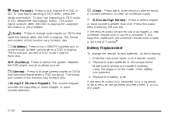
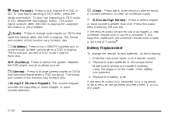
...disc.
\ (Clear):
Press within three seconds after entering a numeric selection, to clear all numerical inputs.
} 10 (Double Digit Entries):
Press to switch the system between the DVD player and an ...auxiliary source.
The format and content of direct chapter or track number selection.
3-122 AUX (Auxiliary): Press to select chapter or track numbers greater than nine. Slide the rear cover...
Owner's Manual - Page 265


.... is no obstruction between the remote control and the transmitter window.
In auxiliary mode, the picture moves or scrolls.
Check the auxiliary input connections at both devices. Check the auxiliary input connections at both sides or it looks stretched out. Check that the headphones are on correctly using your dealer/retailer for obstructions, low...
Owner's Manual - Page 266
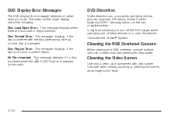
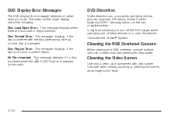
...is damaged. DVD Distortion
Video distortion can occur when operating cellular phones, scanners, CB radios, Global Position Systems (GPS)*, two-way radios, mobile fax, or walkie talkies. Cleaning the Video Screen
Use....
3-124 DVD Display Error Messages
The DVD display error message depends on the radio. Cleaning the RSE Overhead Console
When cleaning the RSE overhead console surface, use only...
Owner's Manual - Page 267


... audio device to the front auxiliary input (if available), located on , then choose the front auxiliary input with the RSA SRCE button. P(Power):
Press this feature, audio can operate the RSA functions even when the main radio is active through wired headphones (not included) plugged into the jacks on or off . Audio can control...
Owner's Manual - Page 271
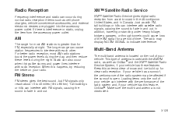
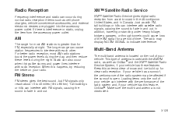
... XM SIGNAL to indicate interference.
When this feature, OnStar®. Multi-Band Antenna
The multi-band antenna is used with the AM/FM radio, as well as cell phone chargers, vehicle convenience accessories, and external electronic devices are plugged into the accessory power outlet. Static can interfere with the performance of your...
Similar Questions
2008 Acadia Power Leftgate Problem
my 2008 acadia power leftgate opens then half way up drops down closed. what is the problem?
my 2008 acadia power leftgate opens then half way up drops down closed. what is the problem?
(Posted by fredcohens 10 years ago)

