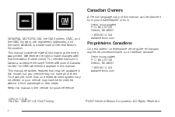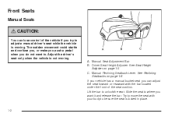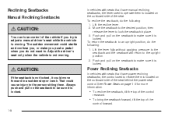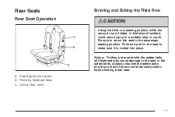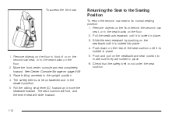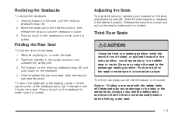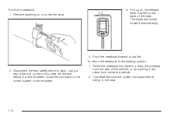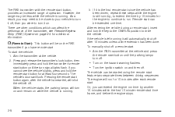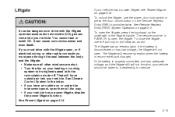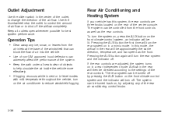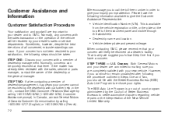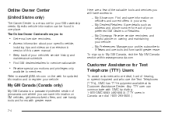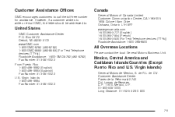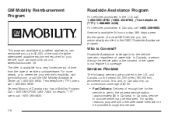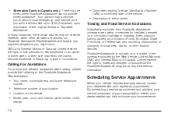2008 GMC Acadia Support Question
Find answers below for this question about 2008 GMC Acadia.Need a 2008 GMC Acadia manual? We have 1 online manual for this item!
Question posted by angelicaschnelle on August 31st, 2020
2008 Gmc Acadia Hood Locked Shut
my 2008 GMC Acadia hood will not open. The main main hood cord latch detached and I can not open the hood. I need to get it open but can not figure out how to. Any ideas?
Current Answers
Answer #1: Posted by INIMITABLE on August 31st, 2020 6:54 AM
Popping the hood on your Acadia is a two step process, you need to release the hood latch inside your Acadia and then you need to release the safety latch under your hood in the front of your Acadia.
I hope this is helpful? PLEASE "ACCEPT" and mark it "HELPFUL" to complement my little effort. Hope to bring you more detailed answers
-INIMITABLE
Related Manual Pages
Similar Questions
2008 Acadia Power Leftgate Problem
my 2008 acadia power leftgate opens then half way up drops down closed. what is the problem?
my 2008 acadia power leftgate opens then half way up drops down closed. what is the problem?
(Posted by fredcohens 10 years ago)