2007 GMC Acadia Support Question
Find answers below for this question about 2007 GMC Acadia.Need a 2007 GMC Acadia manual? We have 1 online manual for this item!
Question posted by VVpis on December 25th, 2013
How Do I Reset Radio Station For Dvd Player For 2007 Acadia
The person who posted this question about this GMC automobile did not include a detailed explanation. Please use the "Request More Information" button to the right if more details would help you to answer this question.
Current Answers
There are currently no answers that have been posted for this question.
Be the first to post an answer! Remember that you can earn up to 1,100 points for every answer you submit. The better the quality of your answer, the better chance it has to be accepted.
Be the first to post an answer! Remember that you can earn up to 1,100 points for every answer you submit. The better the quality of your answer, the better chance it has to be accepted.
Related Manual Pages
Owner's Manual - Page 168
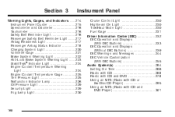
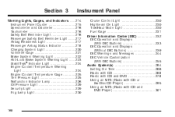
... DIC Vehicle Customization (With DIC Buttons) ...255 Audio System(s) ...264 Setting the Time ...266 Radio with CD ...268 Radio with CD and DVD ...278 Using an MP3 (Radio with CD or Six-Disc CD Player) ...295 Using an MP3 (Radio with CD and DVD Player) ...301
Warning Lights, Gages, and Indicators ...214 Instrument Panel Cluster ...215 Speedometer and...
Owner's Manual - Page 169
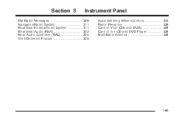
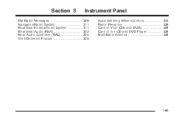
Section 3
Instrument Panel
Audio Steering Wheel Controls ...325 Radio Reception ...326 Care of Your CDs and DVDs ...328 Care of the CD and DVD Player ...328 Multi-Band Antenna ...328
XM Radio Messages ...309 Navigation/Radio System ...311 Rear Seat Entertainment System ...311 Rear Seat Audio (RSA) ...322 Rear Audio Controller (RAC) ...324 Theft-Deterrent Feature ...325
169
Owner's Manual - Page 264


...PARK (P). • The vehicle is a necessity for a safer driving experience. Press the set /reset button while it is reached and exited. • A 40 second time period has elapsed with...which radio your vehicle has and then read this manual and get familiar with its features. Then, when driving conditions permit, you can tune to familiarize yourself with your favorite radio stations, ...
Owner's Manual - Page 265


... an audio system, CD player, CB radio, mobile telephone, or two-way radio, make sure that has been added. With RAP, the audio system can be injured or killed. Also, check federal rules covering mobile radio and telephone units. Your vehicle has a feature called Retained Accessory Power (RAP). Keeping your favorite radio stations, setting the tone...
Owner's Manual - Page 266
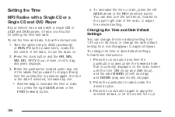
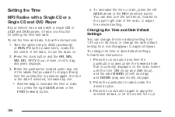
... MM/DD (month and day) and DD/MM (day and month) displays. 2. Setting the Time
MP3 Radios with a Single CD or a Single CD and DVD Player
If your vehicle has a radio with a single CD or a CD and DVD player, it has a clock button for setting the time and date. Press the clock button again to ACC...
Owner's Manual - Page 279


... variety of Dolby® Laboratories. For more information, contact XM™; The RDS feature is available for use only on the radio faceplate. The DVD player is the top slot on FM stations that broadcast RDS information.
A service fee is tuned to -coast channels including music, news, sports, talk, traffic/weather (U.S.
XM™ Satellite...
Owner's Manual - Page 287


..., CD slot, Front Auxiliary, and Rear Auxiliary (if available). Press the power button to the radio when a CD or DVD is defined as a portable audio player. A RDM label displays. See "Using the Auxiliary Input Jack(s)" later in either slot. Press the pushbutton positioned under , Rear Seat Entertainment System on the video...
Owner's Manual - Page 289


... chapter number displays when a disc is not connected, "No aux input device" displays. The DVD slot of the radio is in either slot. Using the DVD Player
The DVD player is printed on page 322 for an auxiliary input device, such as : DVD slot, CD slot, Front Auxiliary, and Rear Auxiliary (if available).
If an error message...
Owner's Manual - Page 290
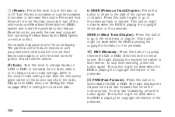
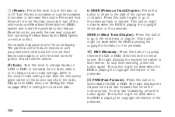
... the previous track or chapter. Press this button again to go to the next track or chapter. Also, see Setting the Time on
a CD or DVD, to manually tune a radio station, or to change clock or date settings, while in the clock or date setting mode. The...
Owner's Manual - Page 293


There is sourced to something other than DVD-V, press the DVD/CD AUX button to make DVD-V the active source. The DVD player might not accept some paper labeled media. At the same time, the radio displays a softkey menu of the disc.
293 either by softkey or by the rear seat passenger using the remote control. If...
Owner's Manual - Page 294
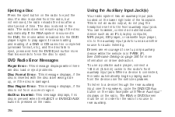
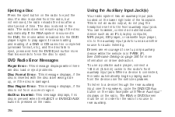
... auxiliary input jack. Ejecting a Disc
Press the eject button on the radio to eject. In case loading and reading of a DVD or CD cannot be on page 330 for use a portable audio player, connect a 1/8 inch (3.5 mm) cable to set into the DVD player begins to play of time. do not plug the headphone set up...
Owner's Manual - Page 295
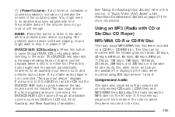
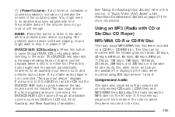
... enough. The files can be recorded with CD or Six-Disc CD Player)
MP3/WMA CD-R or CD-RW Disc
The radio plays MP3/WMA files that contain both the DVD slot and the CD slot the DVD/CD AUX button cycles between the two sources and not indicate "No aux input...
Owner's Manual - Page 301
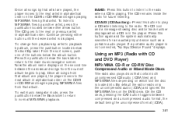
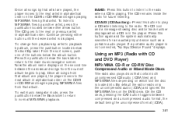
..., press the pushbutton below the back label to return to normal MP3/WMA playback. Using an MP3 (Radio with CD and DVD Player)
MP3/WMA CD-R or CD-RW Disc
Compressed Audio or Mixed Mode Discs
The radio also plays discs that contain both uncompressed CD audio (.CDA files) and MP3/WMA fi...
Owner's Manual - Page 308
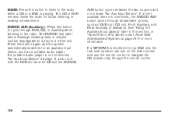
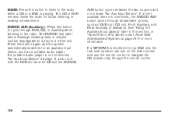
... this button to cycle through all available options, such as a portable audio player. If a disc is playing. BAND: Press this button to listen to the radio when a CD or a DVD is in both the DVD slot and the CD slot the DVD/CD
AUX button cycles between the two sources and not indicate "No Aux...
Owner's Manual - Page 311


...for the RSE system is designed for rear seat passengers only. The RSE system works with a DVD player, a video display screen, audio/video jacks, two wireless headphones, and a remote control.
Before ...(−20°C) or below 140°F (60°C). The DVD player is turned back on , a padlock icon displays. When the radio is part of the RSE system. If the temperature of your own...
Owner's Manual - Page 314
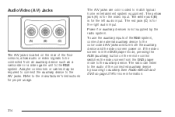
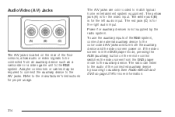
... (C) is for the right audio input. The radio can listen to the auxiliary device. Adapter connectors or cables may be connected from the DVD player mode to the audio of the RSE system, connect...Jacks
The A/V jacks are color coded to the A/V jacks. The white jack (B) is in the DVD player mode, pressing the AUX (auxiliary) button on the remote control switches the video screen from an ...
Owner's Manual - Page 315


... has this feature, the rear seat passengers are able to listen to hear audio from the DVD player or auxiliary inputs can be heard through the vehicle speakers by selecting AUX as the source on the radio. Push the release button located on the remote control. 2. When a device is not in this feature...
Owner's Manual - Page 321
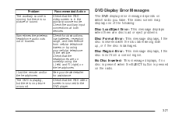
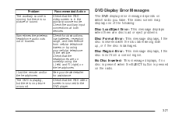
...: Disc Load/Eject Error: This message displays when there are on the headphones.
DVD Display Error Messages
The DVD display error message depends on the radio. Sometimes the wireless headphone audio cuts out or buzzes. Problem The auxiliary source is.... Recommended Action Check that the RSE video screen is sourced to the DVD player. I lost the remote and/or the headphones.
Owner's Manual - Page 322
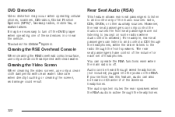
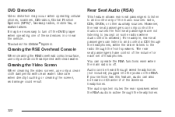
... a clean cloth dampened with clean water. For example, rear seat passengers can operate the RSA functions even when the main radio is off the DVD player when operating one of the music sources: radio, CDs, DVDs, or other auxiliary sources. You can listen to and control a CD through the headphones, while the driver listens to...
Owner's Manual - Page 324
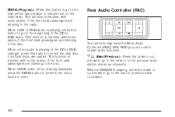
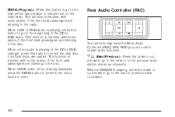
... function, enter. This function is playing, press the down or up arrows to go to the next preset radio station or channel set on the main radio. When a DVD video menu is inactive, with some radios, if the front seat passengers are listening to the next or previous track or chapter.
324 This function is...
Similar Questions
Gmc 2008 Acadia Dvd Player Reads Disc Error And Will Not Play Dvds
(Posted by zaefef 10 years ago)

