2006 GMC Envoy Support Question
Find answers below for this question about 2006 GMC Envoy.Need a 2006 GMC Envoy manual? We have 1 online manual for this item!
Question posted by migs1sc on March 5th, 2014
How To Program A Universal Home Remote For A 2006 Gmc Envoy
The person who posted this question about this GMC automobile did not include a detailed explanation. Please use the "Request More Information" button to the right if more details would help you to answer this question.
Current Answers
There are currently no answers that have been posted for this question.
Be the first to post an answer! Remember that you can earn up to 1,100 points for every answer you submit. The better the quality of your answer, the better chance it has to be accepted.
Be the first to post an answer! Remember that you can earn up to 1,100 points for every answer you submit. The better the quality of your answer, the better chance it has to be accepted.
Related Manual Pages
Owner's Manual - Page 1


2006 GMC Envoy, Envoy XL, Envoy Denali, and Envoy XL Denali Owner Manual M
Seats and Restraint Systems ...1-1 Front Seats ...Theft-Deterrent Systems ...2-17 Starting and Operating Your Vehicle ...2-19 Mirrors ...2-36 OnStar® System ...2-49 Universal Home Remote System ...2-51 Storage Areas ...2-56 Sunroof ...2-62 Vehicle Personalization ...2-62 Instrument Panel ...3-1 Instrument Panel Overview ...
Owner's Manual - Page 2


...information at the time it is needed while you learn about the features and controls for GMC whenever it can be there if it was printed.
Pictures and words work together in...All Rights Reserved. Box 07130 Detroit, MI 48207 GENERAL MOTORS, GM, the GM Emblem, GMC, the GMC Truck Emblem and the names ENVOY, and DENALI are on the road. How to Use This Manual
Many people read the owner...
Owner's Manual - Page 25
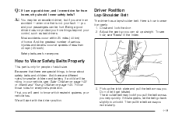
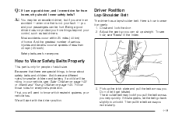
... more slowly. 1-19
And the greatest number of serious injuries and deaths occur at speeds of home. And there are special things to know which restraint systems your passengers can sit up the latch... the Index. Here is how to Wear Safety Belts Properly
This part is not your fault - you from
home, why should I wear safety belts? Close and lock the door. 2. Being a good driver does not ...
Owner's Manual - Page 81
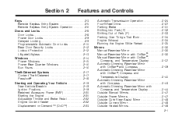
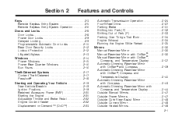
... Manual Mirrors ...2-47 Outside Power Mirrors ...2-47 Outside Curb View Assist Mirror ...2-48 Outside Convex Mirror ...2-48 Outside Heated Mirrors ...2-48 2-1
Keys ...2-3 Remote Keyless Entry System ...2-5 Remote Keyless Entry System Operation ...2-6 Doors and Locks ...2-8 Door Locks ...2-8 Power Door Locks ...2-9 Delayed Locking ...2-9 Programmable Automatic Door Locks ...2-10 Rear Door Security...
Owner's Manual - Page 82
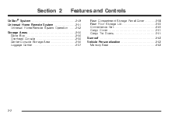
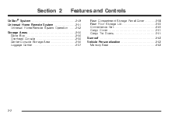
... Storage Lid ...2-60 Convenience Net ...2-60 Cargo Cover ...2-61 Cargo Tie Downs ...2-61 Sunroof ...2-62 Vehicle Personalization ...2-62 Memory Seat ...2-62
OnStar® System ...2-49 Universal Home Remote System ...2-51 Universal Home Remote System Operation ...2-52 Storage Areas ...2-56 Glove Box ...2-56 Overhead Console ...2-56 Center Console Storage Area ...2-56 Luggage Carrier ...2-57
2-2
Owner's Manual - Page 86


... will flash for up to 30 feet (9 m) away using the remote keyless entry transmitter supplied with you when you can lock and unlock your doors from unlocking your vehicle, any remaining transmitters with your vehicle. Each vehicle can program different feedback settings through your dealer. Press the unlock button a second time...
Owner's Manual - Page 89
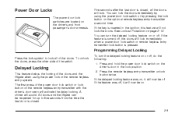
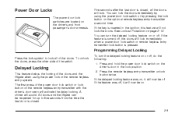
...Programming Delayed Locking
Press the lock symbol to five seconds from the time the last door is closed , all of the power door lock switch or lock button on . Press and hold the power door lock switch on the optional remote...Delayed Locking
This feature delays the locking of the switch. Press the remote keyless entry transmitter unlock button twice.
All doors and the liftgate can...
Owner's Manual - Page 98


... serviced by your Passlock® system is equipped with a valid key. See Roadside Assistance Program on page 5-103. If the alarm does not sound when it should set the power door unlock switch is tampered with the remote keyless entry transmitter. 3. If a correct key is not used or the ignition lock cylinder...
Owner's Manual - Page 131
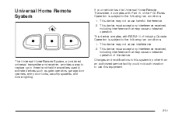
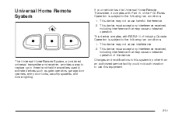
... including interference that may cause undesired operation of the device.
The Universal Home Remote System, a combined universal transmitter and receiver, provides a way to replace up to three hand-held transmitters used to use this equipment.
2-51 Universal Home Remote System
If your vehicle has the Universal Home Remote Transmitter, it complies with RSS-210 of Industry Canada.
Owner's Manual - Page 132
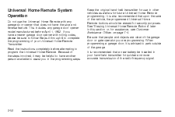
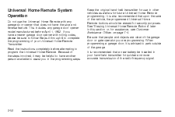
...the original hand-held transmitter for future Universal Home Remote programming. It is advised to program the Universal Home Remote. See "Erasing Universal Home Remote Buttons" later in this section or, for security purposes. When programming a garage door, it may be sure to follow Steps 6 through 8 to assist you are programming. Universal Home Remote System Operation
Do not use in...
Owner's Manual - Page 133


...Release both the desired Universal Home Remote button and the hand-held transmitter. Programming Universal Home Remote
Follow these steps to program up to the motor-head unit.
2-53 To program the remaining two Universal Home Remote buttons, begin with Steps 6 through 8 following to complete the programming of your device should activate when the Universal Home Remote button is attached...
Owner's Manual - Page 134


...as this sequence a third time to pick up the signal during programming. The name and color of transmission. Firmly press and hold the programmed Universal Home Remote button for Universal Home Remote to complete the programming. To program the remaining two Universal Home Remote buttons, begin with Step 2 of "Programming Universal Home Remote." You do not want to time out or quit after...
Owner's Manual - Page 135


... with Step 2 under "Programming Universal Home Remote" shown earlier in this section. Reprogramming a Single Universal Home Remote Button
To program a device to Universal Home Remote using a Universal Home Remote button previously trained, follow these steps: 1. See "Reprogramming a Single Universal Home Remote Button" following : 1. Using Universal Home Remote
Press and hold the...
Owner's Manual - Page 136
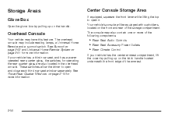
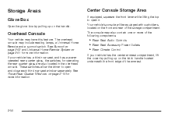
...front lever while lifting the top to open it. See Sunroof on page 2-62 and Universal Home Remote System on page 2-51 for more information.
• Rear Seat Audio Controls • ... one or more of the following components:
Overhead Console
Your vehicle may include reading lamps, a Universal Home Remote and a sunroof switch. Storage Areas
Glove Box
Open the glove box by pulling up on the...
Owner's Manual - Page 143
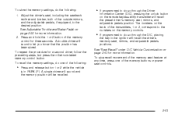
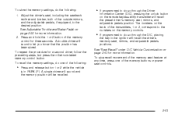
See Adjustable Throttle and Brake Pedal on the remote keyless entry transmitter will recall the preset driver's memory seat, mirrors, and adjustable pedals ... recall the memory settings, do one of the transmitters, 1 or 2, correspond to do the following :
• If programmed to do so through the DIC, placing
the key in PARK (P). See "Seat Recall" under DIC Vehicle Customization on the memory ...
Owner's Manual - Page 309


...other can help quickly. We recognize these basic rules for protecting the environment:
Traveling to Remote Areas
It makes sense to plan your vehicle have been specially set aside for unexpected ... from the heat of trails and terrain. Environmental Concerns
Off-road driving can be sure to home before leaving.
• Take extreme care with at least one of them, the other vehicle...
Owner's Manual - Page 496
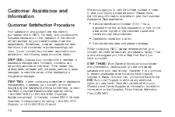
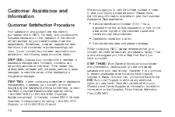
... manager. STEP TWO: If after following steps should file with the BBB Auto Line Program to enforce any concerns with your dealer and to call the toll-free number in Steps One... at that your concern will be resolved by the dealership without further help, contact the GMC Consumer Relations Manager by your satisfaction, the following the procedure outlined in order to your ...
Owner's Manual - Page 500
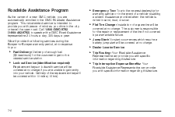
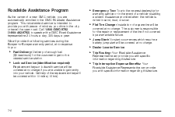
... 10 miles (16 km).
• Trip Interruption Expense Benefits: Your
Roadside Assistance Representative can provide you are automatically enrolled in the GMC Roadside Assistance program. Call 1-800-GMC-8782 (1-800-462-8782) to speak with specific information regarding this feature.
• Lock-out Service (identification required):
Replacement keys...
Owner's Manual - Page 501
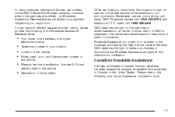
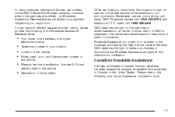
...GMC reserves the right to use our service, it is not part of
the vehicle. Canadian Roadside Assistance
Vehicles purchased in Canada or the United States. Remember, we hope you never have an extensive roadside assistance program... notification.
• Your name, home address, and home
telephone number.
• Telephone number of your family. Please refer to -Bumper warranty.
Owner's Manual - Page 523
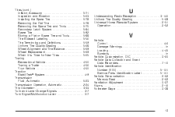
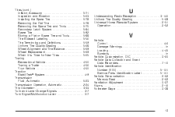
...Automatic ...2-24 Trip Odometer ...3-33 Turn and Lane-Change Signals ...3-7 Turn Signal/Multifunction Lever ...3-7
U
Understanding Radio Reception ...3-140 Uniform Tire Quality Grading ...5-68 Universal Home Remote System ...2-51 Operation ...2-52
V
Vehicle Control ...4-6 Damage Warnings ...iv Loading ...4-45 Symbols ...iv Vehicle Customization, DIC ...3-60 Vehicle Data Collection and Event Data...
Similar Questions
2006 Envoy Overheating
what is wrong when my 2006 envoy denali xl overheats when it gets to normal temperature? Then cools ...
what is wrong when my 2006 envoy denali xl overheats when it gets to normal temperature? Then cools ...
(Posted by NNorth 9 years ago)
How To Program A 2007 Gmc Envoy Universal Home Remote With 1 Led
(Posted by torafl 10 years ago)

