2006 GMC Envoy Support Question
Find answers below for this question about 2006 GMC Envoy.Need a 2006 GMC Envoy manual? We have 1 online manual for this item!
Question posted by jabrgr on September 25th, 2013
What Would Cause A Ticking Sound Inside The Right Rear Of A 2006 Gmc Envoy
The person who posted this question about this GMC automobile did not include a detailed explanation. Please use the "Request More Information" button to the right if more details would help you to answer this question.
Current Answers
There are currently no answers that have been posted for this question.
Be the first to post an answer! Remember that you can earn up to 1,100 points for every answer you submit. The better the quality of your answer, the better chance it has to be accepted.
Be the first to post an answer! Remember that you can earn up to 1,100 points for every answer you submit. The better the quality of your answer, the better chance it has to be accepted.
Related Manual Pages
Owner's Manual - Page 1


2006 GMC Envoy, Envoy XL, Envoy Denali, and Envoy XL Denali Owner Manual M
Seats and Restraint Systems ...1-1 Front Seats ...1-2 Rear Seats ...1-9 Safety Belts ...1-14 ... ...4-50 Service and Appearance Care ...5-1 Service ...5-3 Fuel ...5-5 Checking Things Under the Hood ...5-10 Rear Axle ...5-47 Four-Wheel Drive ...5-48 Front Axle ...5-49 Bulb Replacement ...5-50 Windshield Wiper Blade Replacement...
Owner's Manual - Page 71


... the vehicle is about to severe side collisions or rollovers for the driver's and right front passenger's frontal airbags, and only in many types of the vehicle.
Airbags distribute... in many types of collisions, including rollovers, rear impacts, and many frontal or near frontal collisions, even belted occupants can contact the inside the steering wheel and in the instrument panel ...
Owner's Manual - Page 93
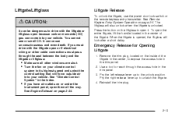
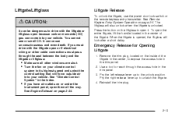
...See Engine Exhaust on page 2-6. Use a tool to open because carbon monoxide (CO) gas can cause unconsciousness and even death. Reinstall the trim plug.
2-13 See Remote Keyless Entry System Operation on page...wiring or other windows are shut. • Turn the fan on the inside of the liftgate. Pry the right release lever up to expose the access hole in the center, to the...
Owner's Manual - Page 128
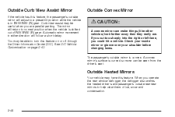
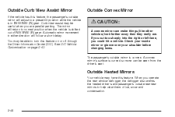
... driver's seat. Check your inside mirror or glance over your ...2-48 Automatic mirror movement in REVERSE (R) gear. If you cut too sharply into the right or left lane, you are . See DIC Vehicle Customization on or off through the ... away than they really are parallel parking.
When you operate the rear window defogger, the defogger also warms the heated driver's and passenger's outside ...
Owner's Manual - Page 137


...or wider than 220 lbs (100 kg) or hangs over the rear or sides of the vehicle may be violently torn off, and this inside. Load cargo so that it rests on the slats as far... if equipped, allows you to carry something like paneling, plywood, a mattress and so forth - the wind can cause you to have a collision, and of course damage your vehicle. Luggage Carrier
{CAUTION:
If you try to carry...
Owner's Manual - Page 165
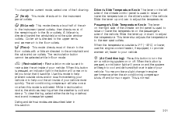
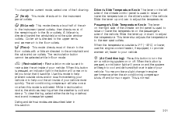
... fog when the weather is pressed, an indicator light will begin to the rear seat outlets. Cooler air is directed to the upper vents and warmer air ...) (Bi-Level):
This mode directs about half of the air to recirculate the air inside of the vehicle. This mode directs most of the climate control panel is used to raise... lever on the right side of the remaining air to adjust the temperature.
Owner's Manual - Page 166
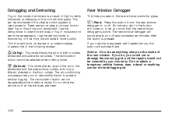
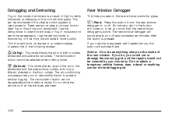
Turn the right knob clockwise or counterclockwise to the floor outlets. An indicator light in the button will come on the inside of windows is a result of high humidity (...moisture) condensing on or off approximately ten minutes after the button is equipped with only a little air directed to select one of the following modes:
Rear...
Owner's Manual - Page 171
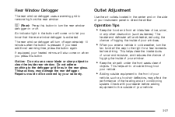
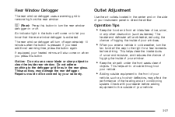
... rear window. Repairs would not be covered by your dealer before driving. Rear Window Defogger
The rear window defogger uses a warming grid to clear the inside rear window. If you know that the rear ...this button to the right for a few moments before adding equipment to the defogger grid lines in the button will work better, reducing the chance of fogging the inside of your vehicle.
...
Owner's Manual - Page 201
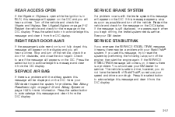
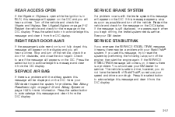
... DIC. The vehicle is in RUN, this message and clear it from the DIC display.
REAR ACCESS OPEN
If the liftgate or liftglass is open while the ignition is safe to drive, however...vehicle and check for service. Press the select button to see your GM dealer.
RIGHT REAR DOOR AJAR
If the passenger's side rear door is a problem. Stop and turn off the vehicle and check the liftgate...
Owner's Manual - Page 216


...the TYPE knob or press and release the TYPE button to move the sound toward the front or the rear speakers. The balance or fade will return to the last station you ...rear speakers, push and release the AUDIO knob until BAL appears on the display. To adjust the fade between the right and the left speakers. To adjust all tone and speaker controls to move the sound toward the right...
Owner's Manual - Page 227


...
3-83
Turn the knob to move the sound toward the front or the rear speakers. To adjust the balance or the fade to move the sound toward the right or the left speakers, push and release ... the bass, midrange (without Bose®), or the treble level. To adjust the fade between the right and the left speakers. Setting the Tone (Bass/Midrange/Treble)
AUDIO: Push and release the AUDIO ...
Owner's Manual - Page 243


....
Adjusting the Speakers (Balance/Fade)
AUDIO: To adjust the balance between the front and the rear speakers, push and release the AUDIO knob until BASS, MID (without Bose®), or treble level... jazz, talk, pop, rock, and classical. The radio will be adjusted to move the sound toward the right or the left speakers, push and release the AUDIO knob until the radio produces one beep...
Owner's Manual - Page 257


...the display and you will produce one beep and adjust the display level to move the sound toward the right or the left speakers, push and release the AUDIO knob until BAL appears on the ...display. Adjusting the Speakers (Balance/Fade)
AUDIO: To adjust the balance between the front and rear speakers, ...
Owner's Manual - Page 270
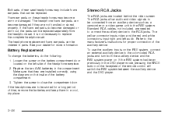
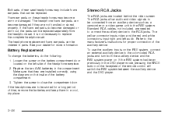
... The yellow connector inputs video and the red and white connectors input right and left side of the headphone earpiece. 2. Refer to replace the...ordered in the DVD player mode, pressing the SRCE button on the inside of the battery compartment. 3. The RCA jacks allow audio and ...place.
3-126 Both sets of rear seat headphones may become worn or damaged. See your dealer for proper connection...
Owner's Manual - Page 282
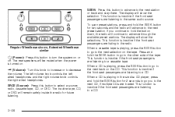
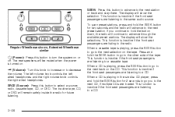
...selection on or off.
The left volume knob controls the left wired headphones and the right volume knob controls the right wired headphones. SEEK: Press this button to advance to advance through the available preset ... the radio will continue to the next station or track and stay there. The rear speakers will remain safely inside the radio for 2 seconds to go to a CD. When a CD is...
Owner's Manual - Page 284
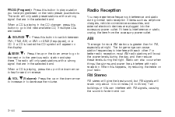
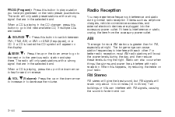
...radio station and stay there. Q VOL R (Volume):
FM Stereo
FM stereo will give the best sound, but FM signals will appear on the display. PROG (Program): Press this button to play a ...and static during the night.
The radio will only seek preset stations with FM signals, causing the sound to decrease the volume. Tall buildings or hills can also occur when things like storms...
Owner's Manual - Page 285
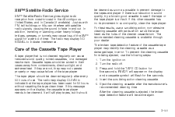
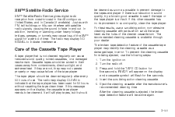
...abrasive cleaning cassette with pads which scrub the tape head as with satellite radio signals, causing the sound to fade in and out. Turn the radio off. 3. Insert the scrubbing action... cleaning cassette is not cleaned regularly can interfere with FM, tall buildings or hills can cause reduced sound quality, ruined cassettes, or a damaged mechanism. The tape player should be active again....
Owner's Manual - Page 337


...to help you need to. Do not overload your vehicle may cause damage. There is a crash, they will keep going.
{CAUTION:
Things you put inside the vehicle so that some of them are above the tops...), or either the maximum front or rear Gross Axle Weight Rating (GAWR). If you do, parts on page 4-19.
4-49 Also, overloading can change your vehicle the right way. See "Loading Your Vehicle for...
Owner's Manual - Page 469
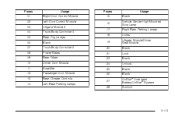
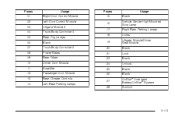
... Driver Door Module Amplifier Passenger Door Module Rear Climate Controls Left Rear Parking Lamps
Fuses 15 16 17 18 19 20 21 23 24 25 26 27 28 Blank
Usage
Vehicle Center High-Mounted Stop Lamp Right Rear Parking Lamps Locks Liftgate Module/Driver Seat Module Blank Lock Blank Unlock Blank Blank...
Owner's Manual - Page 473
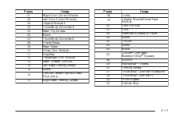
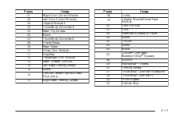
... Module Left Door Control Module Liftgate Module 2 Truck Body Controller 3 Rear Fog Lamps Blank Truck Body Controller 2 Power Seats Rear Wiper Driver Door Module Amplifier Passenger Door Module Rear Climate Controls Left Rear Parking Lamps Blank Vehicle Center High-Mounted Stop Lamp Right Rear Parking Lamps
Fuses 18 19 20 21 22 23 24...
Similar Questions
2006 Envoy Overheating
what is wrong when my 2006 envoy denali xl overheats when it gets to normal temperature? Then cools ...
what is wrong when my 2006 envoy denali xl overheats when it gets to normal temperature? Then cools ...
(Posted by NNorth 9 years ago)
When I Lock My Doors Chime Doesn't Make A Sound Gmc 2006 Envoy
(Posted by Uselancem 9 years ago)
Clicking Noise On The Right Rear Back Side
On the rear right side there is a clicking sound how do I check, once going for a few minutes it sto...
On the rear right side there is a clicking sound how do I check, once going for a few minutes it sto...
(Posted by angel2precious1 11 years ago)

