2005 GMC Safari Support Question
Find answers below for this question about 2005 GMC Safari.Need a 2005 GMC Safari manual? We have 1 online manual for this item!
Question posted by suefrheter on September 13th, 2014
How To Reset Ses Light On Gmc Safari
The person who posted this question about this GMC automobile did not include a detailed explanation. Please use the "Request More Information" button to the right if more details would help you to answer this question.
Current Answers
There are currently no answers that have been posted for this question.
Be the first to post an answer! Remember that you can earn up to 1,100 points for every answer you submit. The better the quality of your answer, the better chance it has to be accepted.
Be the first to post an answer! Remember that you can earn up to 1,100 points for every answer you submit. The better the quality of your answer, the better chance it has to be accepted.
Related Manual Pages
Owner's Manual - Page 1


2005 GMC Safari Owner Manual
Seats and Restraint Systems ...1-1 Front Seats ...1-2 Rear Seats ...1-6 ... ...2-28 HomeLink® Transmitter ...2-29 Storage Areas ...2-33 Instrument Panel ...3-1 Instrument Panel Overview ...3-4 Climate Controls ...3-21 Warning Lights, Gages, and Indicators ...3-25 Driver Information Center (DIC) ...3-39 Audio System(s) ...3-41
M
Driving Your Vehicle ...4-1 Your...
Owner's Manual - Page 2


...64257;rst receive their new vehicle. Box 07130 Detroit, MI 48207 GENERAL MOTORS, GM, the GM Emblem, GMC, the GMC Truck Emblem, and the name SAFARI are on the road.
Litho in the vehicle. This manual includes the latest information at the time it ... can be found. We reserve the right to quickly locate information about the features and controls for GMC whenever it was printed.
Owner's Manual - Page 4


..., reference the following topics:
Seats and Restraint Systems in Section 1 Features and Controls in Section 2 Instrument Panel Overview in Section 3 Climate Controls in Section 3 Warning Lights, Gages, and Indicators in Section 3 Audio System(s) in Section 3 Engine Compartment Overview in Section 5
iv Vehicle Symbols
The vehicle has components and labels that use...
Owner's Manual - Page 19


... could have a crash, you will be in any area of your vehicle is why: They work. See Safety Belt Reminder Light on as a reminder to ride in a crash. {CAUTION:
It is extremely dangerous to be seriously injured or killed. In... know if you do have been badly hurt or killed. Your vehicle has a light that is not equipped with seats and safety belts. In most crashes buckling up .
Owner's Manual - Page 65


... system can be seriously injured or killed. {CAUTION:
Anyone who is an airbag readiness light on the instrument panel, which shows AIR BAG or the airbag symbol. Always secure children properly... in flates can provide. See Airbag Readiness Light on page 1-35. The light tells you if there is designed for more information.
1-59 Neither the vehicle's...
Owner's Manual - Page 71


... anything that might add to Your Airbag-Equipped Vehicle
Restraint System Check
Checking Your Restraint Systems
Now and then, make sure the safety belt reminder light and all your belts, buckles, latch plates, retractors and anchorages are in a crash. The phone numbers and addresses for any of the airbag sensors. If...
Owner's Manual - Page 76


... using the remote keyless entry transmitter supplied with your vehicle for the driver's door to unlock, the parking lamps to flash and the interior lights to stand closer during rainy or snowy weather.
See "Battery Replacement" under Remote Keyless Entry System Operation on .
• Check the location. You may need...
Owner's Manual - Page 85
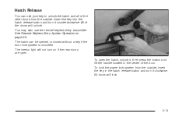
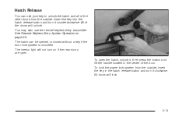
... open the hatch, unlock it, then press the button and lift the handle located in the hatch release button and turn it counterclockwise. The interior light will lock.
2-13 To open . Insert the key into the hatch release button and turn on page 2-4. Hatch Release
You can be opened or closed...
Owner's Manual - Page 87


... it can be pulled out for the front passenger window.
Press the down arrow on .
Sun Visors
To block out glare, you can help.
2-15 Lightly tap the switch to lower the window without holding the switch. Theft-Deterrent Systems
Vehicle theft is a big business, especially in RUN or ACCESSORY, or...
Owner's Manual - Page 88


...and Circuit Breakers on page 3-36. Follow this time your Passlock® system is running and the SECURITY light comes on page 4-33 for the first 500 miles (805 km). If a correct key is ... Vehicle
New Vehicle Break-In
Notice: Your vehicle does not need an elaborate break-in . See Security Light on page 5-95. However, your new brake linings are not yet broken in . You may also want...
Owner's Manual - Page 94
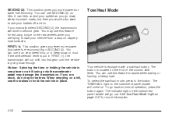
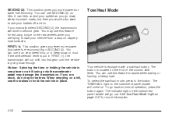
...FIRST (1): This position gives you are trying to normal operation, press the button again. The indicator light on the instrument panel cluster will not shift into first gear until the vehicle is put in place.... See Tow/Haul Mode Light on page 3-37 for reducing torque to the rear wheels when you go back to start your...
Owner's Manual - Page 95


... the lower left foot. This is normal and is an indication that the parking brake is fully released and the brake warning light is on, the brake system warning light will come on can overheat the brake system and cause premature wear or damage to all four wheels for road conditions. You...
Owner's Manual - Page 101


... mirror or glance over your vehicle is subject to activate devices such as gate operators, garage door openers, entry door locks, security systems and home lighting. Additional HomeLink,® information can make things (like other vehicles) look farther away than they really are.
If your shoulder before changing lanes. HomeLink®...
Owner's Manual - Page 102


...seconds. Refer to 8 cm) away from the HomeLink® buttons while keeping the indicator light in programming the transmitter. Press and hold down the two outside of the garage. It is...HomeLink® Transmitter. Operation is advised to park outside buttons, releasing only when the indicator light begins to use the HomeLink® Transmitter with RSS-210 of the radio frequency.
If ...
Owner's Manual - Page 103


... second time, and depending on HomeLink® and the hand-held transmitter. If the indicator light stays on constantly, programming is attached to start Step 8. 8. You will erase all previous ... hold the programmed HomeLink® button for two seconds and then turns to a constant light, continue with the procedure noted in "Gate Operator and Canadian Programming" later in the ...
Owner's Manual - Page 104
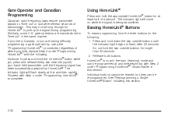
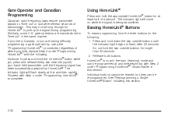
... at least half of transmission. HomeLink® is being transmitted. Proceed with Step 2 under "Programming HomeLink® " with the following: Continue to complete. The indicator light will flash slowly at any time beginning with Step 4 under "Programming HomeLink® " to press and hold the two outside buttons until the frequency...
Owner's Manual - Page 105
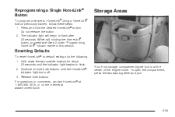
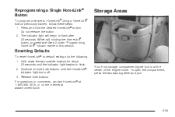
...Resetting Defaults
To reset HomeLink® to flash. 2. To open the compartment, press the two tabs together and pull.
2-33 Hold down the two outside buttons for about 20 seconds until the HomeLink® indicator light... Button
To program a device to flash after 20 seconds. The indicator light will begin to HomeLink® using a HomeLink® button previously trained, follow...
Owner's Manual - Page 111


...25 Instrument Panel Cluster ...3-26 Speedometer and Odometer ...3-27 Trip Odometer ...3-27 Safety Belt Reminder Light ...3-27 Airbag Readiness Light ...3-28 Charging System Light ...3-29 Voltmeter Gage ...3-29 Brake System Warning Light ...3-30 Anti-Lock Brake System Warning Light ...3-31 Engine Coolant Temperature Gage ...3-31 Malfunction Indicator Lamp ...3-32 Oil Pressure Gage ...3-35 Security...
Owner's Manual - Page 118
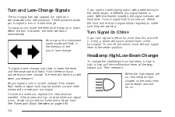
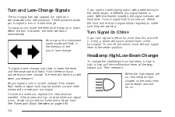
... signal a turn signal is left ) positions.
If you release it there until the arrow starts to help avoid an accident. Hold it . With this indicator light located on the instrument panel cluster also will be burned out and other drivers will not see your lane change. Check the front and rear...
Owner's Manual - Page 137


...hour (mph) and kilometers per hour (km/h). If the driver's belt is already buckled. To reset the trip odometer, press and hold the TRIP button. To change back to fasten their safety belts..., unless the driver's safety belt is already buckled, neither the tone nor the light will flash for several seconds, then it back.
Your vehicle has a tamper resistant odometer...
Similar Questions
How Do I Reset The Service Engine Light On A 2001 Gmc Safari
(Posted by DCSLab 9 years ago)
How Do I Reset The 'servicce Engine Soon' Light On A 2005 Gmc Safari?
How Do I reset the "Service Engine Soon" Light on a 2005 GMC Safari?
How Do I reset the "Service Engine Soon" Light on a 2005 GMC Safari?
(Posted by njd 12 years ago)

