2005 GMC Safari Support Question
Find answers below for this question about 2005 GMC Safari.Need a 2005 GMC Safari manual? We have 1 online manual for this item!
Question posted by jarpingpi on March 12th, 2014
How To Reset Security Light 2001 Gmc Safari
The person who posted this question about this GMC automobile did not include a detailed explanation. Please use the "Request More Information" button to the right if more details would help you to answer this question.
Current Answers
There are currently no answers that have been posted for this question.
Be the first to post an answer! Remember that you can earn up to 1,100 points for every answer you submit. The better the quality of your answer, the better chance it has to be accepted.
Be the first to post an answer! Remember that you can earn up to 1,100 points for every answer you submit. The better the quality of your answer, the better chance it has to be accepted.
Related Manual Pages
Owner's Manual - Page 1


2005 GMC Safari Owner Manual
Seats and Restraint Systems ...1-1 Front Seats ...1-2 Rear Seats ...1-6 ... ...2-28 HomeLink® Transmitter ...2-29 Storage Areas ...2-33 Instrument Panel ...3-1 Instrument Panel Overview ...3-4 Climate Controls ...3-21 Warning Lights, Gages, and Indicators ...3-25 Driver Information Center (DIC) ...3-39 Audio System(s) ...3-41
M
Driving Your Vehicle ...4-1 Your...
Owner's Manual - Page 2


...from your dealer or from beginning to quickly locate information about the features and controls for GMC whenever it can be there if it was printed. Pictures and words work together in ... notice. Box 07130 Detroit, MI 48207 GENERAL MOTORS, GM, the GM Emblem, GMC, the GMC Truck Emblem, and the name SAFARI are on the road. Litho in Canada, substitute the name "General Motors of ...
Owner's Manual - Page 4


..., reference the following topics:
Seats and Restraint Systems in Section 1 Features and Controls in Section 2 Instrument Panel Overview in Section 3 Climate Controls in Section 3 Warning Lights, Gages, and Indicators in Section 3 Audio System(s) in Section 3 Engine Compartment Overview in Section 5
iv If you need help avoid the damage. When you read...
Owner's Manual - Page 7


... Location ...1-47 Lower Anchorages and Top Tethers for Children (LATCH System) ...1-49 Securing a Child Restraint Designed for the LATCH System ...1-51 Securing a Child Restraint in a Rear Outside Seat Position ...1-52 Securing a Child Restraint in a Center Rear Seat Position (Bench Seat) ...1-53 Securing a Child Restraint in the Right Front Seat Position ...1-55 Airbag System ...1-58...
Owner's Manual - Page 19


...even buckled up . After more likely to buckle up , a person would not survive.
See Safety Belt Reminder Light on as a reminder to be in a crash. Do not allow people to ride in a cargo area,...crash, you do not know if you do have been badly hurt or killed.
Your vehicle has a light that is why: They work. But most crashes are clear. Be sure everyone in your vehicle that comes...
Owner's Manual - Page 24


... you would be riding in the Index.
3. Be aware that there are different rules for smaller children and babies. Pull up on the buckle is secure. Pick up straight. If a child will start with the driver position. Here is how to know which restraint systems your vehicle, see Older Children on...
Owner's Manual - Page 65


...and infants need the protection that a child restraint system can be seriously injured or killed. Always secure children properly in flates can provide. To read how, see Older Children on page ...the instrument panel, which shows AIR BAG or the airbag symbol. The light tells you if there is an airbag readiness light on page 1-35. The system checks the airbag electrical system for ...
Owner's Manual - Page 88


...slow - for the first 500 miles (805 km). If the engine is running and the SECURITY light comes on page 3-36. Your vehicle is not protected by your new brake linings are not yet ...if the ignition lock cylinder is turned to RUN. If the engine stalls and the SECURITY light flashes, wait until the light stops flashing before trying to release the key from START as soon as the...
Owner's Manual - Page 101


... Part 15 of the FCC Rules.
If your vehicle is subject to activate devices such as gate operators, garage door openers, entry door locks, security systems and home lighting.
HomeLink® Transmitter
{CAUTION:
A convex mirror can be found on your shoulder before changing lanes. Outside Convex Mirror
Your passenger's side mirror is...
Owner's Manual - Page 102


...program the HomeLink® Transmitter. This device complies with rolling codes, please be erased for security purposes.
It is subject to the following two conditions: (1) this device may not cause ...sure to follow steps 6 through 8 to park outside buttons, releasing only when the indicator light begins to use in other vehicles as well as for assistance, contact HomeLink® on ...
Owner's Manual - Page 105
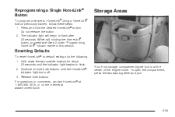
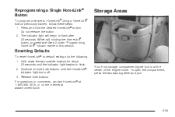
...section. Continue to hold the desired HomeLink® button. Release both buttons until the indicator light begins to HomeLink® using a HomeLink® button previously trained, follow these steps: ... box is at www.homelink.com. The indicator light will begin to default settings do the following: 1. Storage Areas
Resetting Defaults
To reset HomeLink® to flash after 20 seconds...
Owner's Manual - Page 111


...31 Engine Coolant Temperature Gage ...3-31 Malfunction Indicator Lamp ...3-32 Oil Pressure Gage ...3-35 Security Light ...3-36 Highbeam On Light ...3-36 Service All-Wheel Drive Light ...3-37 Tow/Haul Mode Light ...3-37 Check Gages Warning Light ...3-37 Fuel Gage ...3-38 Low Fuel Warning Light ...3-38
Instrument Panel Overview ...3-4 Hazard Warning Flashers ...3-6 Other Warning Devices ...3-6 Horn...
Owner's Manual - Page 137


..., then it back. If the new one can tell you how far your speed in Canada). To reset the trip odometer, press and hold the TRIP button. The trip odometer will read 999,999 if someone... back to turn it must be put on .
3-27 Safety Belt Reminder Light
When the key is already buckled, neither the tone nor the light will also come on the driver's door to show the old mileage reading ...
Owner's Manual - Page 146


Security Light
This light will come on , there may be protected by Passlock®, and you turn the ignition key to start, see your GM dealer. If the light flashes, the Passlock® System has entered a tamper mode. If the light...If the vehicle fails to START.
Highbeam On Light
This light will stay on page 3-8.
3-36 See Headlamp High/Low-Beam Changer on until the engine...
Owner's Manual - Page 231


...Cleaner/Filter
To inspect the air cleaner/filter remove the filter from the vehicle and lightly shake the filter to Inspect the Engine Air Cleaner/Filter
Inspect the engine air cleaner/&#... engine air cleaner/filter, do the following: 1. And, dirt can cause you or others to secure the cover.
5-23 The air cleaner not only cleans the air; If you are driving in place ...
Owner's Manual - Page 334


... Flat Tire on page 5-90. At Least Twice a Year
Restraint System Check
Make sure the safety belt reminder light and all your belts, buckles, latch plates, retractors and anchorages are working properly. Replace blade inserts that appear ... grease on weatherstrips will make sure that the spare tire is stored securely.
Automatic Transmission Check
Check the transmission fluid level;
Owner's Manual - Page 350
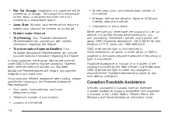
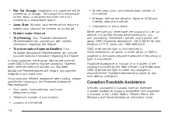
... you and your location. • Location of the vehicle.
7-6 The customer is responsible for you might incur.
GMC Roadside Assistance: 1-800-462-8782, text telephone (TTY) users, call away. Roadside Assistance is added security while traveling for the repair or replacement of the tire if not covered by the New Vehicle Limited...
Owner's Manual - Page 359


...Light ...Check Engine Light ...Gages Warning Light ...Checking Things Under the Hood ...Chemical Paint Spotting ...Child Restraints Child Restraint Systems ...Infants and Young Children ...Lower Anchorages and Top Tethers for Children (LATCH System) ...Older Children ...Securing a Child Restraint Designed for the LATCH System ...Securing a Child Restraint in a Center Rear Seat Position ...Securing...
Owner's Manual - Page 364


... System ...3-29 Check Gages Warning ...3-37 Highbeam On ...3-36 Low Fuel Warning ...3-38 Malfunction Indicator ...3-32 Safety Belt Reminder ...3-27 Security ...3-36 Service All-Wheel-Drive ...3-37 Tow/Haul Mode ...3-37 Lighting Entry ...3-18 Exit ...3-18 Locking Rear Axle ...4-8 Locks Door ...2-6 Power Door ...2-7 Programmable Automatic Door Locks ...2-7 Long Trip/Highway Scheduled Maintenance...
Owner's Manual - Page 368
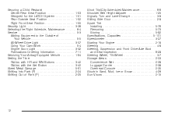
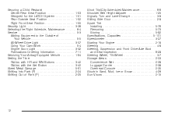
... System ...1-51 Rear Outside Seat Position ...1-52 Right Front Seat Position ...1-55 Security Light ...3-36 Selecting the Right Schedule, Maintenance ...6-4 Service ...5-3 Adding Equipment to the Outside of Your Vehicle ...5-5 All-Wheel-Drive Light ...3-37 Doing Your Own Work ...5-4 Engine Soon Light ...3-32 Publications Ordering Information ...7-11 Servicing Your Airbag-Equipped Vehicle ...1-64...
Similar Questions
My 2001 Safari ABS Brake Light Warnings Are On Had Brake Job Front And Back Done
(Posted by sethpeterson322011 2 years ago)
I Have A 2001 Safari Gmc, Used And Need To Reset The Drivers Over Head Counsel
. How do I do it?
. How do I do it?
(Posted by Sterlingestewart 7 years ago)

