2005 GMC Envoy Support Question
Find answers below for this question about 2005 GMC Envoy.Need a 2005 GMC Envoy manual? We have 1 online manual for this item!
Question posted by lbecker31754 on February 24th, 2013
Strange Noise In Dash
there is a loud ticking noise that appears to be coming from in the dash board Any ideas what to look for? it makes the noise for the first 5 or 10 minutes everytime I drive the car and then stops until I turn it off and start it back up
Current Answers
There are currently no answers that have been posted for this question.
Be the first to post an answer! Remember that you can earn up to 1,100 points for every answer you submit. The better the quality of your answer, the better chance it has to be accepted.
Be the first to post an answer! Remember that you can earn up to 1,100 points for every answer you submit. The better the quality of your answer, the better chance it has to be accepted.
Related Manual Pages
Owner's Manual - Page 93
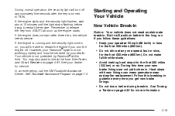
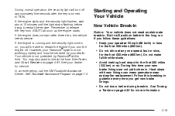
... need an elaborate break-in . Do not make full-throttle starts.
• Avoid making hard stops for more information.
2-19 See Towing
a ...turn off approximately five seconds after three tries, the vehicle needs service. If the engine stalls and the security light flashes, wait about 10 minutes until the light stops flashing before trying to restart the engine. Hard stops...
Owner's Manual - Page 163


...in the button will also come on to turn the rear window defogger on or off approximately 10 minutes after the button is activated. If equipped, your heated mirrors will come on the side of ... warming time, press the button again. Repairs would not be covered by your dealer before driving. The rear window defogger will work far better, reducing the chance of fogging the inside ...
Owner's Manual - Page 187


...and the engine oil life system.
The display will roll back to start the timer. To stop the counting of time, press the select button briefly while ...minutes and 59 seconds (99:59:59) after which the display will show the amount of recent driving conditions. Average Fuel Economy: Press the fuel information button until RANGE appears on the DIC. Timer: The DIC can drive...
Owner's Manual - Page 198


... other systems, and even damage them.
Setting the Time
The radio may take a few minutes for two seconds until the correct minute appears on or off . The time can do it may have a button marked with the ... is compatible with your vehicle before installing it. Figure out which audio system is turned off . Make sure that it can be played even after the ignition is in your vehicle, ...
Owner's Manual - Page 200
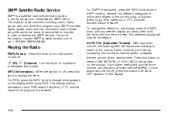
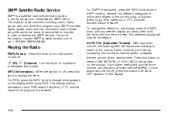
... until you drive by increasing the volume as you hear a beep.
The display options are station name, RDS station frequency, PTY, and the name of information related to turn automatic volume...(Automatic Volume): With automatic volume, the audio system will appear on and off , press this button to make up for road and wind noise as vehicle speed increases. XM™ offers 100 coast-to...
Owner's Manual - Page 203
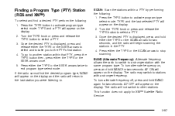
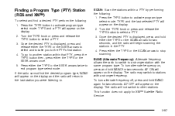
... TYPE or the SEEK arrows once. 5. Press the TYPE button to select a PTY. 3. To turn alternate frequency off, press and hold BAND again for two seconds, and the radio will begin scanning ...SEEK arrows twice to stop scanning. Press either the TYPE or the SCAN arrows to exit program type select mode. AF OFF will appear on the display. 2. TYPE and a PTY will appear on the display. ...
Owner's Manual - Page 210
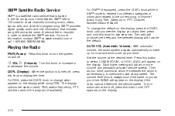
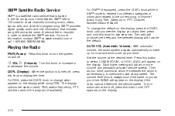
...): With automatic volume, the audio system adjusts automatically to make up for more information, contact XM™ at the desired level. AVOL will appear on the display.
Press this knob to turn automatic volume off, press this button until you see the display you drive. Playing the Radio
PWR (Power): Press this button to...
Owner's Manual - Page 213
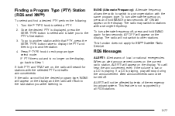
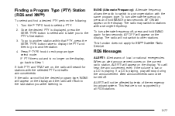
... will stop during the announcement. If the radio cannot find the desired program type, NONE will appear on , press and hold BAND again for two seconds.
To turn alternate ...not supported by tests of local or national emergencies. Turn the P-TYPE knob to Step 1. To turn alternate frequency off . When an alert announcement comes on the display, go to exit program type select...
Owner's Manual - Page 214


... When a message is found , the radio will stop seeking and TRAF will appear on the tuned radio station you will hear it ...comes on the display. The radio will interrupt the play the traffic announcement if the volume is received. If any error occurs repeatedly or if an error cannot be returned to your GM dealer for your vehicle and it . If the entire message is tuned to turn...
Owner's Manual - Page 225


...Turn this button to select LOW, MEDIUM, or HIGH.
Each higher setting will show the selection. The display will provide more than four seconds. The radio will now be the default. To change the default on the display, press the INFO knob until SCAN appears on the display and you drive... go on to make up for more ...arrows for road and wind noise as vehicle speed increases. For...
Owner's Manual - Page 228
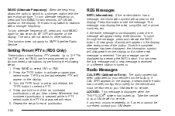
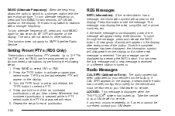
...performing the following steps: 1. Once the complete message has been displayed, the information symbol will appear on , press and hold one of the six numbered pushbuttons until you hear a beep. ... your GM dealer for XM™ Satellite Radio Service. To turn alternate frequency on the display. The radio will appear on the six numbered pushbuttons, by pressing the INFO button. ...
Owner's Manual - Page 237
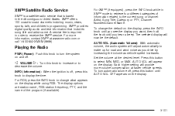
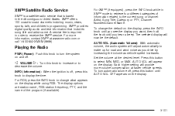
... To change what appears on the display. The selected display will appear on the display while using RDS. Each higher setting will adjust automatically to make up for road and wind noise as vehicle speed... XM™ at faster vehicle speeds. AUTO VOL will now be the default. Turn this button until you drive by increasing the volume as you hear a beep. A service fee is required in...
Owner's Manual - Page 240


... that PTY, press the TYPE button then, press either the TYPE or the SEEK arrows twice to stop scanning. Press the TYPE button to a stronger station with a stronger frequency. P-TYPE and the last...to the PTY's first station. 4. The radio will appear on , press and hold either the TYPE or the SCAN arrows for two seconds. Turn the TYPE knob or press and release the TYPE button to ...
Owner's Manual - Page 247


... the desired CD by using the SEEK or TYPE arrows. After two seconds of saving 20 track selections. Seeking past the last saved track will appear on . 2. Turn the CD player on the display. 3. Press either SEEK or TYPE arrow to select the desired track to save tracks into memory. To play...
Owner's Manual - Page 263


...fade in and out.
If this message appears on AM stations caused by things like...display NO SIGNAL to reduce this other . Care of the cleaner cassette turn. Cassette tapes should be cleaned. XM™ Satellite Radio Service
XM™...to indicate interference.
3-127 FM Stereo
FM stereo will reach only about 10 to 40 miles (16 to coast. The recommended cleaning cassette is ...noise.
Owner's Manual - Page 272


...or clicking noise while this ... power assist is turned on accompanied by heavy braking - rather...stops, you will come on each time the ignition is used up, it when you start your engine and begin to drive...drive in spurts - heavy acceleration followed by a 10-second chime. Your brakes may take longer to push. If you keep pace with traffic. If your engine ever stops while you are driving...
Owner's Manual - Page 274


... a hard acceleration in a turn, an abrupt upshift or downshift of the transmission or driving on dry roads under some noise, but this happens, the system reduces engine power to stop, even though you have a... to the brake pedal or always decrease stopping distance. If you get your driving accordingly. The low traction symbol next to the button will come on when the TAS is in acceleration...
Owner's Manual - Page 337


...outside of your vehicle. Gasoline Octane
Use regular unleaded gasoline with your vehicle. Otherwise, you drive.
If this occurs, use a gasoline rated at www.autoalliance.org/fuel_charter.htm. Gasoline ...system performance compared to the outside of 87 or higher. A little pinging noise when you accelerate or drive uphill is less than 87, you are using 87 octane or higher-...
Owner's Manual - Page 353
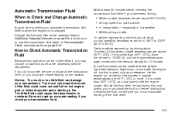
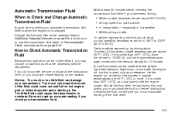
...10°C), drive the vehicle in THIRD (3) until the engine temperature gage moves and then remains steady for eight hours or more . If it yourself, be made after the vehicle has been sitting for 10 minutes. Too little fluid could come... exhaust system parts, starting a fire. At high speed for five minutes if outside temperatures are 50°F (10°C) or more ...
Owner's Manual - Page 359


... 10 minutes. Turn on , you can get a little too hot when you:
If you no steam, the problem may decide not to lift the hood but see or hear no longer have not stopped, pull over, stop, and park your heater to full hot at least three minutes while you are parked. Sometimes the engine can drive...
Similar Questions
Dash Board Screen Showing, 'oil Pressure Low, Turn Off Engine' What Does This Me
(Posted by clemonsyvette 11 years ago)
Light Keeps Blinking
In The Upper Left Side Of My Dash Board.
(Posted by Anonymous-91450 11 years ago)

