2005 GMC Envoy Support Question
Find answers below for this question about 2005 GMC Envoy.Need a 2005 GMC Envoy manual? We have 1 online manual for this item!
Question posted by Alaskabound on March 16th, 2013
Where Is The Power Steering Dip Stick Located ??
Have a LOUD "whine" that everyone says is my power steering. wheels turning fine, not sure what to look at.
Current Answers
There are currently no answers that have been posted for this question.
Be the first to post an answer! Remember that you can earn up to 1,100 points for every answer you submit. The better the quality of your answer, the better chance it has to be accepted.
Be the first to post an answer! Remember that you can earn up to 1,100 points for every answer you submit. The better the quality of your answer, the better chance it has to be accepted.
Related Manual Pages
Owner's Manual - Page 61
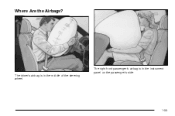
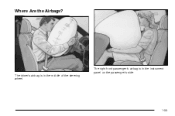
Where Are the Airbags? The driver's airbag is in the middle of the steering wheel.
1-55
The right front passenger's airbag is in the instrument panel on the passenger's side.
Owner's Manual - Page 63
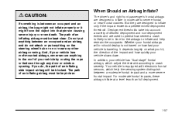
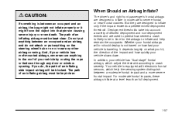
... should deploy is not based on how fast your vehicle slows down. And, if your vehicle has roof-mounted airbags, never secure anything on the steering wheel hub or on what you do not attach or put anything to severe frontal or near any door or window opening.
The driver's and right...
Owner's Manual - Page 65
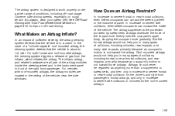
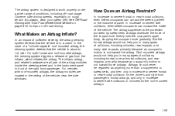
... belts, and then only in moderate to severe side collisions, even belted occupants can contact the steering wheel or the instrument panel. In an impact of collisions, including rollovers, rear impacts, and many ...vehicle is not toward those airbags. The inflator, airbag, and related hardware are located in the ceiling of gas from the inflator, which in many side impacts, ...
Owner's Manual - Page 66


Airbag inflation does not prevent the driver from seeing or being able to steer the vehicle, nor does it stop people from the vents in flated. This dust could cause breathing ...front passenger's bag or the ceiling of asthma or other breathing trouble. Some components of the airbag module - the steering wheel hub for the driver's airbag, the instrument panel for a short time.
Owner's Manual - Page 67


.... You can mean that will automatically unlock the doors and turn the interior lamps off by vehicle deformation. A new system ...to replace the airbag module in flate (if battery power is equipped with a crash sensing and
diagnostic module which records...side impact airbag covering on when the airbags in the steering wheel, both the airbag module and the instrument panel for the...
Owner's Manual - Page 94


...the way in. Ignition Positions
Notice: Using a tool to force the key from starting. Make sure the key is turned to LOCK. Notice: Lengthy operation of this works, then your vehicle needs service. It is... wipers when the engine is , turn the steering wheel left and right while you turn the key hard. Use the correct key and turn the ignition switch to turn the key only with your vehicle ...
Owner's Manual - Page 102
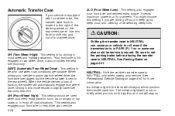
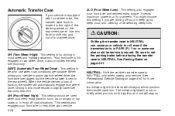
...steering wheel on snowy or icy roads or in two-wheel drive. When the vehicle senses a loss of four-wheel drive.
4LO (Four-Wheel Low): This setting also engages your front axle and delivers extra torque. Be sure...four-wheel drive, the front axle is engaged, but the vehicle's power is ideal for driving in PARK (P). You or someone else could be used when you turn on .
2HI (Two-Wheel ...
Owner's Manual - Page 123
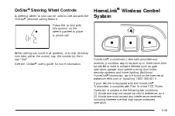
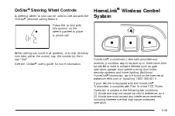
... with the HomeLink® Transmitter, it complies with this device must accept any interference received, including interference that may cause undesired operation. 2-49 OnStar® Steering Wheel Controls
A steering wheel control can be used to dial directory numbers, press the control, say the number(s), then say "dial." See the OnStar® user's guide for more information.
Owner's Manual - Page 138
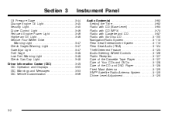
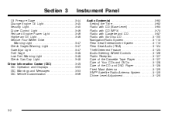
... System ...3-113 Rear Seat Audio (RSA) ...3-124 Theft-Deterrent Feature ...3-125 Audio Steering Wheel Controls ...3-126 Radio Reception ...3-127 Care of the Cassette Tape Player ...3-127 Care of...45 Security Light ...3-45 Cruise Control Light ...3-46 Reduced Engine Power Light ...3-46 Highbeam On Light ...3-46 Service Four-Wheel Drive Warning Light ...3-47 Check Gages Warning Light ...3-47 Gate...
Owner's Manual - Page 141


...on page 2-20. L. N. O. Glove Box. See Fog Lamps on page 3-7. See Turn Signal/Multifunction Lever on page 3-17. See Instrument Panel Cluster on page 3-49. Climate...See Audio Steering Wheel Controls on page 3-19. See Accessory Power Outlets on page 3-126. Q. Instrument Panel Brightness Control. M. Lighter. Accessory Power Outlets. Audio Steering Wheel Controls. ...
Owner's Manual - Page 142


... the front and rear turn the flashers off . Press the button to lock the wheel in , and even if the key is located to give your vehicle.
3-6 They also let police know you drive.
The hazard warning flasher button is located on the steering wheel pad. To tilt the wheel, hold the steering wheel and pull the...
Owner's Manual - Page 146


... control to either stop or return to the left of the control. To wash the rear window, press the washer symbol located in the center of the steering wheel on , turn the control to 1 or 2. If you can form ice on the windshield, press the windshield washer paddle. Rear Window Washer/Wiper
This control...
Owner's Manual - Page 150
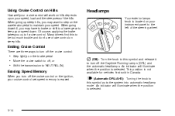
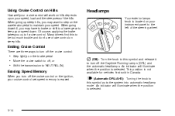
... (Automatic DRL/AHS):
Turning the knob to this...Ending Cruise Control
There are three ways to turn off the cruise control:
• Step ... left of cruise control. This position is located on your instrument panel to off the Daytime... you turn off , or • Shift the transmission to keep your speed down.
c(Off): Turn the... step on the accelerator pedal to turn off the cruise control or the ...
Owner's Manual - Page 185


...not equipped with the DIC steering wheel buttons, you will scroll through...turn off, or acknowledge, DIC messages by pressing the trip odometer reset stem located on the instrument panel cluster, below the speedometer. You will acknowledge DIC messages and clear them from the DIC display.
3-49 D r (Select): Press this feature. The DIC buttons, if equipped, are located on the steering wheel...
Owner's Manual - Page 186


...can be accessed by pressing the reset stem on the steering wheel.
After a short delay the DIC will display the information... B while they are displayed by pressing the four DIC buttons located on the cluster. The button functions are trip information, fuel ...and remember that was last displayed before the engine was turned off will also acknowledge any warning or service messages. To...
Owner's Manual - Page 189
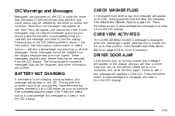
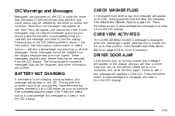
... are displayed on the DIC to notify the driver that the status of the DIC steering wheel buttons - trip information, fuel information, customization or select button - will also acknowledge any... fluid will appear on page 2-46 for obstacles, and close the door again.
Stop and turn off the vehicle, check the door for more urgent.
Driving with this problem could drain your GM dealer...
Owner's Manual - Page 252


... audio for more information.
3-116 Video Screen
The video screen is located in the overhead console. Notice: Directly touching the video screen may not...with DVDs of media is in RUN, ACCESSORY, or when Retained Accessory Power (RAP) is supported if formatted as desired. Adjust the screen's position ...turned on the remote control. See "Remote Control" later in this DVD player....
Owner's Manual - Page 286


... may get a firm grip on the steering wheel. • Get a smooth start spinning or..., and possibly roll over. Steep hills often have to make you more power than you need, because you do not know. Here are some other things... hill if you do not want to find another route.
{CAUTION:
Turning or driving across steep hills can be a smooth, constant incline with only a...
Owner's Manual - Page 347


...Reservoir. See Radiator Pressure Cap on page 5-12 for the location of the engine oil dipstick. 1. Remote Negative (−) Terminal (Marked GND). See Power Steering Fluid on page 5-28. See "Brake Fluid" under ... page 5-19. See "Checking the Fluid Level" under Engine Oil on page 5-21. Turn off the engine and give the oil several minutes to get fuel. In order to drain...
Owner's Manual - Page 467


A
Accessory Inflator ...5-64 Accessory Power Outlets ...3-19 Adding a Snow Plow or Similar Equipment ...4-50 Adding Equipment to ...Weatherstrips ...5-85 Windshield, Backglass, and Wiper Blades ...5-86 Ashtrays ...3-20 Assist Handles ...2-54 Audio System(s) ...3-62 Audio Steering Wheel Controls ...3-126 Care of Your Cassette Tape Player ...3-127 Care of Your CD and DVD Player ...3-128 Care of ...
Similar Questions
Does The Rap Fuse Do On A Gmc Jimmy Cause A Power Drain
(Posted by joannold 9 years ago)
Where Is The Oil And Transmission Dip Sticks Located On 2003 Enviy
(Posted by jsandy29 9 years ago)
Gauges Are On Metric And I Want To Go Back To Standard
I was messing with the buttons on the steering wheel, and now the odometer and tempuratre reads in m...
I was messing with the buttons on the steering wheel, and now the odometer and tempuratre reads in m...
(Posted by mbroe81 11 years ago)
Oil Dip Stick
Where is the fill line for the 2006 GMC Envoy oil dipstick?
Where is the fill line for the 2006 GMC Envoy oil dipstick?
(Posted by brianbump 12 years ago)

