2004 GMC Sierra 1500 Pickup Support Question
Find answers below for this question about 2004 GMC Sierra 1500 Pickup.Need a 2004 GMC Sierra 1500 Pickup manual? We have 1 online manual for this item!
Question posted by greeMarch on May 2nd, 2014
How To Change Driver Mode On 2004 Gmc Sierra
The person who posted this question about this GMC automobile did not include a detailed explanation. Please use the "Request More Information" button to the right if more details would help you to answer this question.
Current Answers
There are currently no answers that have been posted for this question.
Be the first to post an answer! Remember that you can earn up to 1,100 points for every answer you submit. The better the quality of your answer, the better chance it has to be accepted.
Be the first to post an answer! Remember that you can earn up to 1,100 points for every answer you submit. The better the quality of your answer, the better chance it has to be accepted.
Related Manual Pages
Owner's Manual - Page 1
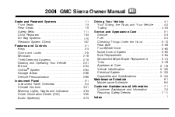
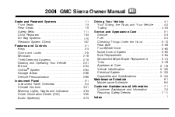
2004 GMC Sierra Owner Manual
Seats and Restraint Systems ...1-1 Front Seats ...1-3 Rear Seats ...1-9 Safety ...66 Vehicle Personalization ...2-69 Instrument Panel ...3-1 Instrument Panel Overview ...3-4 Climate Controls ...3-21 Warning Lights, Gages and Indicators ...3-33 Driver Information Center (DIC) ...3-55 Audio System(s) ...3-73
M
Driving Your Vehicle ...4-1 Your Driving, the Road, and Your ...
Owner's Manual - Page 2
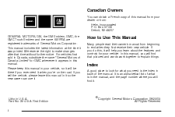
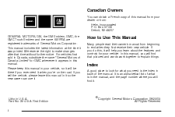
...manual, you will be there if you do this manual in U.S.A. Index
A good place to make changes after that pictures and words work together to end when they first receive their owner's manual .... Box 07130 Detroit, MI 48207 GENERAL MOTORS, GM, the GM Emblem, GMC, the GMC Truck Emblem and the name SIERRA are registered trademarks of the manual. Please keep this manual from your dealer or...
Owner's Manual - Page 93


... might keep the
air bags from doing its job, have to work properly under the driver's seat), or the inside rearview mirror can damage your snow plow and your belts, buckles... need regular maintenance.)
A:
We've designed our air bag systems to get a new one right away. A:
Changing or moving any other loose or damaged safety belt system parts. Q: Because I have a disability, I added ...
Owner's Manual - Page 104
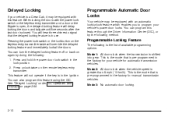
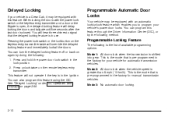
... until five seconds after the last door is greater than 8 mph (13 km/h).
You can program this feature through the Driver Information Center (DIC), or by doing the following is the list of available programming options: Mode 1: All doors lock when the transmission is in use. Programmable Locking Feature
The following...
Owner's Manual - Page 105


... to re-enter the programming mode. Continue to change the automatic door lock mode. To enter the program mode, do this occurs, you can exit the program mode any time by turning the ...you have left the program mode. Press the door lock switch once. Programmable Unlocking Feature
The following is the list of available programming options: Mode 1: Driver's door unlocks when the ...
Owner's Manual - Page 106
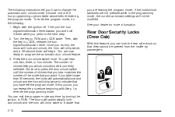
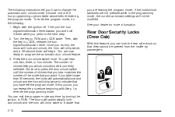
... automatic door unlock feature. 3. Press the door unlock switch once. Continue to re-enter the programming mode. If this occurs, you perform the next step. 2. See your dealer for more information. Rear... matches the number of the mode that you want. You will not be opened from the inside by turning the ignition to change the automatic door unlock mode. If the lock/unlock switches...
Owner's Manual - Page 111
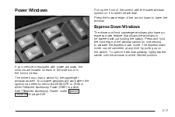
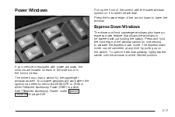
...22.
2-17 To open the window partway, lightly tap the switch until the window is active. The driver's door has a switch for one second to ACCESSORY or RUN or when Retained Accessory Power (RAP) ... doors in the front and rear.
Express Down Windows
The driver and front passenger windows also have an express down mode can be lowered without holding the switch. Power Windows
Pull up on ...
Owner's Manual - Page 157


... then at normal driving
speeds. See Automatic Dimming Rearview Mirror with this feature, the driver's outside mirror will adjust for the glare of headlamps behind you may be able to... memory package you . To change the preselected tilt position, adjust the mirrors to its original position. This feature may have this feature through the Driver Information Center. This feature will...
Owner's Manual - Page 158


... passenger's side mirror is curved so you could hit a vehicle on your shoulder before changing lanes. A convex mirror's surface is convex. See "Rear Window Defogger" under Dual Automatic...blue OnStar® button to speak to provide you with this option have a defrost mode. Outside Heated Mirrors
The outside rearview mirrors with a wide range of OnStar®... from the driver's seat.
Owner's Manual - Page 165


... Malfunction Indicator Lamp ...3-49 Oil Pressure Gage ...3-52 Cruise Control Light ...3-53 Four-Wheel-Drive Light ...3-53 Tow/Haul Mode Light ...3-53 Overdrive Disable ...3-53 Fuel Gage ...3-54 Low Fuel Warning Light ...3-54 Driver Information Center (DIC) ...3-55 DIC Operation and Displays ...3-55 DIC Warnings and Messages ...3-66
Instrument Panel Overview ...3-4 Hazard...
Owner's Manual - Page 187


... the temperature on or off when recirculation is selected in recirculation mode the windows may notice a slight change the current mode, select one of the climate control panel is used in engine performance when the air conditioning compressor shuts off .
Temperature Control Driver's Side: The lever on the left side of the following:
H (Vent...
Owner's Manual - Page 190
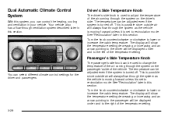
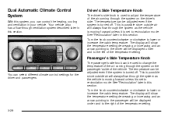
... the temperature of the air coming through the system as the vehicle is moving forward unless it is used to recirculation mode. Driver's Side Temperature Knob
The driver's side knob is set to change the temperature of the temperature setting. See "Recirculation" later in this system, you can select different climate control settings for...
Owner's Manual - Page 191


...;C). When AUTO is over about four seconds. If the driver and passenger's temperature settings are not the same, the opposite side temperature setting will illuminate in automatic mode: 1. If it's hot outside temperature is selected, the air conditioning operation and air inlet will change to heat or cool any faster. Be careful not...
Owner's Manual - Page 193


... to the auto recirculation function. The light on the fan switch, the display will go out to show the driver temperature setting and the selected mode. Pressing this is started, the system will change to let you select recirculation while in defrost, defog or floor, the light in recirculation for maximum air...
Owner's Manual - Page 194


...setting
and an arrow for five seconds
• The automatic air delivery mode and fan speed
If the driver's and passenger's temperature settings are the same when AUTO is off. If your ...ve seconds along with the automatic air delivery mode and fan speed. When air conditioning is not available. Whenever you press AUTO, the display will change to show the following:
Air Conditioning #(...
Owner's Manual - Page 211
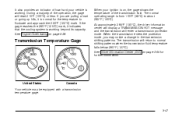
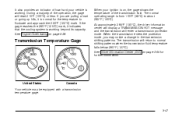
... shows the temperature of the transmission fluid. When the transmission enters the protection mode, you are pulling a load or going up hills, it indicates that the cooling ...Gage
United States
Canada
Your vehicle may notice a change in the transmission shifting patterns. At approximately 265°F (130°C), the driver information center will display a TRANSMISSION HOT message and...
Owner's Manual - Page 230
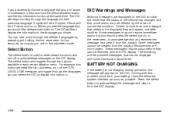
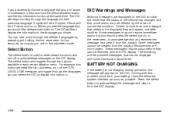
...the select button to reset certain functions and turn off or acknowledge messages on the DIC to notify the driver that the status of the vehicle has changed and that you received the message and clear it from the DIC display. Some messages cannot be removed ... buttons. The following are in the language you chose.
The DIC will then display the information in the odometer mode.
Owner's Manual - Page 389


...'t shift down a long or steep downgrade. You may also want to shift the transmission to turn, change . If you have a 6-speed manual transmission and you are towing a trailer, it 's better not...If you are seeing your instrument panel will also flash, telling other drivers you are burned out. See Tow/Haul Mode Light on page 5-36. Properly hooked up, the trailer lamps will fl...
Owner's Manual - Page 436


... before attempting any repair. Driving extended miles (km) and/or towing a trailer in the Driver Information Center on page 3-55. Be sure the cap is displayed, an overheat protection mode which alternates firing groups of coolant loss, change the oil and reset the oil life system. Notice: If the pressure cap is...
Owner's Manual - Page 563


...and efficient assistance when calling, please provide the following to an owner or driver when, in GMC's judgement, the claims become excessive in frequency or type of occurrence. Remember... during warranty repairs.
• Description of motor vehicles. Please refer to make any changes or discontinue the Roadside Assistance program at any time without notification.
7-7 This...
Similar Questions
How To Switch From Driver 1 To Driver 2 2004 Gmc Sierra
(Posted by toll6avice 10 years ago)
How To Change Wiper Refills 2004 Gmc 1500 Sierra
(Posted by khioo 10 years ago)
How To Get A Transmission Out Of Protection Mode 2004 Gmc Sierra
(Posted by norzilabs 10 years ago)
2004 Sierra Will Not Go Into Program Mode
(Posted by Andipjdloui 10 years ago)
How To Change Brakes 2005 Gmc Sierra 1500 With 4 Wheel Drive
(Posted by taMak 10 years ago)

