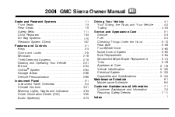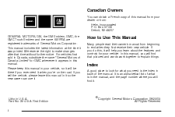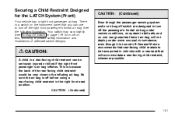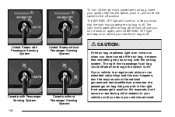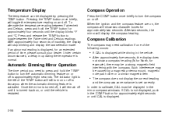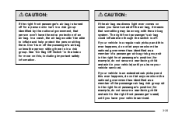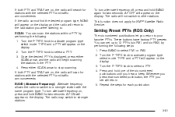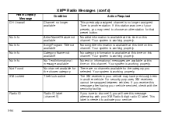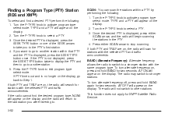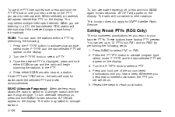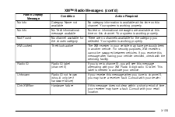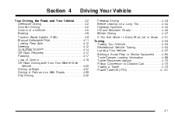2004 GMC Sierra 1500 Pickup Support Question
Find answers below for this question about 2004 GMC Sierra 1500 Pickup.Need a 2004 GMC Sierra 1500 Pickup manual? We have 1 online manual for this item!
Question posted by mvsnagg on August 20th, 2014
Where Is Alternator On My 2004 Gmc Pickup
The person who posted this question about this GMC automobile did not include a detailed explanation. Please use the "Request More Information" button to the right if more details would help you to answer this question.
Current Answers
Related Manual Pages
Similar Questions
2004 Gmc Pickup Can I Run Through Car Wash
(Posted by myangta 10 years ago)
2004 Gmc Sierra 1500 Radio & Chimes?
I have a 2004 GMC Sierra 1500. The radio will not come on and the chimes do not work?
I have a 2004 GMC Sierra 1500. The radio will not come on and the chimes do not work?
(Posted by maspice16 10 years ago)
Where Can I Get An Owners Manual For My 2004 Gmc Sierra Sle For My Glove Compar
just bought truck also need key fob control
just bought truck also need key fob control
(Posted by Anonymous-108256 10 years ago)
2004 Gmc Sierra Z71 Pickup, Ac Blows Cold On Passenger Side And Hot On Driver Si
(Posted by patweldliz 11 years ago)