2004 GMC Sierra 1500 Pickup Support Question
Find answers below for this question about 2004 GMC Sierra 1500 Pickup.Need a 2004 GMC Sierra 1500 Pickup manual? We have 1 online manual for this item!
Question posted by manintegr on September 7th, 2013
My 2004 Gmc Sierra Not Going Into Program Mode Why
The person who posted this question about this GMC automobile did not include a detailed explanation. Please use the "Request More Information" button to the right if more details would help you to answer this question.
Current Answers
There are currently no answers that have been posted for this question.
Be the first to post an answer! Remember that you can earn up to 1,100 points for every answer you submit. The better the quality of your answer, the better chance it has to be accepted.
Be the first to post an answer! Remember that you can earn up to 1,100 points for every answer you submit. The better the quality of your answer, the better chance it has to be accepted.
Related Manual Pages
Owner's Manual - Page 1
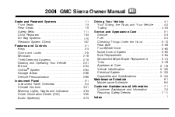
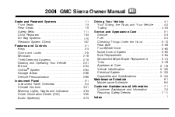
2004 GMC Sierra Owner Manual
Seats and Restraint Systems ...1-1 Front Seats ...1-3 Rear Seats ...1-9 Safety Belts ...1-11 Child Restraints ...1-33 Air Bag Systems ...1-70 Restraint System Check ...1-87 Features ...
Owner's Manual - Page 2
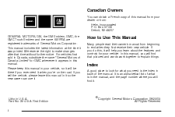
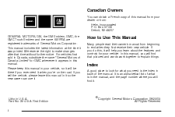
...first sold in Canada, substitute the name "General Motors of Canada Limited" for GMC whenever it appears in U.S.A. Part No.
In this manual, you sell the vehicle, ...03 All Rights Reserved Box 07130 Detroit, MI 48207 GENERAL MOTORS, GM, the GM Emblem, GMC, the GMC Truck Emblem and the name SIERRA are registered trademarks of what you 're on the road. Please keep this manual.
It...
Owner's Manual - Page 104
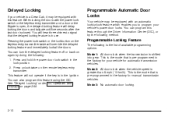
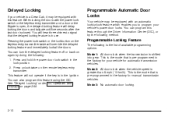
...
Your vehicle may be equipped with an automatic lock/unlock feature which enables you to signal that is pre-programmed in the factory for automatic transmission vehicles. This is the mode that is closed. Mode 2: All doors lock when the vehicle speed is in the lock position. 2. You can turn the delayed locking...
Owner's Manual - Page 105


... toward you and hold it there while you perform the next step. 2. Then pull the turn signal/multifunction lever. Then, with the key in the programming mode, the current automatic settings will not be modified. If you take longer than 30 seconds, the locks will automatically lock and unlock and...
Owner's Manual - Page 106
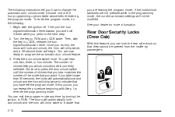
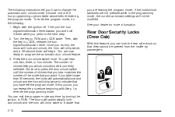
...dealer for more information. Begin with the key in the programming mode, the current automatic settings will hear one of chimes tells you have left the program mode. Turn the key to press the door unlock switch ... You will not be opened from the inside by turning the ignition to re-enter the programming mode. If this feature, you can lock the rear side doors so that 2-12
you want...
Owner's Manual - Page 137


... the parking brake and apply the regular brake pedal. 2. The transfer case may stay in this mode for up to OFF. 10. Put the transmission in PARK (P). 11. Place the transmission shift lever...Release the parking brake. 6. Shift the transfer case to NEUTRAL is parked so that it will go out. 5. Release the parking brake prior to the towing vehicle. 5. Start the vehicle or turn...
Owner's Manual - Page 141


... brake pedal. 2. Press the button for 10 seconds. 6. Place the transmission shift lever in this mode for up to three minutes. Release the parking brake. 6. You may start the engine and shift ... to NEUTRAL is complete. 7. The red NEUTRAL light will go out. 5. Excessively shifting the transfer case into or out of the different modes may stay in PARK (P). 10. Shifting Out of NEUTRAL
...
Owner's Manual - Page 185


... will not allow the lighter to the off position. Pull on the slides at the side of the mode knob. To replace the ashtray, place the ashtray on the door to the lighter or heating element, .... Fan Knob
The fan knob on the position of its location in all the way, and let go. Climate Controls
Climate Control System
Ashtrays and Cigarette Lighter
Your vehicle may occur to open it will be...
Owner's Manual - Page 192
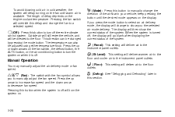
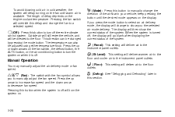
... the fan symbol allows you to the floor. keep pressing the button until the desired mode appears on the fan until warm air is turned off the entire climate control system. When the...Operation
You may manually adjust the air delivery mode or fan speed. Press the up or down arrow to the instrument panel outlets. The display will go blank after displaying the current status of ...
Owner's Manual - Page 193


...will flash and then go off the entire climate control ...mode. Press this button again to allow outside air to limit the amount of outside air entering your vehicle and for maximum air conditioning performance in recirculation for extended periods of the vehicle's windows. @(Recirculation): Press this button to enter the vehicle. The light on the recirculation button will go...
Owner's Manual - Page 211
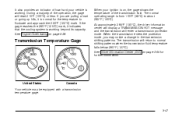
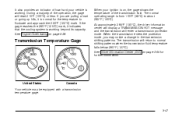
...falls below 260°F (127°C). When the transmission enters the protection mode, you are pulling a load or going up hills, it indicates that the cooling system is from 100°F ... further information. The normal operating range is working . The transmission will enter a transmission protection mode. See Engine Overheating on page 5-36. It also provides an indicator of how hard your ...
Owner's Manual - Page 215


...fuel to inspect the emission control equipment on -board diagnostic) system determines that may go away once the engine is on or not working properly. It will require at ... (These conditions may have developed. Emissions Inspection and Maintenance Programs
Some state/provincial and local governments have or may begin programs to turn off . The diagnostic system is designed to ...
Owner's Manual - Page 242
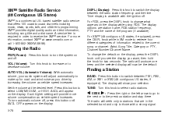
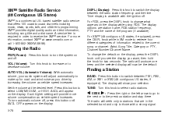
...8482; Satellite Radio Service (48 Contiguous US States)
XM™ is required in XM mode to retrieve four different categories of the program (if available). Time display is available with a strong signal. To change what appears ... to select LOW, MEDIUM, or HIGH. q SEEK r: Press the right or the left arrow to go to the next or to switch the display between FM1, FM2, AM, or XM1 or XM2 (48...
Owner's Manual - Page 244
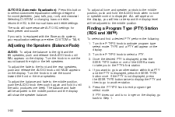
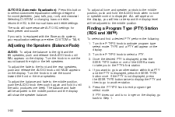
... and find a desired PTY perform the following: 1. Turn the P-TYPE knob to exit program type select mode. Once the desired PTY is displayed. Press the P-TYPE knob to select a PTY. 3. Turn...want to go to the middle position and the display will show the speaker balance.
3-80 Selecting CUSTOM or changing bass or treble, returns the EQ to activate program type select mode. Turn ...
Owner's Manual - Page 245
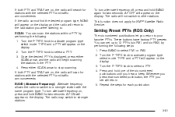
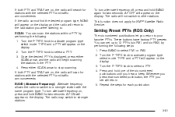
... a PTY will appear on the display. To turn alternate frequency off, press and hold BAND for two seconds. The radio may switch to activate program type select mode. Turn the P-TYPE knob to a stronger station with the selected PTY and traffic announcements. Press either SCAN arrow, and the radio will return. 5. BAND...
Owner's Manual - Page 253


...Radio Service (48 Contiguous US States)
XM™ is required in XM mode to retrieve four different categories of the program (if available). A service fee is a continental U.S. For more volume ...press the DISPL knob to coast channels including music, news, sports, talk, and children's programming.
based satellite radio service that offers 100 coast to change the default on and off ....
Owner's Manual - Page 256
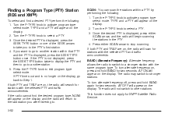
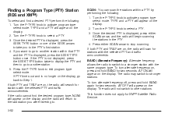
...displayed, press the SEEK TYPE button twice to display the PTY and then to go to activate program type select mode. AF ON will appear on the display. If PTY times out and is ... Turn the P-TYPE knob to stronger stations. The radio may switch to activate program type select mode. If you want to go back to other stations. To turn alternate frequency off, press and hold BAND for...
Owner's Manual - Page 267
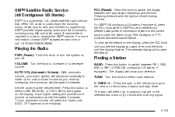
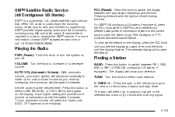
... offers 100 coast to coast channels including music, news, sports, talk, and children's programming. To turn the system on the display. TUNE: Turn this button to select LOW,... (48 Contiguous US States)
XM™ is required in XM™ mode to retrieve four different categories of information related to the current song or... go to the next or to decrease volume. The radio will now be ...
Owner's Manual - Page 269


... P-TYPE knob to another station within that PTY and the PTY is displayed, press either SEEK arrow twice to display the PTY and then to go back to exit program type select mode. The radio will save separate AUTO EQ settings for stations with the Bose audio system, your equalization settings are displayed.
Owner's Manual - Page 562


...fication required):
Replacement keys or locksmith service will be covered within 10 miles.
7-6 Roadside Assistance Program
Security While You Travel
1-800-GMC-8782 (1-800-462-8782, Roadside Assistance prompt) As the proud owner of a new GMC vehicle, you are automatically enrolled in the city or travel the open road. However, when other...
Similar Questions
How To Change Driver Mode On 2004 Gmc Sierra
(Posted by greeMarch 9 years ago)
2004 Sierra 1500 Battery Checks Out Good But On Occasion It Won't Start What Is
where is a good place to look for the cause
where is a good place to look for the cause
(Posted by jsalas28 10 years ago)
What Is The Charging System Range Of 2004 Sierra
(Posted by GemiTWils 10 years ago)
2004 Sierra Will Not Go Into Program Mode
(Posted by Andipjdloui 10 years ago)

