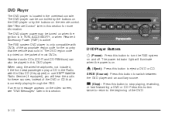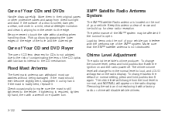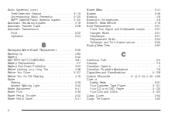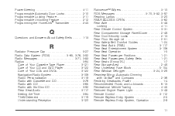2004 GMC Envoy Support Question
Find answers below for this question about 2004 GMC Envoy.Need a 2004 GMC Envoy manual? We have 1 online manual for this item!
Question posted by theberens on October 25th, 2013
Radio Reception And Power Issues
2004 GMC envoy bought new dealer had aftermarket dvd player installed would only play for 45 minutes then shutoff took to dealership said no electrical problems, several months later radio started having issues with reception and power. Went back to dealer found no issues and said that wasn't acceptable he sent vehicle to dvd installer with same explanation, now we want to sell or trade in this vehicle but want to fix radio and dvd player, any solutions?
Current Answers
Related Manual Pages
Similar Questions
How Does The Rear Hatch Assembly Of The 2004 Envoy Xl Assemble?
I'm changing the hatch on my 2004 Envoy XL and would like to see how the hinges go together.
I'm changing the hatch on my 2004 Envoy XL and would like to see how the hinges go together.
(Posted by rensing 1 year ago)
Can I Get Extended Warranty On My 2004 Envoy
My ? I Never Purchase A Extended Warranty But Now I Worry After To Long
My ? I Never Purchase A Extended Warranty But Now I Worry After To Long
(Posted by Yamilk 9 years ago)
New 6 Cd Changer Bose Installed In 2004 Envoy Security Light Wont Come On
neither will radio
neither will radio
(Posted by kjstntb 10 years ago)