2003 GMC Yukon Support Question
Find answers below for this question about 2003 GMC Yukon.Need a 2003 GMC Yukon manual? We have 1 online manual for this item!
Question posted by bobigd on October 26th, 2013
How To Turn Off The Parental Control On The Dvd Of 2003 Xl Yukon
The person who posted this question about this GMC automobile did not include a detailed explanation. Please use the "Request More Information" button to the right if more details would help you to answer this question.
Current Answers
There are currently no answers that have been posted for this question.
Be the first to post an answer! Remember that you can earn up to 1,100 points for every answer you submit. The better the quality of your answer, the better chance it has to be accepted.
Be the first to post an answer! Remember that you can earn up to 1,100 points for every answer you submit. The better the quality of your answer, the better chance it has to be accepted.
Related Manual Pages
Owner's Manual - Page 1


2003 GMC Yukon/Yukon XL
Seats and Restraint Systems ...1-1 Front Seats ...1-3 Rear Seats ...1-8 Safety Belts ...1-22 Child Restraints ...1-44 Air Bag Systems ...1-70 Restraint System Check ...1-86 Features and Controls ...2-1 Keys ...2-3 Doors and Locks ...2-7 Windows ...2-14 Theft-Deterrent Systems ...2-16 Starting and Operating Your Vehicle ...2-18 Mirrors ...2-40 ® OnStar System ...2-48 ...
Owner's Manual - Page 2
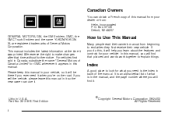
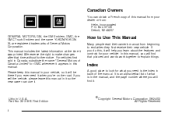
..."General Motors of Canada Limited" for your vehicle. If you do this, it will help you learn about the features and controls for GMC whenever it appears in the manual, and the page number where you will find it. Index
A good ...Detroit, MI 48207 GENERAL MOTORS, GM, the GM Emblem, GMC, the GMC Truck Emblem and the name YUKON/YUKON XL are registered trademarks of General Motors Corporation.
Owner's Manual - Page 15


...be folded down to the person sitting there. When the seatback is locked in and out of Suburban/Yukon XL models may have a 60/40 split seat which may be folded down to the passenger position when... finished. To operate the easy entry seat turn the release lever, located on the seat to make sure it could cause injury to give you...
Owner's Manual - Page 150


... trim panel. To load cargo, place cargo on the release latch and swing the compartment door open the Suburban/Yukon XL compartment, pull the latch to the button retainers in place during sharp turns or quick stops and starts. Make sure the crossrail is not designed for larger, heavier items. To install the...
Owner's Manual - Page 164
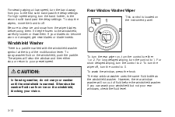
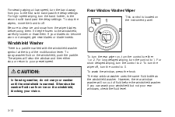
...re frozen to 0. To spray washer fluid on , turn the control to either stop the wipers, move the band to off , turn the control to clear ice and snow from you can form ice on the...washer until the windshield is located on the instrument panel. For long delayed wiping, turn the control to the windshield, carefully loosen or thaw them . Windshield Washer
There is a paddle marked ...
Owner's Manual - Page 168
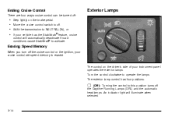
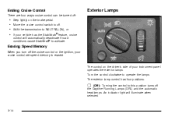
... the ignition, your instrument panel operates the exterior lamps. The control on the brake pedal. The exterior lamp control has four positions:
9 (Off):
Turning the control to NEUTRAL (N), or If your vehicle has the Stabilitrak® feature, cruise control will illuminate when selected.
3-14 Turn the control clockwise to off the Daytime Running Lamps (DRL) and the...
Owner's Manual - Page 169
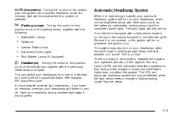
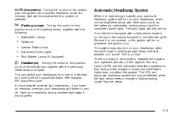
...instrument panel in lighting lasting longer than the delay.
; (Parking Lamps):
Turning the control to this position turns on the parking lamps, together with a light sensor located on and off.... Taillamps License Plate Lamps Instrument Panel Lights Roof Marker Lamps (If Equipped)
Turning the control to this position puts the system into automatic headlamp mode. An indicator light...
Owner's Manual - Page 170
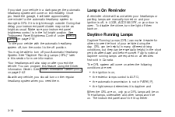
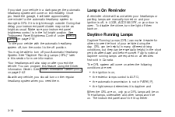
... be as bright as usual. Daytime Running Lamps
Daytime Running Lamps (DRL) can make it is bright enough outside. See "Instrument Panel Brightness Control" under Interior Lamps on . You may not be able to turn the control to see the front of your Automatic Headlamp System. As with the automatic headlamp system off...
Owner's Manual - Page 252
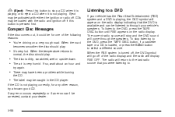
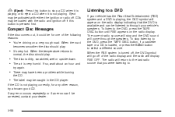
...Eject):
Press this button is pressed first. The current radio source will stop and the DVD sound will display RSE OFF.
When the road
becomes smoother the disc should play .
• ...Listening to select a different source. Compact Disc Messages
If the disc comes out, it is turned off, the DVD symbol will go off . When the temperature returns to
normal, the disc should play .
&#...
Owner's Manual - Page 265
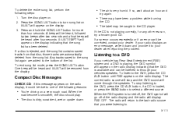
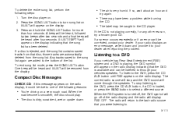
...from the display.
• The air is playing, the DVD symbol will return to the last radio source that disc, those tracks are added to turn song list on the radio display, it could be corrected... Messages
CHECK CD: If this message appears on . S-LIST will display RSE OFF. Listening to a DVD
If your dealer when reporting the problem. When the RSE system is dirty, scratched, wet or upside ...
Owner's Manual - Page 266
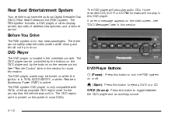
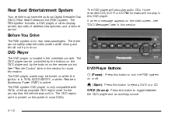
... DVD player can be turned on the video screen, see "DVD Messages" later in this button to toggle between the DVD player and an auxiliary source.
3-112
Home recorded CDs (CD-R or CD-RW formats) will also play in . The RSE system includes a DVD player, a video display screen, two sets of wireless headphones, and a remote control.
DVD...
Owner's Manual - Page 267
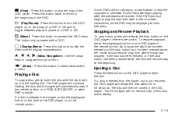
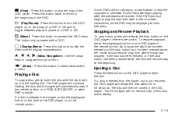
... stored in the player, press the play the main title, refer to the on the DVD player or the remote control. k (Play/Pause): Press this button to turn the DVD player on the DVD player or the remote control. If the DVD does not begin playing after the previews have finished. To resume playback, press the...
Owner's Manual - Page 268
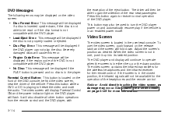
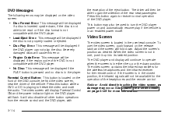
... the operation of the DVD player. Parental Control Button: This button is not properly loaded or ejected. DVD Messages
The following errors may be displayed on the front of the DVD console, behind the video... it up or the down . The DVD player and display will be available for the remote control. This button may also be able to turn the DVD player power on the release latch and the...
Owner's Manual - Page 269
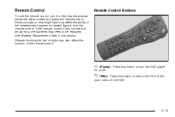
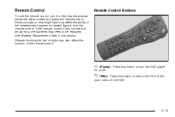
... bright light may affect the ability of the remote control. Remote Control Buttons
O (Power):
on or off.
See "Battery Replacement" later in this button to return the DVD to receive signals from the remote control.
Objects blocking the line of sight may need to turn the DVD player
v (Title):
Press this section. Press this button to...
Owner's Manual - Page 270
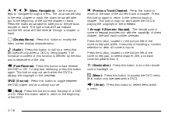
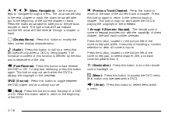
... Press the down arrow will fast reverse through a menu.
P (Illumination): y (Menu):
Press this button to turn the remote control backlight on the bottom left of the numeric key pad, to access the DVD menu (this button twice to return to the start of direct chapter, title and track number selection. Press this button...
Owner's Manual - Page 271
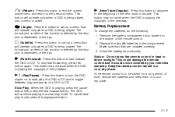
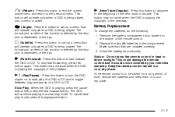
... is being played. To stop fast forwarding, press this button again. Keep the remote control stored in the compartment. s (Play/Pause): Press this button to turn the DVD player on the bottom of the remote control. 2. The DVD will operate only when a DVD is active.
Remove the battery compartment door located on , to start play and...
Owner's Manual - Page 272


... auxiliary inputs on . Replace the two AAA batteries in the DVD player mode, you would not be lost if the system is turned off if they lose the infrared signal from an auxiliary device ... device and the DVD player. This could damage the headphones and repairs would to the color-coded RCA jacks and turn the headphones OFF activate the ON/OFF control.
To turn both the auxiliary ...
Owner's Manual - Page 274
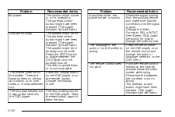
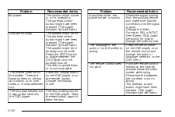
... or it was ejected, but it looks stretched out. Change the Video Format to toggle between the DVD player and the auxiliary source. Check that the connection and the signal is not compatible. The parental control button might have been pressed. (The power indicator light will flash.) The system might be off...
Owner's Manual - Page 275
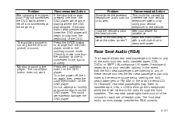
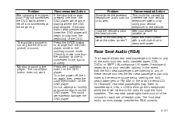
...DVD. The rear seat passengers have control of headphones. Recommended Action If the stop button was pressed two times the DVD player will resume playing where the DVD was pressed one time, the DVD...player. assistance.
Turn the power off and sometimes at the beginning. What is damp with water. For example, rear seat passengers may listen to cassette tape, CDs, or DVDs through the ...
Owner's Manual - Page 278


... arrow to seek to the next or to 65 km).
AM can cause stations to reduce this button to turn off the DVD player when operating one of these devices in the IR headphones when operating cellular phones, scanners, CB radios,... Your radio may experience audio distortion in or near the vehicle. * Excludes the OnStar® System. DVD Distortion
You may display NO SIGNAL to play.
Similar Questions
Dvd Parental Control Issue
My DVD screen says parental control. How do I turn it off?
My DVD screen says parental control. How do I turn it off?
(Posted by Amorimfilipa 9 years ago)
How To Take The Parental Control Off In A 2003 Gmc Yukon
(Posted by Carbnl1 10 years ago)
Where Is The Parental Control Button On 2003 Gmc Yukon Located
(Posted by elmchol 10 years ago)
My Oil Meter Moves When I Step On The Gas 2003 Gmc Yukon Xl
(Posted by lynxJim 10 years ago)

