2003 GMC Yukon Support Question
Find answers below for this question about 2003 GMC Yukon.Need a 2003 GMC Yukon manual? We have 1 online manual for this item!
Question posted by elmchol on November 10th, 2013
Where Is The Parental Control Button On 2003 Gmc Yukon Located
The person who posted this question about this GMC automobile did not include a detailed explanation. Please use the "Request More Information" button to the right if more details would help you to answer this question.
Current Answers
There are currently no answers that have been posted for this question.
Be the first to post an answer! Remember that you can earn up to 1,100 points for every answer you submit. The better the quality of your answer, the better chance it has to be accepted.
Be the first to post an answer! Remember that you can earn up to 1,100 points for every answer you submit. The better the quality of your answer, the better chance it has to be accepted.
Related Manual Pages
Owner's Manual - Page 1


2003 GMC Yukon/Yukon XL
Seats and Restraint Systems ...1-1 Front Seats ...1-3 Rear Seats ...1-8 Safety Belts ...1-22 Child Restraints ...1-44 Air Bag Systems ...1-70 Restraint System Check ...1-86 Features and Controls ...2-1 Keys ...2-3 Doors and Locks ...2-7 Windows ...2-14 Theft-Deterrent Systems ...2-16 Starting and Operating Your Vehicle ...2-18 Mirrors ...2-40 ® OnStar System ...2-48 ...
Owner's Manual - Page 2
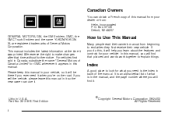
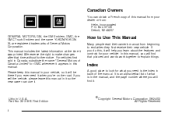
...when you learn about the features and controls for your dealer or from: Helm, Incorporated P.O. Litho in this manual from beginning to look for GMC whenever it was printed. In this manual...Box 07130 Detroit, MI 48207 GENERAL MOTORS, GM, the GM Emblem, GMC, the GMC Truck Emblem and the name YUKON/YUKON XL are registered trademarks of the manual. This manual includes the latest ...
Owner's Manual - Page 11


... panel. The engine must be canceled after you will be running for more lateral support. The heated front seats will need to control the passenger's heated seat is located on the driver's door panel. The button used to operate. To increase or decrease support, press and hold the front or rear of the...
Owner's Manual - Page 109
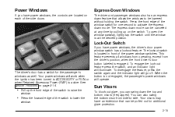
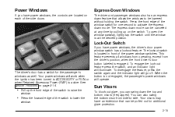
... can be canceled at the desired position. Lock-Out Switch
If you have power windows, the controls are located on page 2-19.
• Pull up on the switch. The lockout switch is active. ... you can also swing the bottom visor from the driver's position, when the front driver's door button labeled is engaged.
Press the front edge of the side doors. To disengage the feature, press...
Owner's Manual - Page 144


... with your eyes on the road.
Operation is
equipped with the steering wheel control buttons you can listen to activate devices such as traffic and weather reports, stock quotes...including interference that may cause undesired operation. HomeLink® Transmitter
OnStar® Steering Wheel Controls g: If your vehicle is subject to your e-mail through your vehicle's speakers, and...
Owner's Manual - Page 150


...two front crossrails. If your vehicle has the Z71 option your vehicle to the button retainers in the driver's side trim panel. To move the crossrails do the following: 1.
Rear...CHMSL unit.
To open the Suburban/Yukon XL compartment, pull the latch to the raised cargo tie downs. Your vehicle has a Center High-Mounted Stoplamp (CHMSL) located above the glass or above the ...
Owner's Manual - Page 152
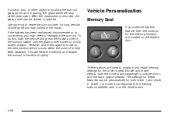
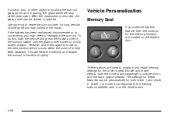
... removed, the glass panel can be closed position.
To do this feature, then the controls for the memory function are used to program and recall memory settings for the driver's ...glass panel moves to a fully closed or opened.
These buttons are located on the driver's door.
2-58 Driver 1 or driver 2 corresponds to the memory buttons labeled 1and 2 on the driver's door. If a ...
Owner's Manual - Page 153
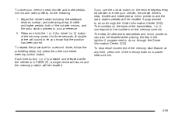
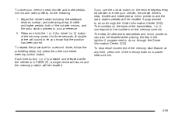
... stop recall movement of the memory seat feature at any time, press one of the memory control for a second driver, follow the preceding steps, but press the other numbered memory control button. The numbers on the back of the outside mirrors, and the radio station presets to do the following: 1. To store your...
Owner's Manual - Page 154
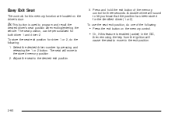
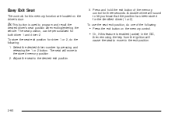
... position.
• Press the exit button on the driver's door.
3. Select the desired driver number by pressing and releasing the 1 or 2 button. Press and hold the exit button of the following : 1. To store... will move to the exit position.
2-60 Easy Exit Seat
The controls for this memory function are located on the memory control. • Or, if this feature is used to program and recall...
Owner's Manual - Page 159
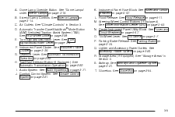
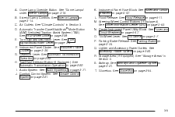
... Block. See Tilt Wheel on page 2-22. Lighter and Accessory Power Outlets. Glovebox. C. Instrument Panel Fuse Block. See Hood Release on page 5-97. Steering Wheel Control Buttons (If Equipped). See Fuses and Circuit Breakers on page 5-11. Parking Brake Release. See Accessory Power Outlets on page 5-97. See Fuses and Circuit Breakers...
Owner's Manual - Page 172
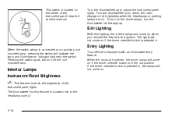
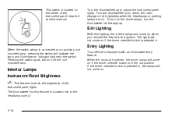
... lamp, pressing the switch will come on . Your vehicle is located next to adjust the instrument panel lights.
Exit Lighting
With exit lighting, the interior lamps will activate the lamp and illuminate an indicator light near the comfort controls. If the dome override button is pressed in, the lamps will come on . Pressing...
Owner's Manual - Page 174


If you can use the dome override button, located below the exterior lamps control, to set the dome lamps to remain off when the doors are ... be covered by your warranty.
You can cause damage not covered by turning the thumbwheel, located next to fit only in position. With the button in this position, the dome lamps will come on by your warranty. To turn the dome...
Owner's Manual - Page 181


...auto is active the system will control the inside air to outside temperature is over about 20 minutes for the system to cover the sensor located on the fan until warm ...operation is selected, the air conditioning operation and air inlet will be automatically controlled. Press the AUTO button. Press the AUTO button again within five seconds to display the passenger's set to help ...
Owner's Manual - Page 209


... cluster. Odometer
Press the trip information button, or the trip odometer reset step, until SEASON ODOMETER appears on the cluster. Pressing the reset stem located on the instrument cluster with the vehicle... the personal or business trip, or if your vehicle does not have the DIC steering wheel control buttons, press the reset stem on or off by pressing and holding the trip odometer reset stem...
Owner's Manual - Page 210


... will show LOW if the fuel level is not equipped with the DIC steering wheel control buttons you can be used to be counted as long as a stopwatch.
Timer
The DIC can... the season odometer is displayed. The hourmeter shows the total number of time, press the select button briefly while TIMER is displayed. If your driving conditions change, this data is an average...
Owner's Manual - Page 212


... alarm is displayed on the DIC to select it is active. The default options are recalled by pressing the unlock button on the remote keyless entry transmitter or by pressing the appropriate memory button 1 or 2 located on to the next feature. To select your vehicle is not equipped with the DIC steering wheel...
Owner's Manual - Page 268
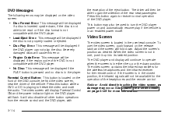
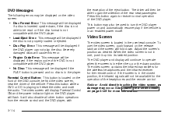
...this button again to restore normal operation of the DVD player. If the screen is located on the video screen:
the exception of the vehicle. Press this button while a DVD or CD is located ... the DVD console, behind the video screen, near the driver of the eject button. Parental Control Button: This button is in an enabled power mode.
• Disc Format Error: This message will be displayed...
Owner's Manual - Page 269
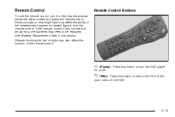
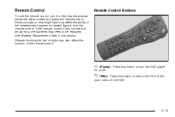
... of the entertainment system to the main menu of the remote control.
See "Battery Replacement" later in this button to return the DVD to receive signals from the remote control. Remote Control Buttons
O (Power):
on or off. Press this button to be replaced. If the remote control does not seem to be working, the batteries may need...
Owner's Manual - Page 274
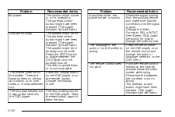
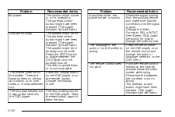
... both sides or it was ejected, but it looks stretched out.
Problem In auxiliary mode, the picture moves or scrolls. The language in wrong. The parental control button might have been pressed. (The power indicator light will flash.) The system might have been pressed. (The power indicator light will not play. The...
Owner's Manual - Page 494
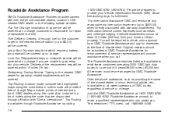
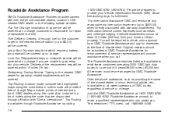
... warranty disablement. Original receipts should be pre-arranged by calling
7-6
Trip Interruption Assistance: GMC will reimburse any reasonable trip interruption expenses (up to retail lease customers operating 2003 GMC light duty trucks for expenses at least 150 miles (240 km) from GMC Roadside Assistance and pay for a period of 3 years/36,000 miles (60...
Similar Questions
Dvd Parental Control Issue
My DVD screen says parental control. How do I turn it off?
My DVD screen says parental control. How do I turn it off?
(Posted by Amorimfilipa 9 years ago)
How To Take The Parental Control Off In A 2003 Gmc Yukon
(Posted by Carbnl1 10 years ago)
How To Turn Off The Parental Control On The Dvd Of 2003 Xl Yukon
(Posted by bobigd 10 years ago)
2003 Yukon Denali Speedometer
I have a 2003 yukon denali XL and my speedometer tell me i am going 120mph when i am only going 40mp...
I have a 2003 yukon denali XL and my speedometer tell me i am going 120mph when i am only going 40mp...
(Posted by newhorizon35 13 years ago)

