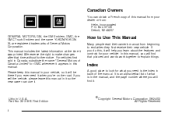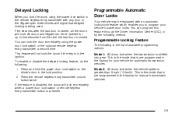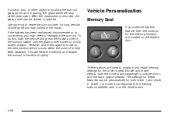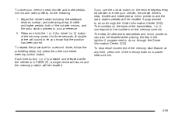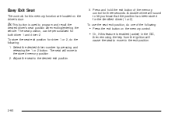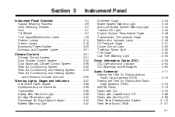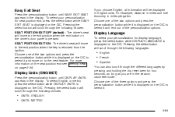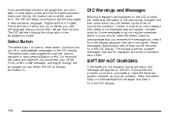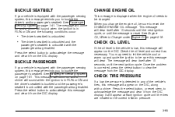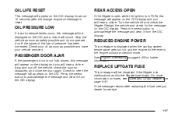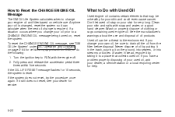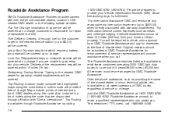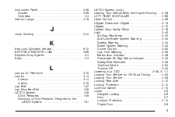2003 GMC Yukon Support Question
Find answers below for this question about 2003 GMC Yukon.Need a 2003 GMC Yukon manual? We have 1 online manual for this item!
Question posted by Roskel on September 1st, 2013
How To Reset Dic Low Key Fob Battery On Gmc Yukon 2004
The person who posted this question about this GMC automobile did not include a detailed explanation. Please use the "Request More Information" button to the right if more details would help you to answer this question.
Current Answers
Related Manual Pages
Similar Questions
Battery Not Charging 2003 Gmc Yukon 5.3 2 Wd
battery not charging light blinks on . The alternator was tested good also battery changed. Changed ...
battery not charging light blinks on . The alternator was tested good also battery changed. Changed ...
(Posted by Chrislagasse 1 year ago)
Yukon 2003 Front Passenger Door
The front passenger door is not active. The window & power lock does not work with the driver si...
The front passenger door is not active. The window & power lock does not work with the driver si...
(Posted by yukon123 10 years ago)
How Do I Reset Idle On 03 Yukon 5-3 Liter
How do I reset idle on 03 yukon?
How do I reset idle on 03 yukon?
(Posted by jaradolsen 11 years ago)
I Lost My Keys To My Yukon And I Need A Break My Ignition Switch
I lost my mission keys to my 99 GMC Yukon and I need to break the ignition switch I do I do i
I lost my mission keys to my 99 GMC Yukon and I need to break the ignition switch I do I do i
(Posted by Anonymous-90619 11 years ago)