2002 GMC Envoy Support Question
Find answers below for this question about 2002 GMC Envoy.Need a 2002 GMC Envoy manual? We have 1 online manual for this item!
Question posted by kcapZig on November 12th, 2013
How Remove Disc Player From 2002 Gmc Envoy
The person who posted this question about this GMC automobile did not include a detailed explanation. Please use the "Request More Information" button to the right if more details would help you to answer this question.
Current Answers
There are currently no answers that have been posted for this question.
Be the first to post an answer! Remember that you can earn up to 1,100 points for every answer you submit. The better the quality of your answer, the better chance it has to be accepted.
Be the first to post an answer! Remember that you can earn up to 1,100 points for every answer you submit. The better the quality of your answer, the better chance it has to be accepted.
Related Manual Pages
Owner's Manual - Page 3
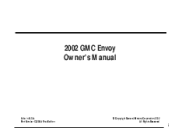
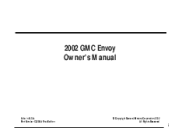
2002 GMC Envoy Owner's Manual
Litho in U.S.A. Part Number X2238 A First Edition
© Copyright General Motors Corporation 2000 All Rights Reserved
i
Owner's Manual - Page 175
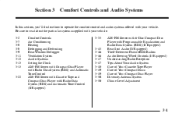
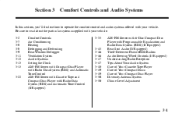
... RDS Radios Audio Steering Wheel Controls (If Equipped) Understanding Radio Reception Tips About Your Audio System Care of Your Cassette Tape Player Care of Your Compact Discs Care of Your Compact Disc Player Diversity Antenna System Chime Level Adjustment
3-
3-1 Section 3 Comfort Controls and Audio Systems
In this section, you'll find out how to...
Owner's Manual - Page 187
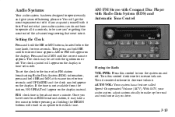
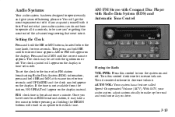
... . Find out what your audio system adjusts automatically to be set the clock to turn the system on or off . AM-FM Stereo with Compact Disc Player with Radio Data System (RDS) and Automatic Tone Control
Setting the Clock
Press and hold MN until the correct hour appears. Turn it may be...
Owner's Manual - Page 192
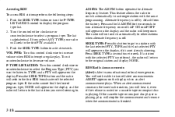
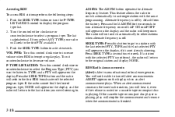
... type. Turn it , even if the volume is muted or a cassette tape or compact disc is playing. Press and hold AM FM for the announcement and resume when the announcement is ... with the same programming. The radio will seek to decrease volume. If the cassette tape or compact disc player is playing, play . SEEK TYPE: Press this button to go to other stations when alternate frequency ...
Owner's Manual - Page 193
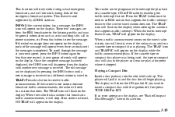
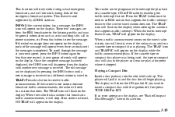
... old message can be displayed by all RDS stations. A new group of the emergency broadcast system. If the cassette tape or compact disc player was being used, the tape or compact disc will appear every three seconds until a new message is received or a different station is tuned to interrupt the playback of the...
Owner's Manual - Page 195


...been playing. CDs may not play . TUNE DISP: Press this button to remove the disc. You must return to play the radio when a disc is dirty, scratched or wet. AM FM: Press this button is normally ...If the disc comes out, it 's very hot, the disc may be activated with the radio and ignition off . D It is in the player. ET and the elapsed time will stop but remain in the player. To ...
Owner's Manual - Page 196
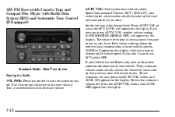
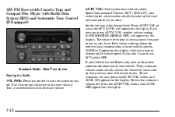
.... Standard Radio--BoseR not shown Playing the Radio VOL PWR: Press this control clockwise to you drive. AM-FM Stereo with Cassette Tape and Compact Disc Player with Radio Data System (RDS) and Automatic Tone Control (If Equipped)
AUTO VOL: Your system has a feature called Speed-Compensated Volume (SCV). With SCV, your...
Owner's Manual - Page 201
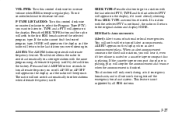
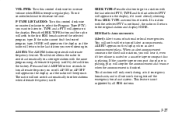
...station with the last selected PTY; RDS Radio Announcements (Alert): Alert warns of the selected program type. If the cassette tape or compact disc player is not supported by default from the factory. This feature is playing, play . Press SEEK TYPE a second time to a stronger ...alternate frequency is playing. Turn it , even if the volume is muted or a cassette tape or compact disc is off .
Owner's Manual - Page 202
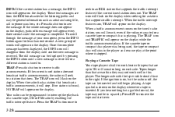
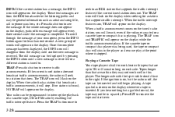
... If no station is inserted. If the cassette tape or compact disc player was being used, the tape or compact disc will stay in this player. Tapes longer than one second. Once the complete message has been ...on, but a garbled sound, the tape may not work best with the tape visible should face to remove the tape and start over.
3-28 A new group of a cassette tape, CD or FM radio...
Owner's Manual - Page 204
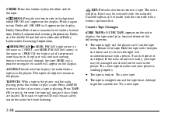
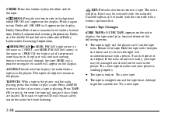
... TAPE CD: With a tape in the player and the radio playing, press this button to remove a tape. D
EJT: Press this button to play a tape. Eject may be used in the player. A SEEK PSCAN ": SEEK PSCAN (right..., the player will remain safely inside the radio for future listening. Dolby Noise Reduction is the same as 1 PREV. Press TAPE CD to switch between the tape and compact disc if both...
Owner's Manual - Page 206


... control to see the display you want, then hold the control for less than two seconds to remove the disc. The display will appear on the display (track or elapsed time), press the control until you...ET and the elapsed time. 4 FWD: Press and hold this button to hear the tracks in the player. Eject may be activated with the radio and ignition off if this button to play . RDM ON ...
Owner's Manual - Page 207
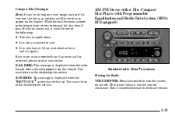
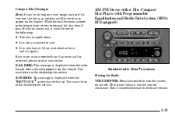
....) If any error occurs repeatedly or if an error can't be one of the following:
AM-FM Stereo with 6-Disc Compact Disc Player with Programmable Equalization and Radio Data System (RDS) (If Equipped)
D The disc is displayed when the radio has not been calibrated properly for service. Standard radio--BoseR not shown Playing the...
Owner's Manual - Page 213
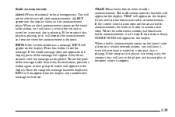
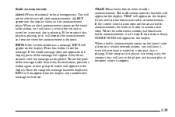
... the announcement and resume when the announcement is playing. If the compact disc player was being used, the compact disc will stay in the player and resume play will stop . TRAF will appear on the tuned radio...comes on the display if the tuned station broadcasts traffic announcements. If the compact disc player is playing. If the whole message does not appear on the display, parts of...
Owner's Manual - Page 214
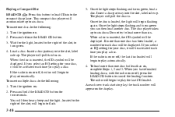
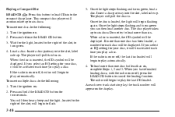
... the right of the slot, to load CDs into the compact disc player. Once the light stops flashing and turns green you play automatically. The disc player takes up . If the radio is on or off , press...you select an EQ setting for each new track starts to load more than one disc but less than six. This compact disc player will be displayed. Turn the ignition on . 2. Press and hold the LOAD...
Owner's Manual - Page 215
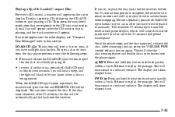
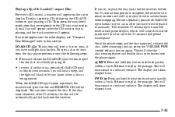
... the receiver.
3-41 Release it in this button to advance quickly within a track. When the LOAD CD eject button is not removed, after you try to push the disc back into the player again. A small bar will appear under the CD number that is currently playing, or
D to eject all of eject, which...
Owner's Manual - Page 217


... LIST perform the following steps: 1. AM FM: Press this control to turn it with at least one disc. Turn the disc player on the display. See "LOAD CD" mentioned previously for saving other selections. Turn the disc player on the display. 3. To change what is capable of pressing SONG LIST continuously, two beeps will appear...
Owner's Manual - Page 218
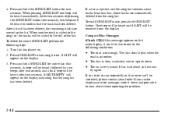
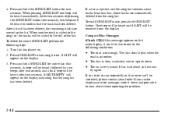
... the song list has been deleted. The disc should play when the
road is dirty, scratched, wet or upside down and provide it could be removed from the display. If so, wait about...another track is too rough. Turn the disc player on the display. 3. If a disc is very humid. One beep will be heard and S-LIST will be heard immediately. Compact Disc Messages (Check CD): If this message...
Owner's Manual - Page 223
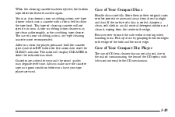
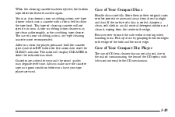
... tape is not advised, due to the risk of contaminating the lens of a disc is not recommended. Care of Your Compact Disc Player
The use of cleaning cassette will display CLEANED to touch the side without writing when handling discs. When the cleaning cassette has been ejected, the broken tape detection feature is active...
Owner's Manual - Page 416
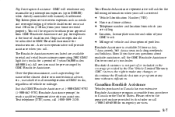
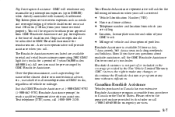
... prompt) to reach a qualified representative who can assist you are available to retail and retail lease customers operating 2002 GMC light duty trucks for the following information when your call is available to all owner/operators of GMC trucks, regardless of or included in the coverage provided by the dealer or call the...
Owner's Manual - Page 421
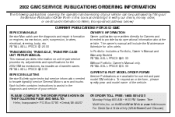
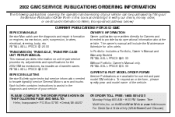
...technical service information needed to Helm, Incorporated (address below.)
CURRENT PUBLICATIONS FOR 2002 GMC
SERVICE MANUALS Service Manuals have the diagnosis and repair information on the World ...vehicles. RETAIL SELL PRICE: $20.00 Without Portfolio: Owner's Manual only. 2002 GMC SERVICE PUBLICATIONS ORDERING INFORMATION
The following publications covering the operation and servicing of ...
Similar Questions
What Is The Plastic Lever Or Latch Inside Gate 2002 Envoy What Is The Plastic
lever or latch inside gate 2002 envoy
lever or latch inside gate 2002 envoy
(Posted by Tartaouver 10 years ago)
2002 Envoy Overheats Under Load Changed The Thermostat,sensor,fan Clutch. No Hel
(Posted by kabrown 11 years ago)

