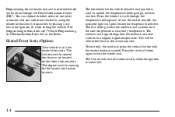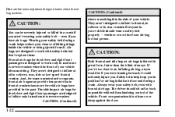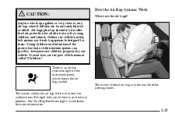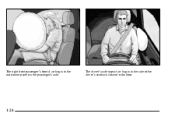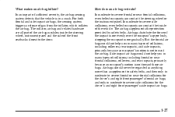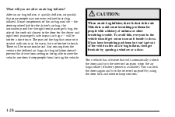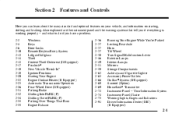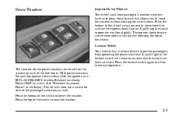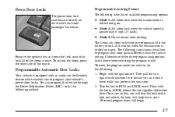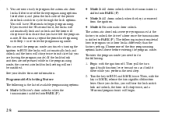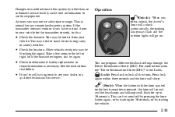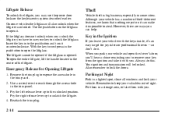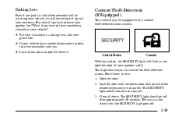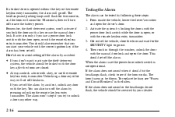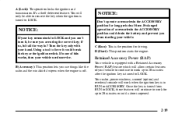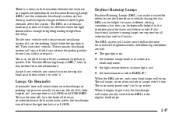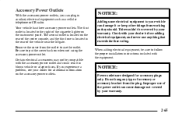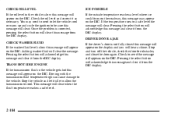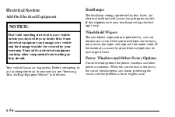2002 GMC Envoy Support Question
Find answers below for this question about 2002 GMC Envoy.Need a 2002 GMC Envoy manual? We have 1 online manual for this item!
Question posted by buster75brown on April 4th, 2018
Driver Door Electrical Panel
nothing in my door switch works.I have checked the fuses and modules but have no power to switch..
Current Answers
Related Manual Pages
Similar Questions
How To Re-spool Cable On 2002 Envoy Rr Door Pwr Reg. With Motor Assembly
(Posted by JohnEubanks 8 years ago)
I Got Envoy 2003 And The Door Electrical Swith Driver Side Not Working...
(Posted by Garciamirta 9 years ago)
Headlight Mounting Panel Remove And Install Instructions
where can I find installation instructions for a 2002 headlight mounting panel
where can I find installation instructions for a 2002 headlight mounting panel
(Posted by johnmac160 10 years ago)
The Vent Door Not Working That Blows Air Out The Dash Vents Only Flood & Defrost
The button doesn't change to dash?
The button doesn't change to dash?
(Posted by WIDETRACK9 10 years ago)