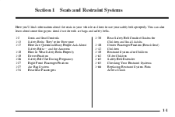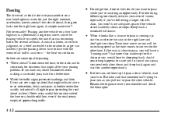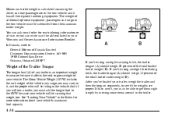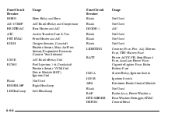2001 GMC Safari Support Question
Find answers below for this question about 2001 GMC Safari.Need a 2001 GMC Safari manual? We have 1 online manual for this item!
Question posted by Sterlingestewart on August 29th, 2016
Drivers Over Head Counsel.
How to reset drivers overhead information counsel
Current Answers
Related Manual Pages
Similar Questions
I Have A 2001 Safari Gmc, Used And Need To Reset The Drivers Over Head Counsel
. How do I do it?
. How do I do it?
(Posted by Sterlingestewart 7 years ago)
How Do I Reset Avg Fuel Economy On The Overhead Console On 2000 Safari
(Posted by tpZoli 9 years ago)
Drivers Door Won't Unlock
it seems like the drivers door is jamming the lock? it's as if someone is holding the handle out and...
it seems like the drivers door is jamming the lock? it's as if someone is holding the handle out and...
(Posted by nshukin61 9 years ago)
Taking Off The Inside Panel Of Drivers Door?
(Posted by Anonymous-113863 10 years ago)