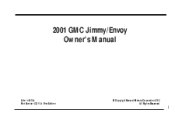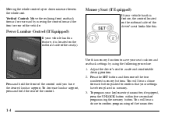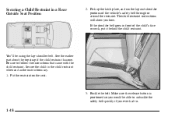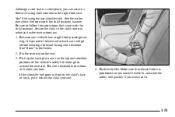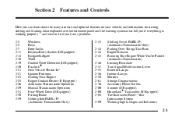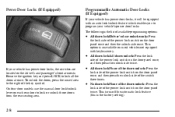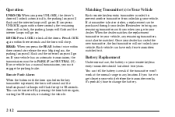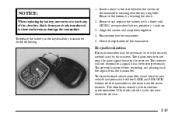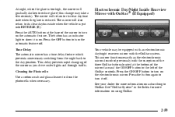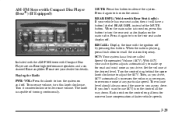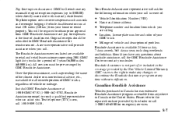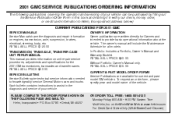2001 GMC Jimmy Support Question
Find answers below for this question about 2001 GMC Jimmy.Need a 2001 GMC Jimmy manual? We have 1 online manual for this item!
Question posted by rgbogszar on March 11th, 2014
How To Remove The Button From 2001 Gmc Jimmy Rear Vier Mirror
The person who posted this question about this GMC automobile did not include a detailed explanation. Please use the "Request More Information" button to the right if more details would help you to answer this question.
Current Answers
Related Manual Pages
Similar Questions
What Is The Procedure To Put A 2001 Jimmy Tsl In 4 Wheel Dr & Leave It There
I have a 2001 Jimmy TSL to pull my boat but can't get it to go in 4 wheel drive which I need. Can to...
I have a 2001 Jimmy TSL to pull my boat but can't get it to go in 4 wheel drive which I need. Can to...
(Posted by dolerbil3019 2 years ago)
2001 Gmc Jimmy Rear Window Hatch Won't Open
There is no exterior key hole to open the rear hatch window or door. The door is hinged on the top a...
There is no exterior key hole to open the rear hatch window or door. The door is hinged on the top a...
(Posted by palekaiko 11 years ago)
How Do You Release The Button On The Rear View Mirror?
The rearview mirror fell of. I need tro release the button in order to reattach. Ideas?
The rearview mirror fell of. I need tro release the button in order to reattach. Ideas?
(Posted by pkrackenberger 11 years ago)