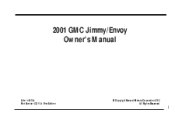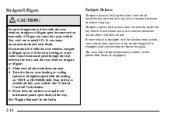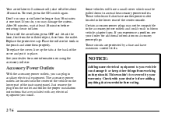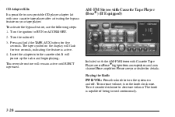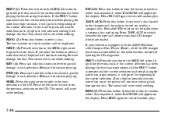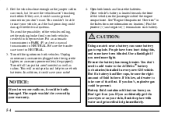2001 GMC Jimmy Support Question
Find answers below for this question about 2001 GMC Jimmy.Need a 2001 GMC Jimmy manual? We have 1 online manual for this item!
Question posted by tommajoco on August 16th, 2014
How To Plug In An Aux Cable Into A 2001gmc Jimmy?
The person who posted this question about this GMC automobile did not include a detailed explanation. Please use the "Request More Information" button to the right if more details would help you to answer this question.
Current Answers
Related Manual Pages
Similar Questions
What Is The Procedure To Put A 2001 Jimmy Tsl In 4 Wheel Dr & Leave It There
I have a 2001 Jimmy TSL to pull my boat but can't get it to go in 4 wheel drive which I need. Can to...
I have a 2001 Jimmy TSL to pull my boat but can't get it to go in 4 wheel drive which I need. Can to...
(Posted by dolerbil3019 2 years ago)
Where Is The Plug In My 2001 Gmc Jimmy For During Cold Weather
(Posted by Kylkstash 10 years ago)
Will A Pressure Sencor On A 2001 Jimmy Cause It Not To Inject Gas In The Intake,
(Posted by edkerr 10 years ago)
Vacuum Hose Connection For A 2001 Jimmy
there is a vacuum hose on driver side that it has 3 connections 2 are still connected but the 3rd is...
there is a vacuum hose on driver side that it has 3 connections 2 are still connected but the 3rd is...
(Posted by dragonfly43 12 years ago)
Front Diferentail 2001 Jimmy Slt
Can you tell us how to replace the front differential. We have all the bearings excetra and are read...
Can you tell us how to replace the front differential. We have all the bearings excetra and are read...
(Posted by joannewilson 13 years ago)