1999 GMC Sonoma Support Question
Find answers below for this question about 1999 GMC Sonoma.Need a 1999 GMC Sonoma manual? We have 1 online manual for this item!
Question posted by Shellclou on May 14th, 2014
How To Unlock 99 Gmc Sonoma
The person who posted this question about this GMC automobile did not include a detailed explanation. Please use the "Request More Information" button to the right if more details would help you to answer this question.
Current Answers
There are currently no answers that have been posted for this question.
Be the first to post an answer! Remember that you can earn up to 1,100 points for every answer you submit. The better the quality of your answer, the better chance it has to be accepted.
Be the first to post an answer! Remember that you can earn up to 1,100 points for every answer you submit. The better the quality of your answer, the better chance it has to be accepted.
Related Manual Pages
Owner's Manual - Page 1
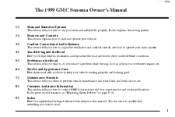
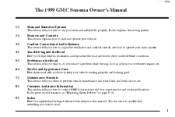
...or overheated engine, etc. Customer Assistance Information
This section tells you how to contact GMC for assistance and how to keep your seats and safety belts properly.
You can...ventilation and comfort controls and how to start and operate your audio system.
i yellowblue
The 1999 GMC Sonoma Owner's Manual
1-1 2-1 3-1 4-1 5-1 6-1 7-1 8-1 Seats and Restraint Systems
This section tells...
Owner's Manual - Page 2
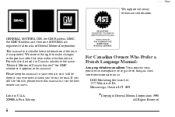
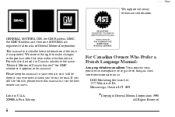
We reserve the right to make changes in this manual in U.S.A. GENERAL MOTORS, GM, the GM Emblem, GMC, the GMC Emblem and the name SONOMA are registered trademarks of Canada Limited" for GMC whenever it when you sell the vehicle, please leave this manual. This manual includes the latest information at the time it . X9908...
Owner's Manual - Page 5
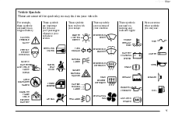
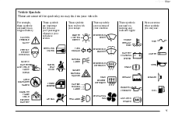
... your controls:
WINDSHIELD WIPER
These symbols are some of the symbols you may see:
ENGINE COOLANT TEMP WINDSHIELD WASHER BATTERY CHARGING SYSTEM
FUSE
DOOR LOCK UNLOCK
TURN SIGNALS
LIGHTER
PARKING LAMPS FASTEN SEAT BELTS
WINDSHIELD DEFROSTER
HORN BRAKE
HAZARD WARNING FLASHER
POWER WINDOW
DAYTIME RUNNING LAMPS
REAR WINDOW DEFOGGER
COOLANT
SPEAKER...
Owner's Manual - Page 8
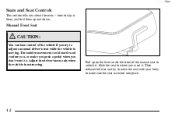
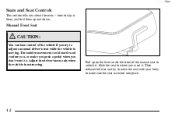
Manual Front Seat
CAUTION:
You can lose control of the manual seat to unlock it . yellowblue
Seats and Seat Controls
This section tells you try to move the seat with your body to .
how to adjust them, and fold ...
Owner's Manual - Page 19
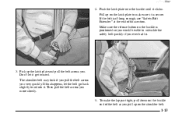
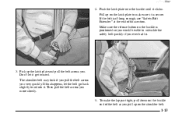
... the latch plate and pull the belt across you pull up on the buckle end of this happens, let the belt go back slightly to unlock it is secure. Then pull the belt across you more slowly. 5. yellowblue 4. If this section. The shoulder belt may lock if you pull the belt...
Owner's Manual - Page 62
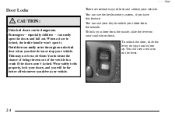
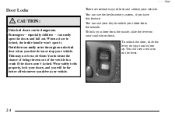
... your vehicle. You will be far better off whenever you slow down . Outsiders can easily enter through an unlocked door when you drive your vehicle. You can use your key to lock and unlock your vehicle. You can use the keyless entry system, if you have this feature. This may not be...
Owner's Manual - Page 63
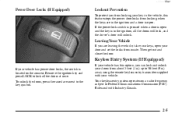
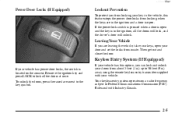
... Canada.
2-5 Leaving Your Vehicle
If you are in the ignition, all the doors at once. If your vehicle has this option, you can lock and unlock your doors from about 3 feet (1 m) up to 30 feet (9 m) away using the remote keyless entry transmitter supplied with your key in the vehicle, this feature...
Owner's Manual - Page 64
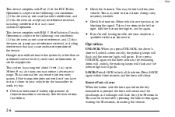
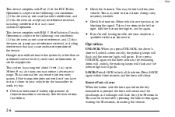
...steps to work, try again. Press LOCK again within three seconds, the remaining doors will unlock, the parking lamps will flash and the interior lights will chirp. See the instructions that may... or objects may be D If you're still having trouble, see your dealer or a
Operation
UNLOCK: When you have to stand closer to the following two conditions: (1) this device may cause undesired...
Owner's Manual - Page 65


...four transmitters matched to it 's probably time to change the battery.
2-7 If a transmitter is lost transmitter will not unlock your vehicle.
To replace the battery in the keyless entry transmitter:
Battery Replacement
Under normal use care not to touch ... transmitter from your body transferred to these surfaces may damage the transmitter. Static from unlocking your vehicle.
Owner's Manual - Page 66
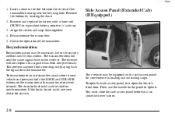
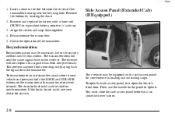
... ring hole. Side Access Panel (Extended Cab) (If Equipped)
Resynchronization
Resynchronization may be necessary due to your vehicle and press and hold the LOCK and UNLOCK buttons on the panel to the receiver. Your vehicle may be equipped with a three volt CR2032 or equivalent battery, positive (+) side up. 3. The door locks...
Owner's Manual - Page 69
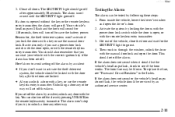
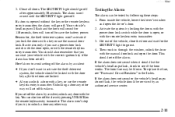
...To replace the fuse, see if the horn works. D If you can also turn off the alarm. Unlocking a door any door with the remote keyless entry transmitter. 3. Close all doors. This should be blown..., the vehicle should set off to see "Fuses and Circuit Breakers" in through the window, unlock the door with the remote keyless entry transmitter. If a door is not armed until the SECURITY...
Owner's Manual - Page 83


.... If the 4HI switch is pressed when your vehicle moving 1 to 2 mph (1.6 to 3.2 km/h). This can be stopped or moving , the 4LO indicator light will unlock automatically. With your transmission indicator switch may require adjustment. Wait until the 4LO indicator light remains illuminated before shifting your transmission into 4LO, your transmission...
Owner's Manual - Page 101


... to turn off , the fog lamps will go off automatically. When the high-beam headlamps go off . If you use your keyless entry transmitter to unlock the vehicle, the interior lights will come on . Press the switch again to turn on for your instrument panel lights brighter. Illuminated Entry
Your vehicle...
Owner's Manual - Page 102


... has front map lamps, they are left on for approximately 40 seconds when the doors are unlocked with the keyless entry transmitter.
These lights will stay on for approximately 40 seconds after you ...the doors are opened , or to remain off. You can use your keyless entry transmitter to unlock the vehicle. With the button in this position, the dome lamps will remain on whether the ...
Owner's Manual - Page 145
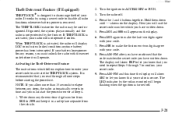
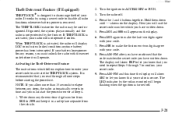
... THEFTLOCK is activated, the radio will use the secret code number which follow explain how to enter your secret code to time and you must unlock the radio with the secret code before starting the procedure. shows on the display. 6. Next you will display LOC to ACCESSORY or RUN. 3. The display...
Owner's Manual - Page 146
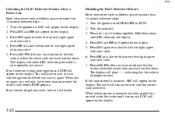
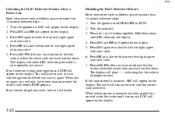
... display. 4. LOC will appear on the display. Press HR to make the first one or two digits agree with the ignition on the display. 2. yellowblue Unlocking the Theft-Deterrent Feature After a Power Loss Enter your code. 5. When battery power is entered.
Owner's Manual - Page 147
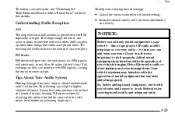
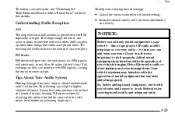
... of sound equipment that seems normal can be sure you can cause stations to your vehicle's engine, Delco Electronics radio or other . yellowblue To unlock a secured radio, see "Unlocking the Theft-Deterrent Feature After a Power Loss" earlier in this noise if you want. To help avoid hearing loss or damage:
Understanding Radio...
Owner's Manual - Page 253


... it by putting it in the steering linkage shield assembly located under highway conditions causes engine oil to a place that may be a real threat to unlock or lock the door.
Remote Oil Filter (Four-Wheel Drive) The access door for the remote oil filter is in the trash, pouring it is...
Owner's Manual - Page 335
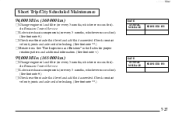
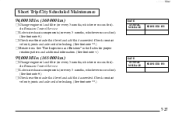
.... See "Tire Inspection and Rotation" in the Index for leaking. (See footnote **.) j Rotate tires. Check constant
velocity joints and axle seals for leaking. (See footnote **.)
99,000 Miles (165 000 km)
DATE ACTUAL MILEAGE
SERVICED BY:
7-27 j Lubricate chassis components (or every 3 months, whichever occurs first). (See footnote #.) j Check rear/front...
Owner's Manual - Page 361
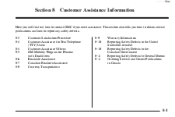
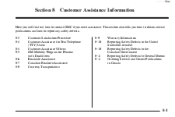
... 8-10 8-11 8-11 Warranty Information Reporting Safety Defects to the United States Government Reporting Safety Defects to the Canadian Government Reporting Safety Defects to contact GMC if you will find out how to General Motors Ordering Service and Owner Publications in Canada
8-
8-1 yellowblue
Section 8 Customer Assistance Information
Here you need assistance...
Similar Questions
How To Unlock The Door Of A 1997 Sonoma If You Locked Your Keys Inside
(Posted by tkjaone2 10 years ago)

