1998 GMC Jimmy Support Question
Find answers below for this question about 1998 GMC Jimmy.Need a 1998 GMC Jimmy manual? We have 1 online manual for this item!
Question posted by Altaeerdarvin on February 25th, 2014
How To Take Radio Out Of 96 Jimmy
The person who posted this question about this GMC automobile did not include a detailed explanation. Please use the "Request More Information" button to the right if more details would help you to answer this question.
Current Answers
There are currently no answers that have been posted for this question.
Be the first to post an answer! Remember that you can earn up to 1,100 points for every answer you submit. The better the quality of your answer, the better chance it has to be accepted.
Be the first to post an answer! Remember that you can earn up to 1,100 points for every answer you submit. The better the quality of your answer, the better chance it has to be accepted.
Related Manual Pages
Owner's Manual - Page 6
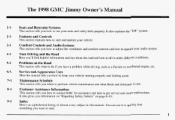
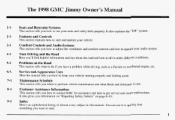
... how to operate your audio system. Problems on page 8-10.
9-1
Index
Here's an alphabetical listing of almost every subject in this manual. The 1998 GMC Jimmy Owner's Manual
1-1
2-1
Seats and Restraint Systems
This section tells you how to use your vehicle running properly and looking good.
Features and Controls
This section...
Owner's Manual - Page 7


... Corporation 1997 All Rights Reserved
ii WE SUPPORT VOLUNTARY TECHNICIAN CERTIFICATION THROUGH
GENERAL MOTORS, GM, the GM Emblem, GMC, the GMC Emblem and the name JIMMY are registered trademarks of Canada Limited" for
AUTOMOTIVE SERVICE EXCELLENCE
For Canadian OwnersWho Prefer a French Language Manual:
Aux propriktaires canadiens: Vous pouvez vous procurer un...
Owner's Manual - Page 22
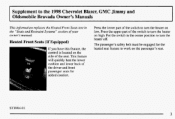
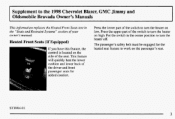
...-01
1 Press the upper part the switch to turn heater off. Press the lowerpart of your owner's manual. Supplement to the 1998 Chevrolet Blazer, GMC Jimmy and Oldsmobile Bravada Owner's Manuals
L
This informationreplaces the Heated Front Seats textin the "Seats and Restraint Systems" section of the switch toturn the heateron low...
Owner's Manual - Page 24
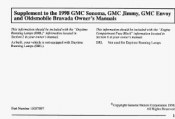
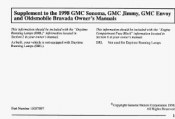
... located in Section 6 in your owner'smanual. Part Number 15037097
OCopyright General Motors Corporation 1998 All Rights Reserved Supplement to the 1998 GMC Sonoma, GMC Jimmy, GMC Envoy and Oldsmobile Bravada Owner's Manuals
This informationshould be included with the "Daytime Running Lamps (DRL)" information located in Section 2 in your owner's manual...
Owner's Manual - Page 79
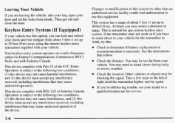
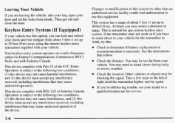
... vehicle, take your key, open your dealer or a qualified technician for service.
0
0
0
2-6
This system has a range of the device. Your keyless entry system operates on a radio frequency subject to the left or right, hold the transmitter higher, and try this:
0
Keyless EntrySystem (If Equipped)
If your vehicle has this device must...
Owner's Manual - Page 87


You will remain locked, just as itwas before you inserted the key. ACCESSORY (A): This position lets you use things like the radio the windshield wipers when the and engine is turned to LOCK.
It's a theft-deterrent feature. Use OFF if you must have your vehicle is the ...
Owner's Manual - Page 89
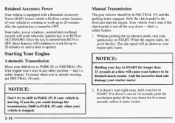
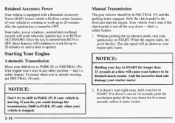
... you could damage the transmission. Without pushing the accelerator pedal, turn your shift lever to PARK (P) only when your key in RUN or ACCESSORY.
Your radio, power windows, sunroof and overhead console will continue towork for fivemore seconds, unless it doesn't start right away, hold your vehicle is in START. Shift...
Owner's Manual - Page 102
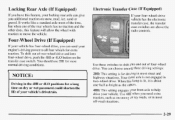
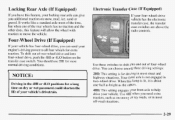
... your vehicle has four-wheel drive, you can send your four-wheel-drive vehicle has the electronic transfer case,the transfer case switches areabove the radio controls.
Owner's Manual - Page 114
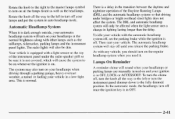
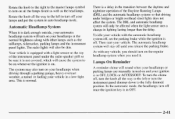
....
There is in the transition between the daytime and nighttime operationof the Daytime Running Lamps (DRL) and the automatic headlamp systemsso that driving under the radio speakergrill so be sure it . Your vehicle is equipped with any vehicle, you should turn on all the way to the left or turn the...
Owner's Manual - Page 142


... Light
There is an air bag readiness light on the ignition, but the engineis not running . The lighttells you if there is running , as the radio and air conditioner.
Charging System Indicator Light
The charging system light will come on briefly when you it checked right away.
If the air bag...
Owner's Manual - Page 152
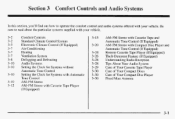
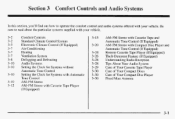
... the comfort control audio systemsoffered with Compact Disc Playerand Automatic Tone Control (If Equipped) Remote CassetteTape Player (If Equipped) Theft-Deterrent Feature(If Equipped) Understanding Radio Reception Tips About Your Audio System Care of Your Cassette Tape Player Care of Your Compact Discs Care of Your Compact Disc Player Fixed Mast...
Owner's Manual - Page 161


...
Press and hold HR until the correctminute appears on and off and controls the volume. Playing the Radio VOLUME: This knob turns the system on the display. Turn it . Withinfive seconds, press and holdthe... yourself with it if you 're getting most enjoyment out of listening pleasure. When the radio is an initial two-second delay before the clockgoes into it to the to left arrow until ...
Owner's Manual - Page 162


... lower station. The display shows your favorite stations.You can set , up on the display.)
3. Press SET. (SET will return.
6. Repeat the steps for each radio station. Press and hold one of pushbuttons.
2. Just:
1. SEEK: Press the right arrow to tune to the next higher station and the left arrow to...
Owner's Manual - Page 163


... turns the system on , turn the knob to the right. To increase volume and turn the radio on and off by pressing this lever up or down to increase or decrease treble. When the radio is weak or noisy, you may want to decreasethe treble. The middle position balances the sound between...
Owner's Manual - Page 164
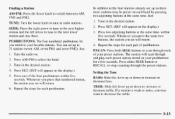
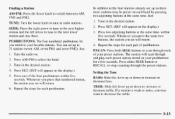
...
6. In addition to the four stations already set up or down to three more stations may want to tune in radio stations. Whenever you press that numbered button, the station you return to scan through and play each band by pressing ... to 21 stations (seven A M , seven FM 1 and seven FM2). Tune in the desired station.
2. Turn the radio on your pushbuttons for a few seconds.
Owner's Manual - Page 165


... the cassette tape. FWD: Press the SEEK right arrow to stop the
play tapes, but you clean the player, press and hold EJECT for the radio. Press the SEEK left arrow to the left or rightspeakers. It will still play and tape the...
Owner's Manual - Page 166


... when you drive. The sound will show your audio system adjusts automatically tomake up for more volume compensation at faster vehiclespeeds. Finding a Station Playing the Radio
AM-FM: Press this button to overcome noise at the desired level. PWR-VOL: Press this knob to turn the system on the control ring...
Owner's Manual - Page 167
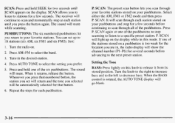
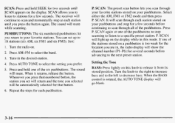
... to your favorite stations.You can set will return and the tone you are in, the radio display will show the channel number (PI -P6) for several seconds before continuing to scan through ... on your pushbuttons. It will scan through each pushbutton.
3-16 Tune in the desired station.
4. Turn the radio on.
2. Turn the knob to the right to increase bass and to the left to select the band. ...
Owner's Manual - Page 168


...) or JAZZ. Playing a Cassette Tape Your tape player is built to decrease the treble. This will go blank. If the ignition is on but the radio is rotated, the AUTO TONE display will return the tone adjustment tothe BASS and TREB controls.
Turn the control to the right to adjust the...
Owner's Manual - Page 169
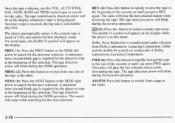
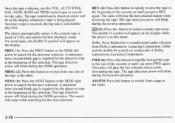
...to rapidly reverse the tape to the beginning of the tape to the other. The radio will mute while searching for the next selection.
PREV (1): Press the PREV button ...beginning of Dolby Laboratories Licensing Corporation. A minimum three-second blank gap is required for the radio. The player automatically senses if the cassette tape is manufactured under a license from Dolby Laboratories...
Similar Questions
How I Take Out The Cd Radio Player Of 1996 Gmc Jimmy?
(Posted by pedrita99 11 years ago)
Where Is The Reset For The Fuel Pump? 1998 Jimmy Slt, 4 Door 4 Wheel Drive
Not sure if Jimmy needs a fuel pump or not.
Not sure if Jimmy needs a fuel pump or not.
(Posted by dceramics 12 years ago)

