1997 GMC Jimmy Support Question
Find answers below for this question about 1997 GMC Jimmy.Need a 1997 GMC Jimmy manual? We have 1 online manual for this item!
Question posted by cheMay on August 13th, 2014
What Do The Buttons On The Rearview Mirror Of A 97 Gmc Jimmy Do
The person who posted this question about this GMC automobile did not include a detailed explanation. Please use the "Request More Information" button to the right if more details would help you to answer this question.
Current Answers
There are currently no answers that have been posted for this question.
Be the first to post an answer! Remember that you can earn up to 1,100 points for every answer you submit. The better the quality of your answer, the better chance it has to be accepted.
Be the first to post an answer! Remember that you can earn up to 1,100 points for every answer you submit. The better the quality of your answer, the better chance it has to be accepted.
Related Manual Pages
Owner's Manual - Page 6
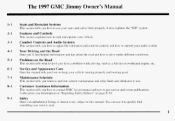
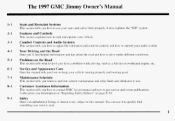
...vehicle. etc
6- 1 71
8- 1
Service and Appearance Care
Here the manual tells you llow to contact GMC for assistance and how to get service and owner publications. Customer Assistance Information
This section tells you how to...drive under different conditions.
5- 1
Problems on pase X-
The 1997 GMC Jimmy Owner's Manual
1-1
Seats and Restraint Systems
This section tells you h o w t o use .
Owner's Manual - Page 7
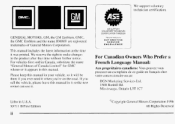
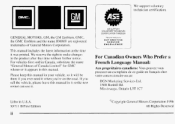
...the latest information at the time it .
National InstitLte for GMC whenever it appears in your vehicle, so it will be there...technician certification. WE SUPPORT VOLUNTARY TECHNICIAN CERTIFICATION THROUGH
GENERAL MOTORS, GM, the GM Emblem, GMC, the GMC Emblem and the name JIMMY are registered tradernarks of Canada Limited" for
AUTOMOTIVE SERVICE EXCELLENCE
For Canadian Owners Who Prefer ...
Owner's Manual - Page 25


Pull up on the buckle end of this section. Make sure the release button on the latch plate to . 3. Pick up the latch plate and pull the belt across you pull up on the b ~ ~ c kise l positioned so you would ...
Owner's Manual - Page 31
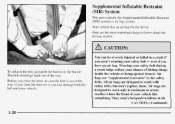
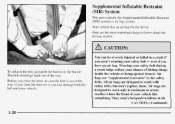
... the door on the buckle. All air bags are "supplemental restraints" to know about the air bag system:
'
To unlatch the belt, just push the button on it, you have anair bag. Air bags are designed to inflate all at CAUTION: (Continued)
-- Supplemental Inflatable Restraint (SIR) System
This part explains the...
Owner's Manual - Page 38


... safety belt, which has no retractor.To make the belt shorter, pull its free end as the lap way part of Make sure the release button on the buckle is snug. the belt isn't long enough, If see "Safety Belt Extender" at the endthis section. To make the belt longer, tilt...
Owner's Manual - Page 40


... tight, pulldown on the buckle end of is it will lock.If it does, let go back all the way, is Make sure the release button on the shoulder part.
1-29 2. If the beltis not long enough,see "Safety Belt Extender" at the end this section.
Push the latch plate the...
Owner's Manual - Page 42


... children who have rear shoulder belt comfort guides.
Here's to install a comfort guide how and use the safety belt:
To unlatch the belt, push the button on the buckle. in There isone guide for small adults. Rear Safety Belt Comfort Guides for smaller adults, the comfort guides may be installed on...
Owner's Manual - Page 46


... and i n every Canadian province says children up t o some age must be able t o unbuckle the safety belt quickly i f you ever had to. Make sure the release button on the buckle is the right type and for your child.A very size so young child's hip bones are small that a regular belt might not...
Owner's Manual - Page 50


Follow the instructions for the child restraint.
2. Make sure the release button is positioned so you would be usingthe lap-shoulder belt. child restraint instructions The will show you everhad to unbuckle the safety belt quickly you ...
Owner's Manual - Page 53


I
4. Make sure therelease button is positioned so you ever hadto.
5. Pull the rest of the shoulder belt all the way out of the retractor to unbuckle the safety belt quickly if you would be able to set the lock.
1-42 Buckle the belt.
Owner's Manual - Page 68
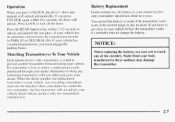
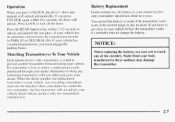
... doors will unlock automatically.
Matching Transmitter(s) To Your Vehicle
Each remote keyless entry transmitter is coded t o prevent another transmitter from your dealer. Press the REAR button twice within five seconds. I f you go to yourc.ehicle, a n y renlaining transmitters Inust also be i n PARK (P) or NEUTRAL (N).f your vehicle. Static from unlocking your vehicle has...
Owner's Manual - Page 69


... from the transmitter.
If the locks do not cycle, see your transmitter, stand close toyour vehicle and simultaneously press and hold the LOCK and UNLOCK buttons on the transmitter for service.
1. Remove and replace the battery with a three volt CR2032 or equivalent battery, positive (+) side down.
3. Check the operation of the...
Owner's Manual - Page 71


... in gear. The endgate and glass will unlock. To open the glass.
To lock a power lock system from outside , insert the key into the lock button and turn counterclockwise. All doors will lock.
2-10 __
._/.
. .
- - ~
~
Endgate Release
To open a mechanical lock system from the outside, insert the key into the lock...
Owner's Manual - Page 72
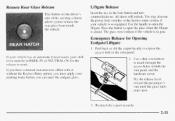
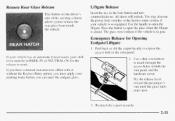
... so equipped. Peel back o r slit the carpet locally t o expose the access hole i n the trim panel. Reattach the carpet securely.
2-11 Remote Rear Glass Release
This button o n the driver's side of the steering column allows you t o r~lease the rear glass from inside the vehicle
Liftgate Release
Inscrl thc key i n the lock...
Owner's Manual - Page 75


... manual transmissionvehicles, turning thekey to steer the cause a collision.
But turn the key only to LOCK. START (E): This starts your hand. Don't press thekey release button while the vehicle is , then turn the steering wheel left and rightwhile you need to turn the steering wheel. if so, is it is moving...
Owner's Manual - Page 109
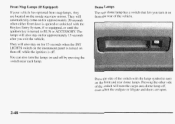
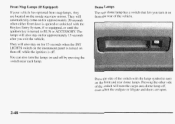
... the INT LIGHTS switch on the instrument panel is turned on then off, while the ignition is turned to turn the lamps on the inside rearview mirror.
Pressing the other side of the vehicle. Front Map Lamps (If Equipped)
If your vehicle has optional front rmp lamps, they are open.
2-48...
Owner's Manual - Page 319
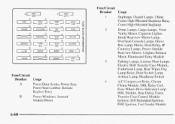
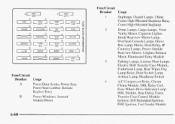
..., Center High-Mounted Stoplamp Relay, Center High-Mounted Stoplamp 2 Dome Lamps, Cargo Lamps, Visor Vanity Mirror, Cigarette Lighter, Inside Rearview Mirror Lamp, Overhead Console L,amps, Glove Box Lamp, Horns, Horn Relay, IP Courtesy Lamps, Power Outside Rearview Mirror, Liftglass Release Motor, Illuminated Entry Module 3 Parking Lamps, License Plate Lamps, Electric Shift Transfer Case Module...
Owner's Manual - Page 320
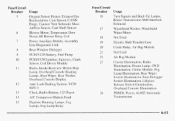
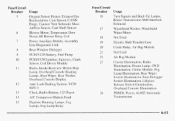
HI Blower Relay Coil Power Auxiliary Outlets, Assembly 7 Line Diagnostic Link Rear Window Defogger 8 PCM/VCM Battery. Crank 10 Sensor. Coil Driver Module Radio, Inside Rearview Mirror Map 11 Lamp, Overhead Console Reading Lamps. Fuel Pump 9 PCM/VCM Ignition, Injectors. Fuse/Circuit Breaker Usage 5 Oxygen Sensor Heater, Exhaust Gas Recirculation, Cam Sensor, ...
Owner's Manual - Page 400


Methanol ...6-4 Mirrors ...2-49 Convex Outside ...2-50 Inside Day/Night Rearview ...2-49 Outside ...2-49 VisorVanity ...2-62 Model Reference ...vi ......6-9 Opener, Garage Door ...2-5 1 Ordering Owner and Service Publications ...8- 1 1 . 8- 12 Outside Mirror Manual Adjust ...2-49 Power Remote Control ...2-49 2-50 Convex ...Overdrive,Automatic Transmission ...2-20
OverheadConsole ...2-50 Overheating...
Owner's Manual - Page 401


...9-8 Driving ...4-29 Rear Axle ...6-20 DoorSecarityLocks ...2-5 Safety Belt Comfort Guides...1-3 1 SeatPassengers ...1-28 Seats ...l-7 Towing ...5-11 WindowDefogger ...3-5 2-41 Window WasherNlper ...s RearSeat ...1-7 Rearview Mirror ...2-49 Reclining Front Seatbacks ...1-4 Recornmended Fluids and Lubricants ...6-64. 7-52 Recovery Hooks ...5-37 5-16 Recovery Tank. Service and Owner...8- 11. 8- 12...
Similar Questions
How To Remove The Button From 2001 Gmc Jimmy Rear Vier Mirror
(Posted by rgbogszar 10 years ago)
Have A Brake Light On The Top But Not On The Left And Right Rear On A 97 Jimmy
(Posted by rexschulz 11 years ago)

