1996 GMC Sonoma Support Question
Find answers below for this question about 1996 GMC Sonoma.Need a 1996 GMC Sonoma manual? We have 1 online manual for this item!
Question posted by arvipinm on July 11th, 2014
How To Remove Fan From 2003 Sonoma
The person who posted this question about this GMC automobile did not include a detailed explanation. Please use the "Request More Information" button to the right if more details would help you to answer this question.
Current Answers
There are currently no answers that have been posted for this question.
Be the first to post an answer! Remember that you can earn up to 1,100 points for every answer you submit. The better the quality of your answer, the better chance it has to be accepted.
Be the first to post an answer! Remember that you can earn up to 1,100 points for every answer you submit. The better the quality of your answer, the better chance it has to be accepted.
Related Manual Pages
Owner's Manual - Page 3
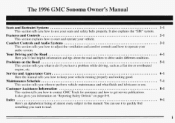
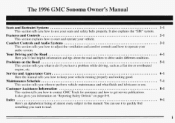
... you have a problem while driving, suchas a flat tire or overheated engine, etc. Service and Appearance Care.. It also explains the "SIR" system. The 1996 GMC Sonoma Owner's Manual
Seats and Restraint Systems This section tells you how to read.
...
1-1
2-1
3-1
...
4-1
5-1
6-1
7-1
...
...
8-1
9-1
i Comfort Controls and Audio Systems This section tells you how to operate...
Owner's Manual - Page 4
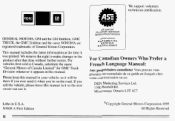
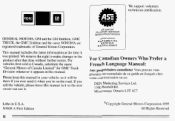
... support voluntary technician certification. WE SUPPORT VOLUNTARY TECHNICIAN CERTIFICATION THROUGH
GENERAL MOTORS, GM and the GM Emblem, GMC TRUCK, the GMC Emblem and the name SONOMA are registered trademarks of Canada Limited" for AUTOMOTIVE SERVICE EXCELLENCE
For Canadian Owners Who Prefer a French LanguageManual:
Aux propridtaires canadiens: Vous pouvez vous procurer un...
Owner's Manual - Page 7
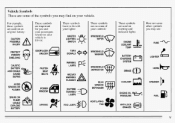
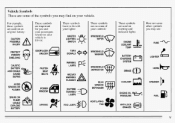
... an original battery:
CAUTION POSSIBLE INJURY PROTECT EYES BY SHIELDING CAUSTIC FASTEN SEAT BELTS BURNS COOLANT DAYTIME RUNNING * ' LAMPS ' * ' WINDOW DEFOGGER ENGINE OIL PRESSURE VENTILATING FAN
A
These symbols are important for you and your passengers whenever your vehicle is driven:
These symbols have to do with your lights:
These symbols are...
Owner's Manual - Page 40
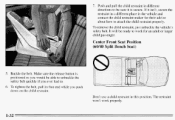
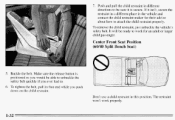
...'t, secure the restraint in a different place in this position. Push and pull the child restraint in different directions to attach the child restraint properly. To remove the child restraint, just unbuckle the vehicle's safety belt.
Owner's Manual - Page 43


Larger Children
6. it go back all the way. To remove the child restraint, just unbuckle the vehicle's safety belt and let it
Children who are.
1-35 Push and pull the child restraint in different directions ...
Owner's Manual - Page 54
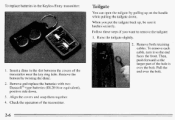
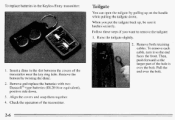
... the bolt. Raise the tailgate slightly.
1. Then, push forward so the larger part of the hole is over the bolt.
2. When you want to remove the tailgate:
1. Remove both retaining cables. Follow these steps if you put the tailgate back up on the handle while pulling the tailgate down .
3. Insert a dime in...
Owner's Manual - Page 55
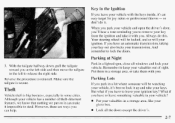
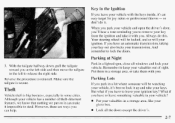
... you have to leave your ignition key?
When you park your key from the ignition and take them with you . Always do it impossible to remove your vehicle and open the driver's door, you'll hear a tone reminding you to steal. And remember to reinstall. Make sure the tailgate is big...
Owner's Manual - Page 57


... drain your battery and prevent you turn off (for long periods time. If you need to steer the cause a collision. RUN (D): This is turned to remove your vehicle in position for
example, if your key seems stuck inLOCK and you can't turn it, be able to LOCK.
NOTICE:
Don't operate accessories...
Owner's Manual - Page 58
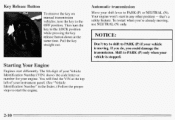
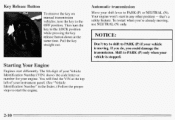
... your vehicle is moving , use NEUTRAL (N) only. that's a safety feature. Starting Your Engine
Engines start differently.
Pull the key straight out. Key Release Button
To remove the key on
manual transmission vehicles, turn the key to PARK (P) or NEUTRAL (N).
Owner's Manual - Page 75
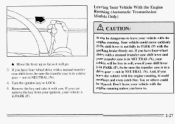
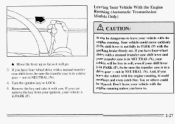
...
Move the lever up as far as it could be sure the transfer case is in PARK (P). Remove the key and take it with the parking brake firmly If you . drive with a manual transfer ... will go.
3. It can be free toroll, even if your vehicle with the engine running unless you can remove the key from your ignition, your vehicle is in a drive gear -- Don't leave your vehicle with the...
Owner's Manual - Page 78
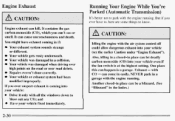
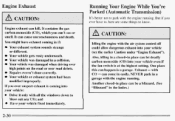
... running . Engine exhaust cankill. Repairs weren't done correctly.
One place this can cause unconsciousness and death. It can happen is your vehicle even if the fan switchis at the highest setting. Your vehicle gets rusty underneath. But if you ever have exhaust coming into is a garage. It contains the gas carbon...
Owner's Manual - Page 93
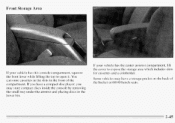
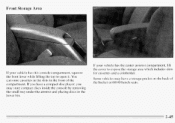
... Area
If your vehicle has the center armrest compartment, lift the cover to open it. Some vehicles may store compact discs inside the console by removing the small tray under the armrest and placing discs in the front of the bucket or 60/40 bench seats.
2-45 you have a storage pocket...
Owner's Manual - Page 94
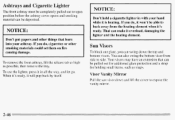
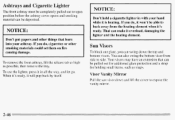
... out for additional glare protection and a strap for holding small items, such as possible, then remove the tray.
Your visors may have an extension that burn into your hand while it in all... other smoking materials could set them fire on causing damage. You can make it 's ready.
To remove the front ashtray, lift the release tab as high as maps. Visor Vanity Mirror
Pull the sun ...
Owner's Manual - Page 111
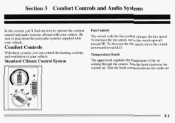
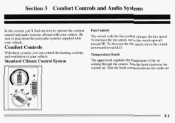
...sure to operatethe comfort control and audio systemsoffered with the fan symbol changes the fan speed. Comfort Controls
With these systemsyou can control the...Knob
The upper knob regulates the temperature the air of coming through the system. Fan Control
The switch with your vehicle. To decrease the fan speed, move the switch upward toward LO.
Turn the knob counterclockwise for air....
Owner's Manual - Page 112
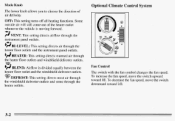
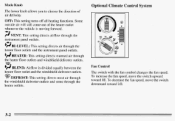
a
+e
HEATER: This setting directs warmed air through the heater floor outlets and windshield defroster outlets.
To decrease the fan speed, move the switch upward toward LO. Optional Climate Control System
OFF: This setting turns off all beating functions.
Some outside air will still come ...
Owner's Manual - Page 115
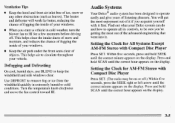
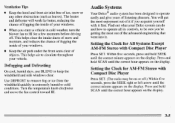
...until the correct hour appears on the display.
3-5 Thishelps air to remove fog or ice from the windshield quickly in blower fan to keep the windshield and side windows clear. Within five seconds,press ...AM-FM Stereo with Compact Disc Player
Press SET. Turn the temperature knob clockwise and move the fan control toward HI. Press and hold SEEK until the correcthour appears on or off . The ...
Owner's Manual - Page 119
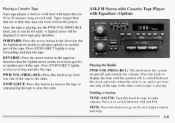
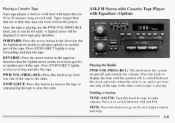
...-PROG-RCL: Press this knob to go to the next higher station and stop forwarding and play the radio. STOP-EJECT Press this button to remove the tape or stop reversing and play direction. Press it to switch between the clock and radio when the radio is on and off and...
Owner's Manual - Page 121
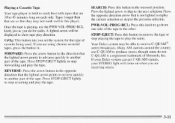
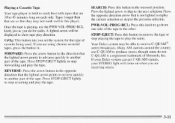
...: Press this button to stop playing the tape to the other. STOP-EJECT Press this player.
REVERSE: Press the arrow button in this button to remove the tape or
stop forwarding and play direction. Press STOP-EJECT lightly to another part of Motorola, Inc. Tapes longer than that is not lighted...
Owner's Manual - Page 192
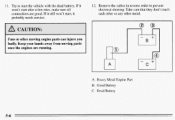
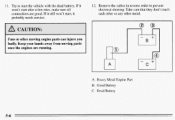
B
A.
Remove the cables in reverse order to start , it probably needs service.
12. Good Battery
C . Keep yourhands away from moving engine parts can injure you badly. ... any other moving parts once the engines running. Heavy Metal Engine Part
B. If it still won 't start after a few tries, make sure all
connections are
I
Fans or other metal.
Owner's Manual - Page 207
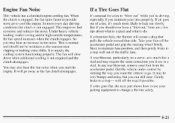
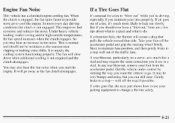
... increases when the clutch engages. It is not engaged. N Ise
- In any rear blowout, remove your tires properly. The fan will go . You may be mistaken as the fan clutch disengages. e Goes Flat
It's unusual for a tire to change a flat tire safely.
So you maintain your foot from the accelerator pedal.
But if...

