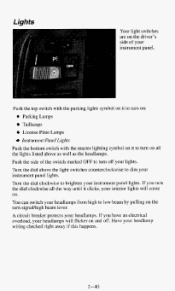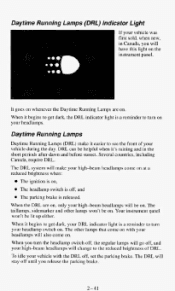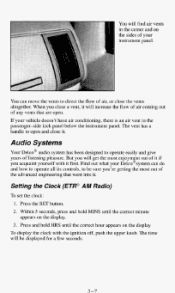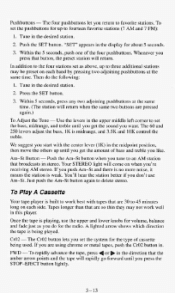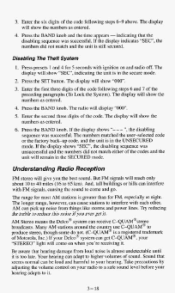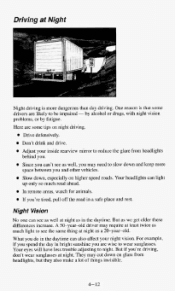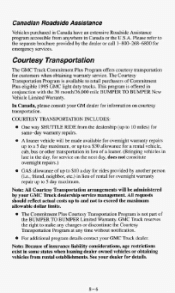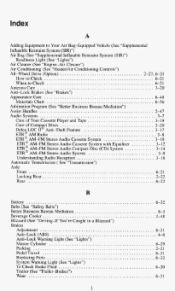1995 GMC Safari Support Question
Find answers below for this question about 1995 GMC Safari.Need a 1995 GMC Safari manual? We have 1 online manual for this item!
Question posted by mwwork7 on January 15th, 2015
Dash, Interior, Radio And Lighter Lights Went Out Days From Each Other
The person who posted this question about this GMC automobile did not include a detailed explanation. Please use the "Request More Information" button to the right if more details would help you to answer this question.
Current Answers
Answer #1: Posted by waelsaidani1 on January 16th, 2015 10:04 AM
Hello refer here for help: http://forums.edmunds.com/discussion/7300/chevrolet/blazer/dash-radio-and-overhead-console-lights-go-out
Related Manual Pages
Similar Questions
1999 Gmc Safari. Intermittent Dash Lights, Gauges, Failure.
(Posted by themurrrrd3v5 9 years ago)
1995 Gmc Safari Service Engine Light On.connector Ok But Does Not Read Out
The connector plug is ok but somewhere along the line it is disconnected. machine plugs in but there...
The connector plug is ok but somewhere along the line it is disconnected. machine plugs in but there...
(Posted by acw1954 10 years ago)
I Need A Diagram Of Fuse Box Under The Dash Safari 1995
I need a detailed diagram of the under dash fuse box so i know what fuse goes were. on a GMC Safari ...
I need a detailed diagram of the under dash fuse box so i know what fuse goes were. on a GMC Safari ...
(Posted by greenrover 10 years ago)
How Do You Turn Off The High Bean Lights On A 1995 Gmc Safari Van?
when i turn on the head lights the high beam lights come on .how do i turn the high beams off?
when i turn on the head lights the high beam lights come on .how do i turn the high beams off?
(Posted by Anonymous-87532 11 years ago)